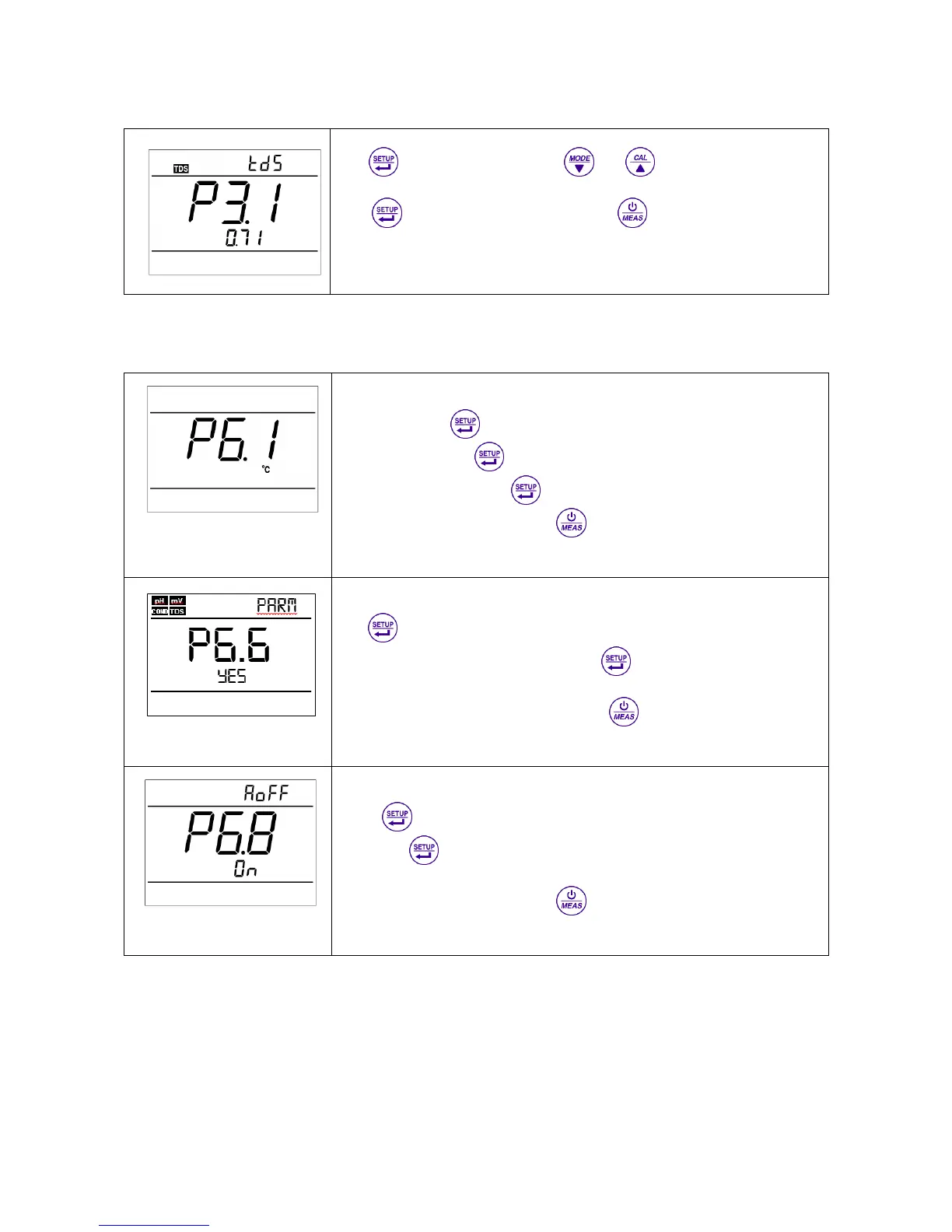22
7+Series Version 2.0
Submenu of TDS parameter setting (COND7+, PC7+DHS)
Adjust TDS factor (0.40…1.00)
Press key, 0.71 blink, then press and keys to adjust the value
0.40-1.00.
Press key to confirm the coefficient and return to the measurement
mode.
Submenu of standard parameter setting (pH7+DHS, COND7+, PC7+DHS)
Select temperature unit (°C—°F).
In P6.0 mode, press key to enter in P6.1 mode, please refer to
the left Diagram. Press key, °C blinks, then press directional keys, °F blinks.
When parameter blinks, press key to confirm.
When parameter is confirmed, press key to return to the measurement
mode.
Parameters selection (Yes-No for each parameters) only PC7
Press key; in the top left pH parameter is selected, yes blinks, with
directional keys choose yes or no, then press . Automatically mV parameter
lights on. Repeat the operation for every parameters,
When all the parameters are confirmed, press to return to the measurement
mode.
Automatic power-off setup (On-Off)
1. Press key, On blinks, press directional keys, Off blinks. When parameter
blinks, press key to confirm.
On – turn on automatic power-off, Off – turn off automatic power-off.
2. After confirm the parameter, press key to return to the
measurement mode.