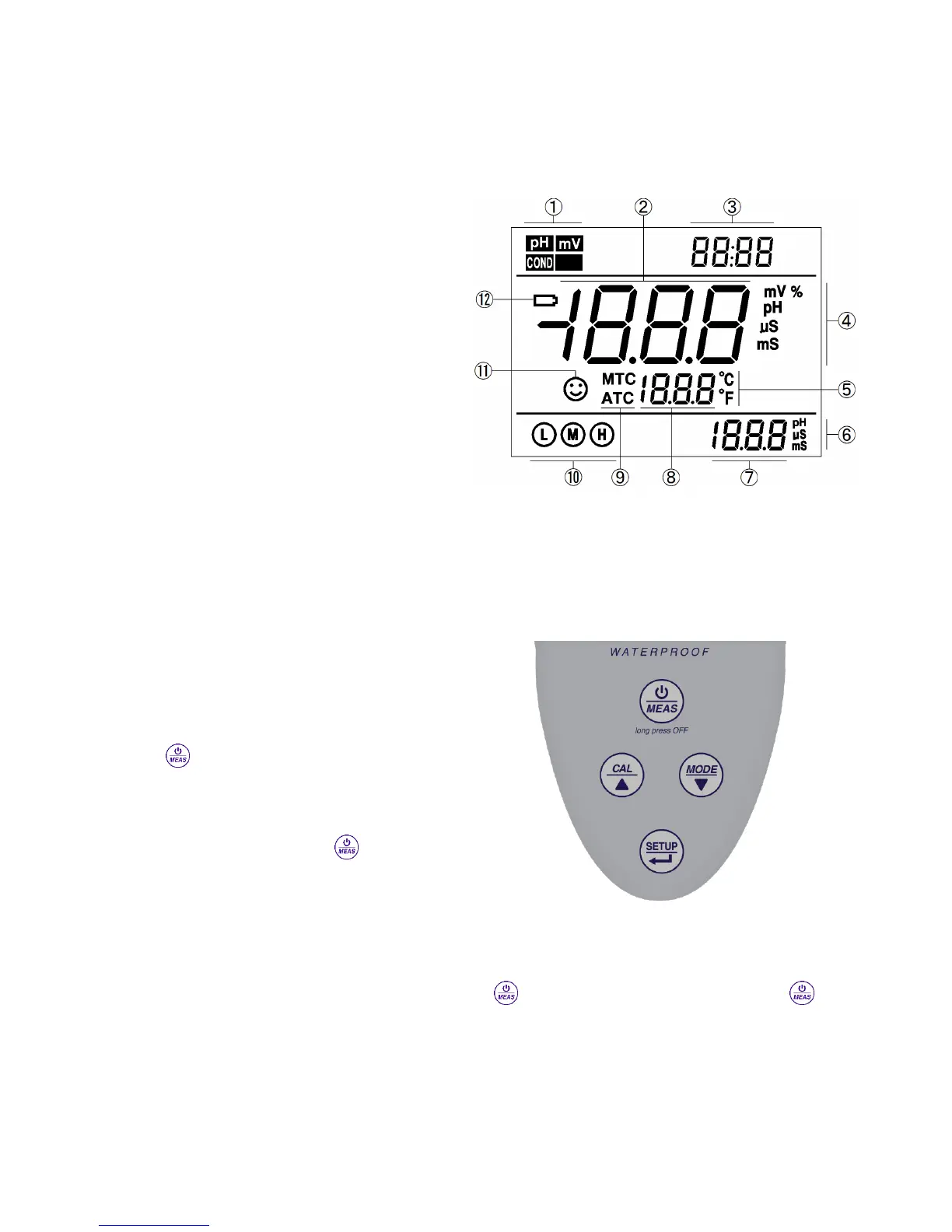Momentary press ----- <1.5 seconds
Long press ----- >1.5 seconds.
Turn on the meter
Press to turn on the meter: LCD full display → display
some parameters → display the last measurement mode.
Turn off the meter
In the measurement mode, press and hold for 2
seconds to turn off the meter.
Note: In the calibration mode or the parameter set-up mode, press for return to the measurement mode, then press
to turn off the meter.
(1) — Parameter mode icons
(2) — Measurement reading
(3) — Prompts of special display mode
(4) — Units of measurement
(5) — Temperature units (°C and °F)
(6) — Units of pH and conductivity calibration value
(7) — pH and conductivity calibration value
(8) — Temperature value,
(9) — Temperature compensation icons
ATC — automatic T compensation,
MTC — manual T compensation
(10) — Calibration guide icon
(11) — Stability icon of readings
(12) — Battery