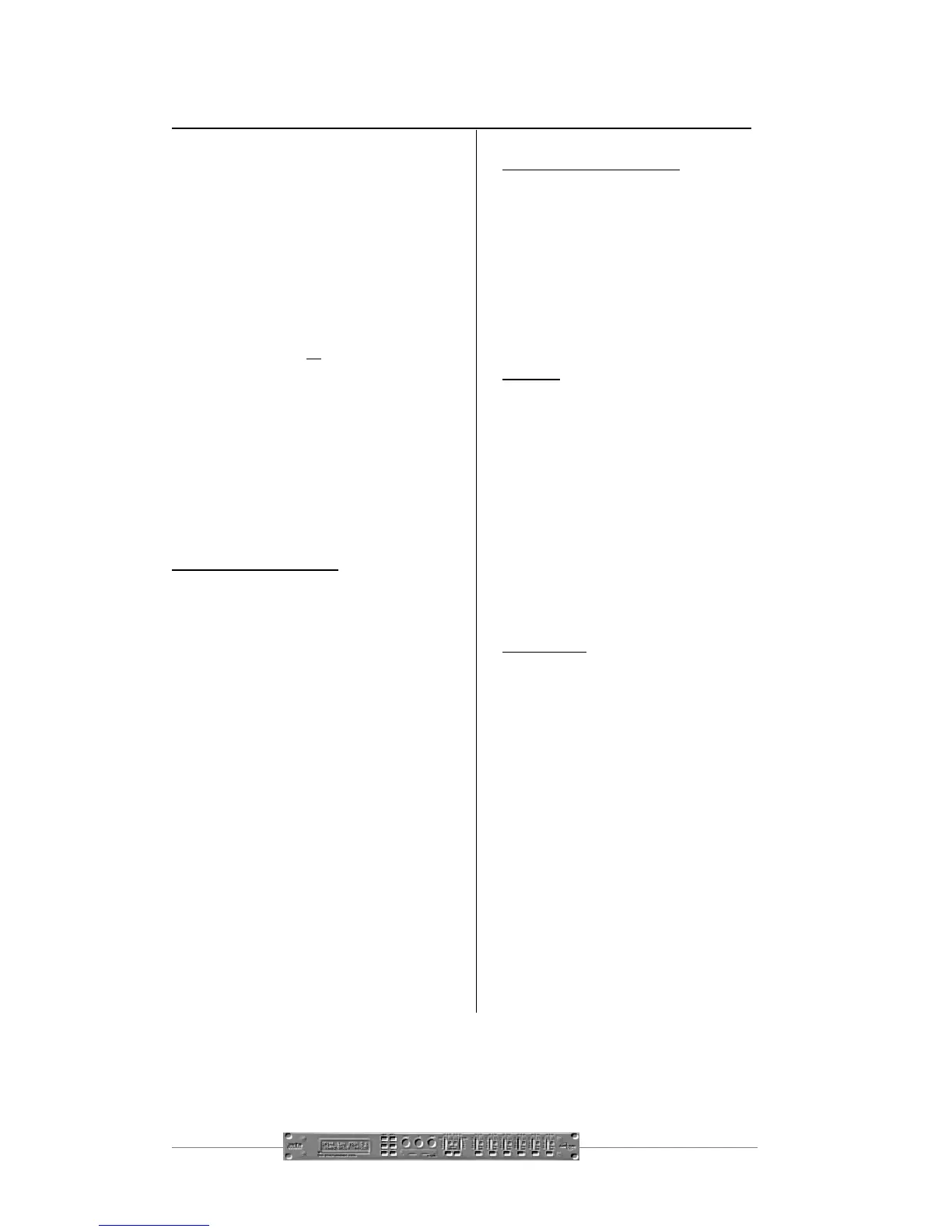Page 44 DP224/6 Operators Manual
Specifications
Inputs: 2 electronically balanced
Impedance: > 10k ohms.
CMRR : >65dB 50Hz - 10kHz.
Outputs: 6 electronically balanced
Source Imp: < 60ohms
Min. Load: 600ohm
Max. Level: +20dBm into 600 ohm
Frequency Resp.:+½dB 20Hz-20kHz
Dyn Range:>110dB 20Hz-20k unwtd
Distortion:< .02%@1kHz,+18dBm
Maximum Delay: 650 mS
Min Step Size: 2.6 µS
Input Gain: +6dB to -40dB in 0.1dB
steps
Output Gain: +15dB to -40dB in
0.1dB steps and mute
Parametric Equalisation
8 per Input / 5 Sections per Output
Filter Gain: +15dB to -30dB in 0.1dB
steps.
Freq. Range: 20Hz - 20kHz, 1/36
octave steps. (368 positions)
Filter Q / BW: 0.4 to 128 / 2.5 to 0.008
(Sections switched to shelving
response)
Low frequency: 20Hz - 1kHz
High frequency: 1kHz - 20kHz
Shelf gains: ±15dB in 0.1dB steps.
High and Lowpass Filters
Filters: 1 of each per output.
Freq. Range HPF: 10Hz - 16kHz
1/36 octave steps.
Freq. Range LPF: 35Hz - 22kHz
1/36 octave steps.
Responses:
Bessel/Butterworth 12-18-24dB/Oct.
Linkwitz-Riley 24dB/Oct.
Limiters
Threshold: +22dBu to -10dBu
Attack time: 0.3 to 90 milliseconds
Release time: 2/4/8/16/32 x Attack
time
Display:2x20 character backlit LCD
Input meter: 2 x 6 point, -24dB to
digital clip.
Output meter: 6 x 6 point, -24dB to
+4dB into limit.
Connectors
Inputs: 3 pin female XLR
Outputs: 3 pin male XLR.
MIDI In: 5 pin DIN
External: 9 pin DEE connector (RS232)
RS485:3 pin male XLR (out) 3 pin male
XLR (in)
Power: 3 pin IEC
Power: 60 to 250V ±15% @
50/60Hz.
Consumption: < 20 watts.
Weight : 3.5kg. Net (4.8kg.
Shipping)
Size: 1.75"(1U) x 19" x 11.8"
(44 x 482 x 300mm) excluding
connectors.
Options = Transformers available.
Optional Interfaces AES/EBU Digital Input/Output
Due to continuing product improvement the above specifications are subject to change.