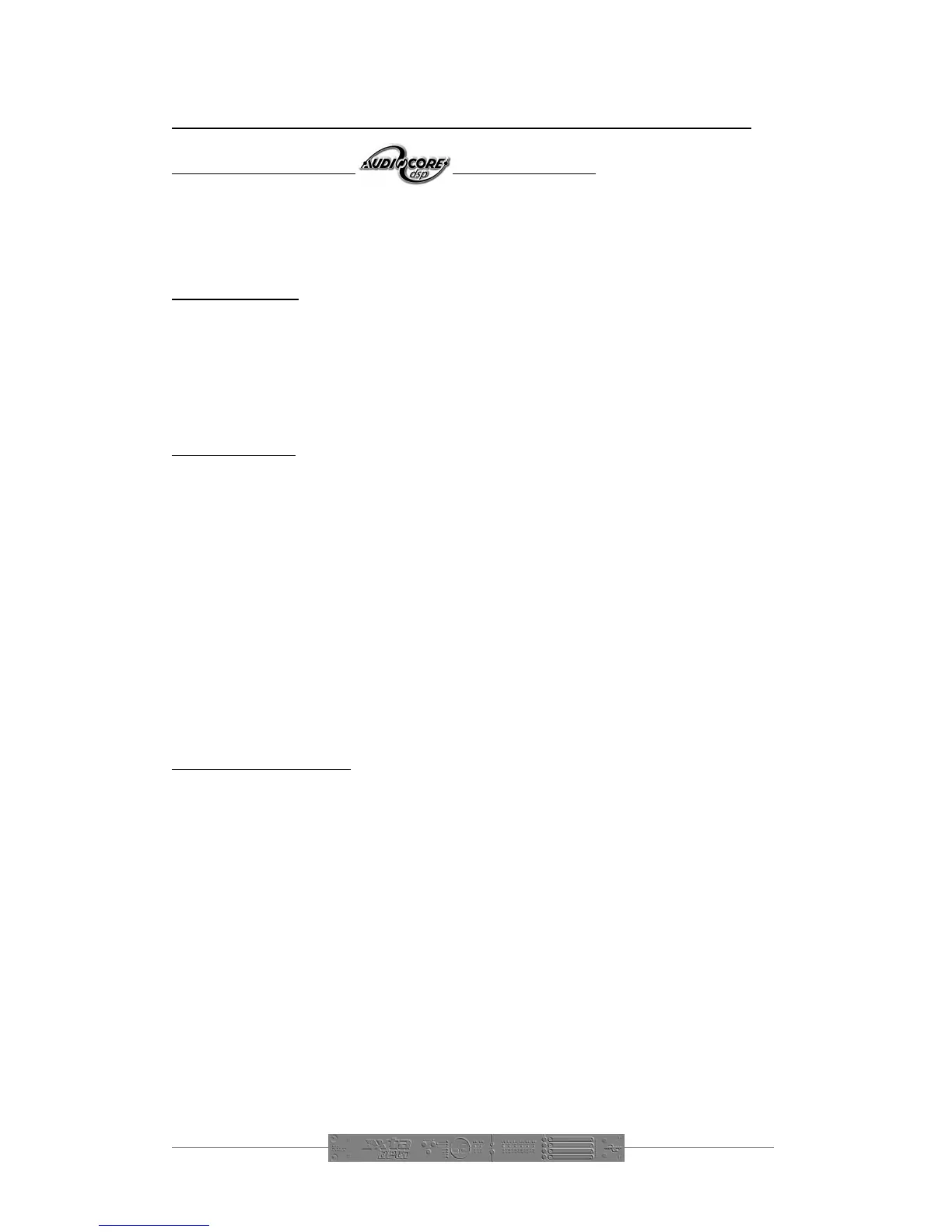Operating the DP6i
DP6iDP6i
DP6i
Note about operation with Windows
TM
software.
The following operating information covers setup and control of the DP6i via the
front panel controls only. Please consult the manual supplied with this software for
information regarding full computer control.
Start-up procedure
Switching the unit on will cause all the LEDs on the panel to illuminate briefly
including the display showing 8.8., following which the software version number will
be displayed on the LED display, typically 1.0. There will then be a fade up of the
audio over a few seconds which is accompanied by a flashing vv on the display.
Preliminary Set-up
The procedure below should be followed when first installing a DP6i.
Press the SELECT key so the ID NUMBER LED is illuminated and use the
ADJUST keys to change the LED display to show .
Press the SELECT key once so the INTERFACE LED is illuminated and use
the ADJUST keys to change the LED display to show . This will select
the RS232 interface and a baud rate of 38000 baud in Master mode.
Press the SELECT key 4 more times to cycle past MIDI, AES and GPI, so that
all the yellow LEDs are off.
Now, connect the unit to the computer and start Audiocore – please see page 13 for
details of the interfaces and which one is best for your application.
Quick Memory Recall Keys
When the unit is first used, there will be nothing stored in the memories and the
quick recall keys will not appear to do anything. Storing settings into either the first
four input memory or x-over memory locations (or both) will allow these keys to gain
instant access to these configurations.
The rules for what is recalled are simple: If you have stored something in input
memory number ‘N’ and x-over memory number ‘N’, they will both be recalled
when you select ‘N’. If only an input memory is stored at number ‘N’ it will be
recalled on its own, and similarly for the case of only a x-over memory.
Pressing the required quick access key will instantly recall the setting, illuminate the
blue LED and display the number on the LED display. Note that this will change to
00 if the memory is edited remotely after it has been recalled.