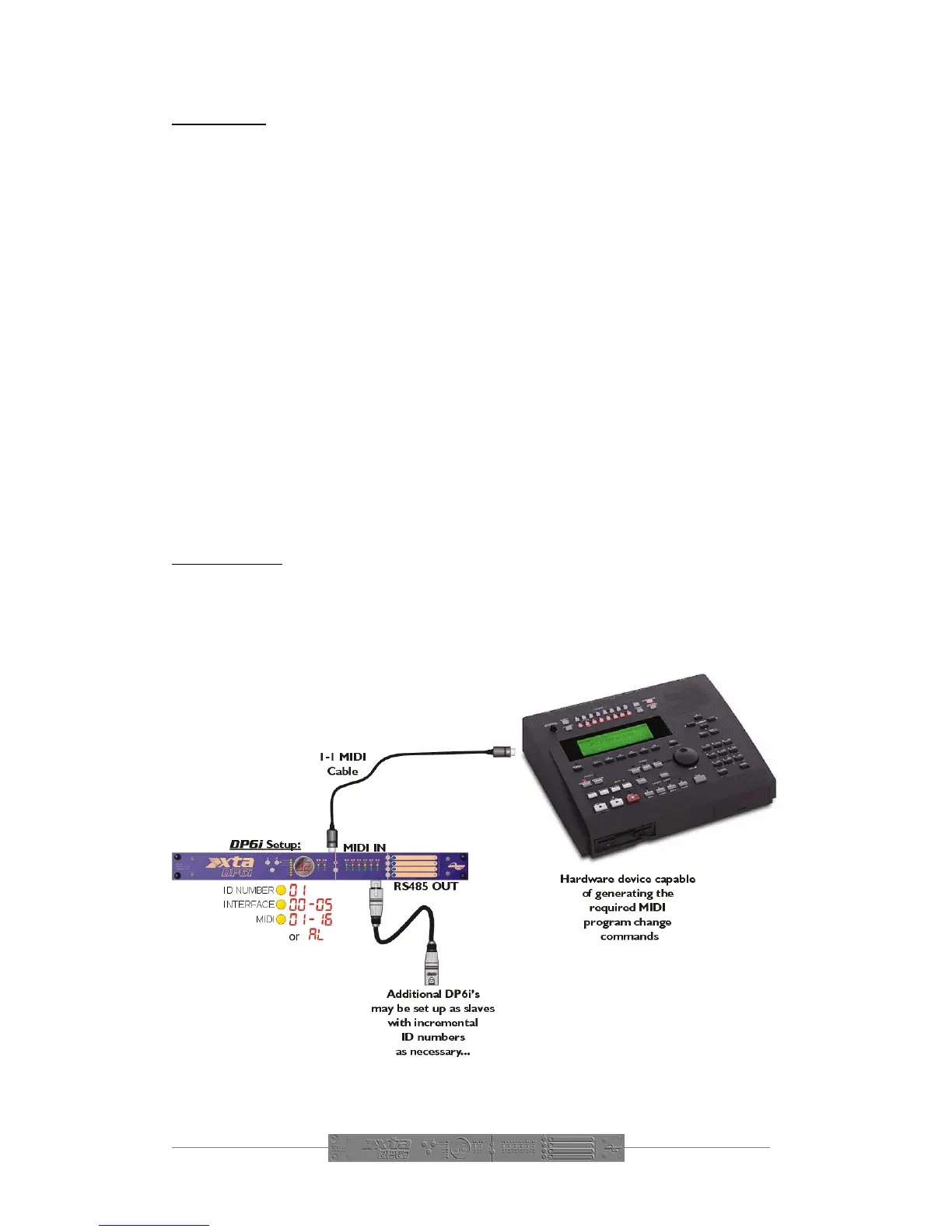Page 18 DP6i Operators Manual
Midi Interface
NOTE: This interface may only be used to trigger memory recalls.
This interface is fitted as standard to all units and is accessed via the 5-pin DIN socket
on the rear of the unit. A standard MIDI cable (that is a 5pin DIN male to male wired
one-to-one) will be needed to connect the unit to the MIDI interface, be it an
external unit (probably in the case of a laptop) or an internal card (desktop PC).
The MIDI connection will not provide full control/monitoring facilities due to the fact
that it is an input only. However, it does allow for scene changes in any sequencer or
control package that supports MIDI program change messages. The memory map is
given below.
Program Change 1 – 40: Recall INPUT memories 1 - 40
Program Change 65 – 73: Recall INPUT + X-OVER memories 1 - 9
Program Change 97 – 105: Recall X-OVER memories 1 - 9
All other program changes sent to the unit will have no effect.
Midi Connection
To use MIDI communications, the DP6i must be configured to receive as a master
via its MIDI port. You must have a MIDI card or interface connected to your
computer or suitable device. The setup is shown below.