2018/5/4V1.0+V1.0 22
When setting heart rate exercise, user needs to set the start speed of the treadmill. If
system detects no chest belt pulse monitor, the max speed is 4.5mph(7.2Km). If system
detects chest belt pulse monitor, the maximum speed is 15.6mph(25Km).
※Chest Belt Pulse Monitor is an optional extra (wireless chest belt)
6. Exercise Program
Exercise Program Summary
The following programs are preset in factory:
QUICK STSRT
When the treadmill is turn on, press QUICK START key to start it, then is the operate
manual. To make calories consumption exact, make sure the weight of the user, inclination
and speed. The preset inclination is 0% and you can adjust it by pressing incline up/down
key or incline instant key and adjust speed by pressing speed up/down key and speed
instant key.
GOAL
Time Goal
Set the target time according to the target distance, when the target is achieved,
the program will stop running.
Setting Range: Time Preset: 20min Range: 10-95
Distance Goal
This program serves to test the endurance of the user. When the user completes
the set miles within limited time and reaches the goal, the program will stop
operation automatically.
Setting Range: Distance Preset: 5KM Range 1-99
Calories Goal
This program serves to lose and control weight. When certain quantity of the
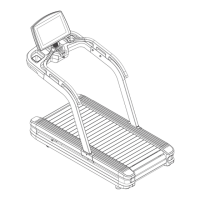
