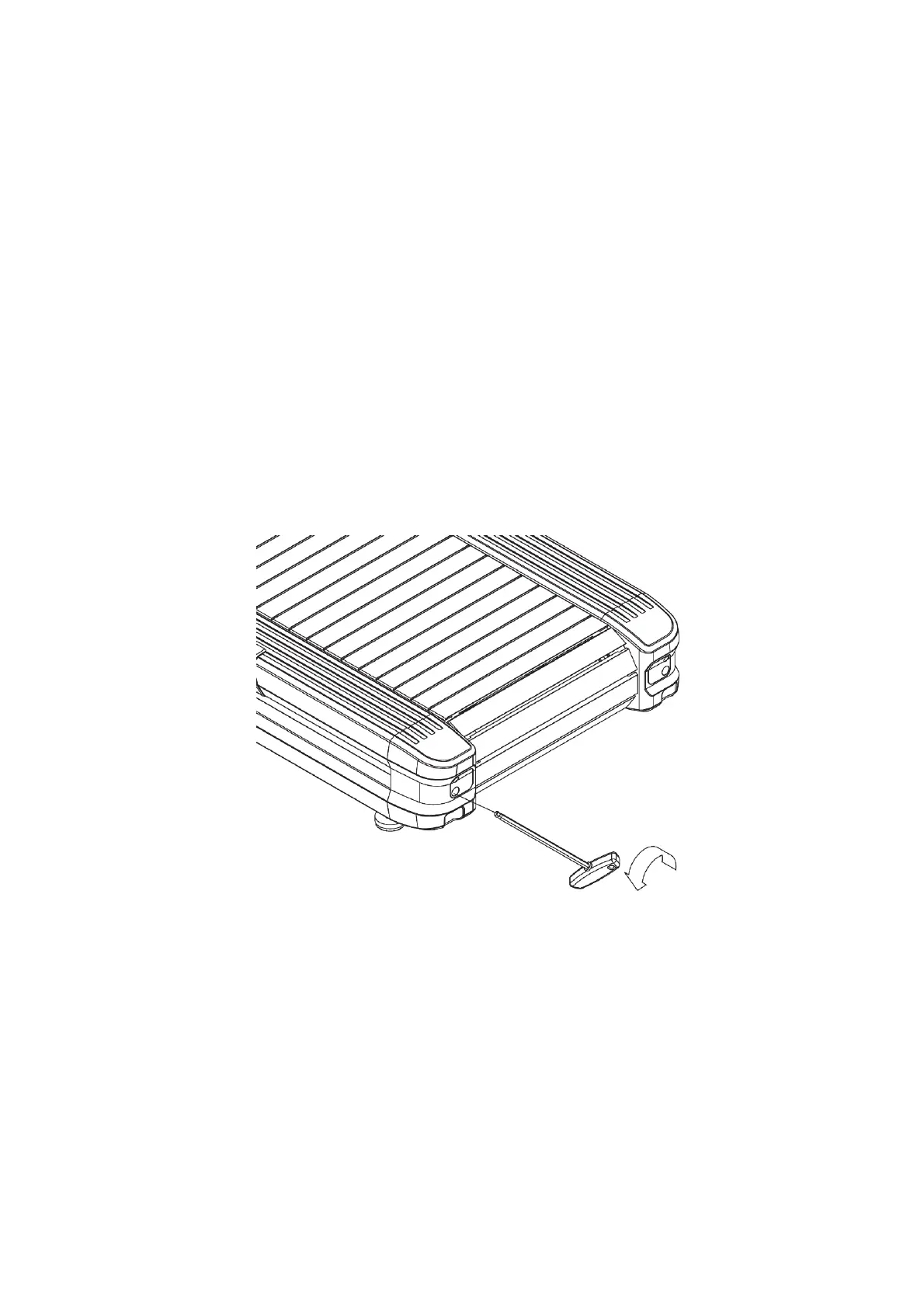2018/5/4V1.0+V1.0 8
2.4. Running Belt Adjustment
If you need to adjust the running belt tightness, please follow these steps:
1 After assembling and stabilizing the treadmill, check whether the running belt is
running properly.
First, determine that the power supply meets the requirements. After the power is
plugged in, start the treadmill, press the QUICK START button, and then press the
up-speed key to increase the speed to 4.0 miles per hour (MPH), or 6.4 k km/h (KPH).
2 When you need to tighten it, rotate both sides by 1/4 turn clockwise.
When you need to loosen, rotate both sides by 1/4 turn counterclockwise.