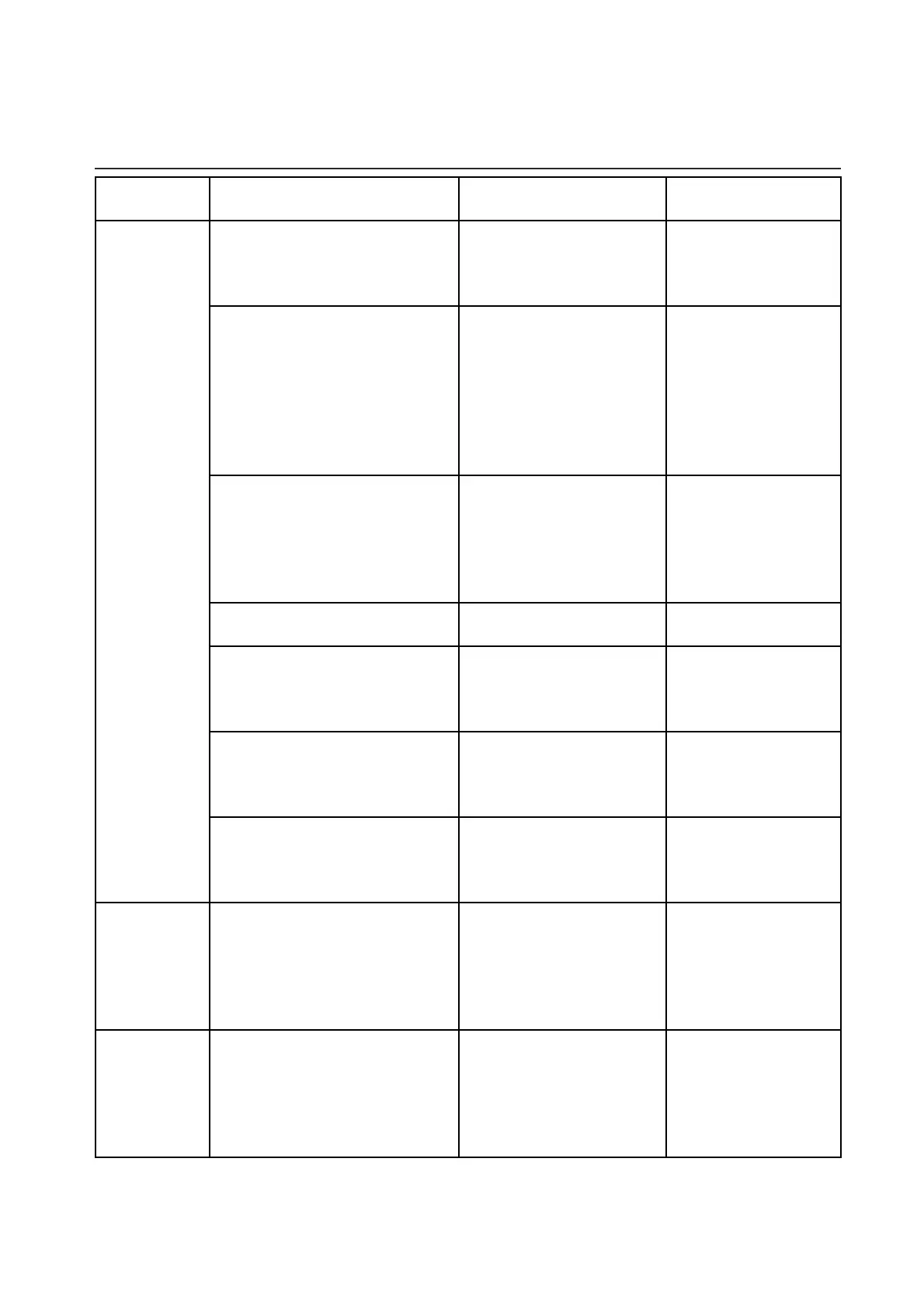2018/5/4V1.0+V1.0 36
7. Troubleshooting
Error code Causes Corrective measures Remarks
1. The power switch is
closed.
Turn on the power
switch.
2. The indicator light of power
switch is not on.
Use the ammeter to
inspect whether the
socket is set with power
supply.
Inspect whether the
commercial power is
(110/220V).
3. The frequency converter
does not input DC 12V
power.
Replace the frequency
converter
4. The control line is in fault. Replace the control line.
5. The electronic meter is in
fault.
The electronic meter is
in fault.
6. Energy-saving small board
failure
Change energy-saving
small board
The
electronic
meter is not
set with
power
supply.
7. WAKE button failure Change the button
board or wiring
E01 The voltage of frequency
converter is low.
Replace the filter, high
inductance and
frequency converter.
Inspect whether the
commercial power is
(110/220V).
E02 The temperature sensor of
frequency converter is
abnormal.
Replace the frequency
converter.
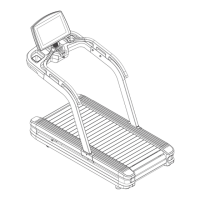