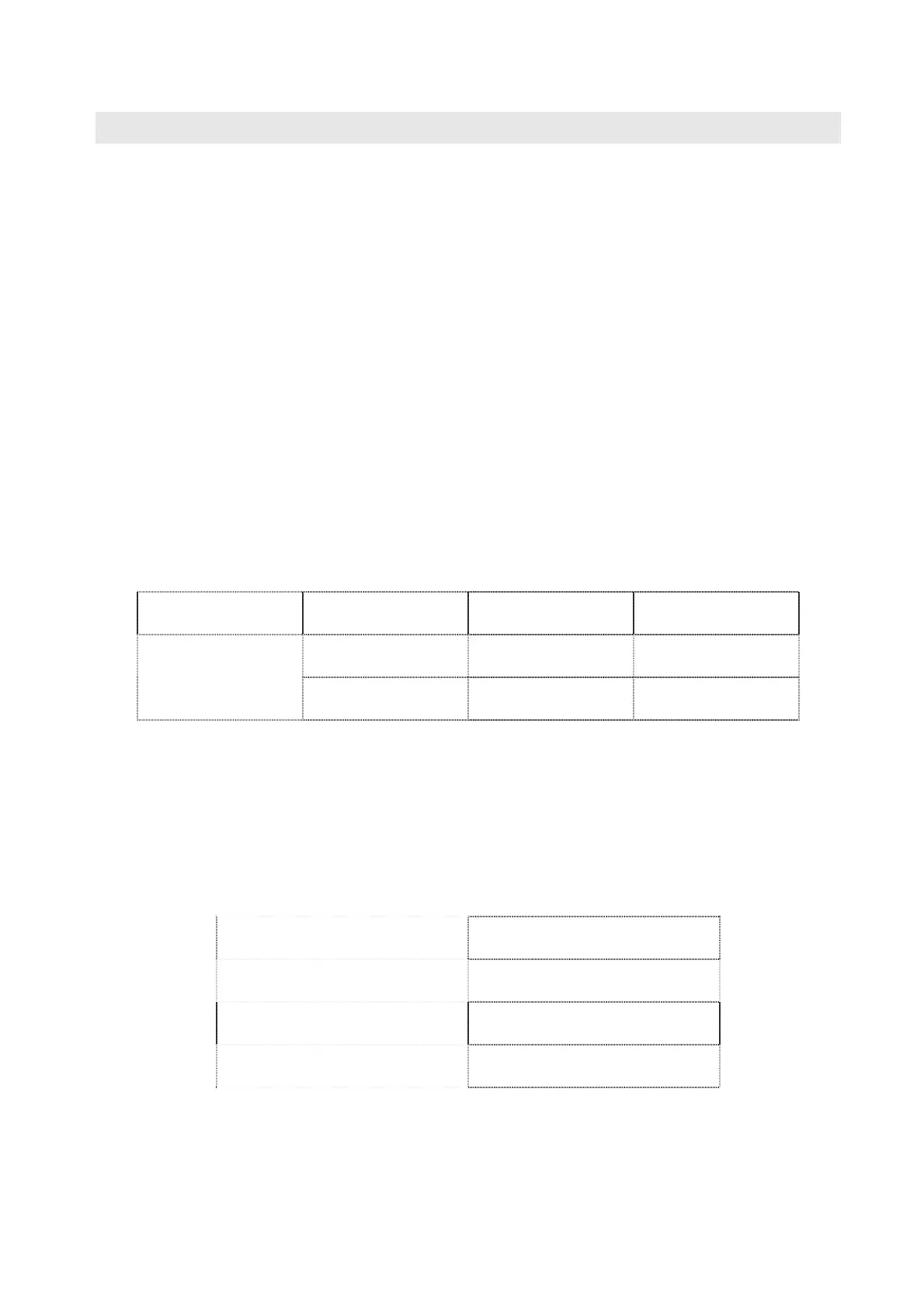2018/5/4V1.0+V1.0 32
To set up the Fit Test
Press the FIT TEST button repeatedly until the FIT TEST option appears in the
message center. Press ENTER to select the FIT TEST option.
The message center will prompt for a user weight, age and gender . Use the
NUMERIC KEYS or UP/DOWN ARROW KEYS to input the weight, age and
gender. Press ENTER to confirm.
The message center will next prompt for a workout level (ENTER SPEED)(2-4.5
mph). Consult the following recommended fit test level chart for an appropriate
effort level based on your age, gender and activity level. Use the NUMERIC
KEYS or UP/DOWN SPEED ARROW KEYS to enter the corresponding level.
After the five-minute FIT TEST is completed, a FIT TEST score will be displayed.
Fit Test Program Suggested Exertion Levels
Inactive Active Very Active
2-3mph 3-4mph 3.5-4.5mph Treadmill Fit Test
Level
3.2-4.8kph 4.8-6.4kph 5.6-7.2kph
NOTE: Treadmill will incline to 5% after a one minute warm-up.
Suggested exertion levels should be used as a guideline for setting up the Fit Test
program. The goal is to elevate the user's heart rate to a level that is between 60%-85% of
their theoretical maximum heart rate.
Active Levels And Range
Lower Half of Range Upper Half of Range
higher age lower age
lower weight higher weight *
shorter taller
In cases of excessive weight, use lower half of range.
The program will not accept:
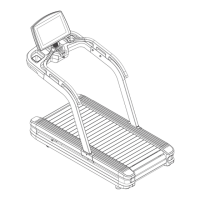