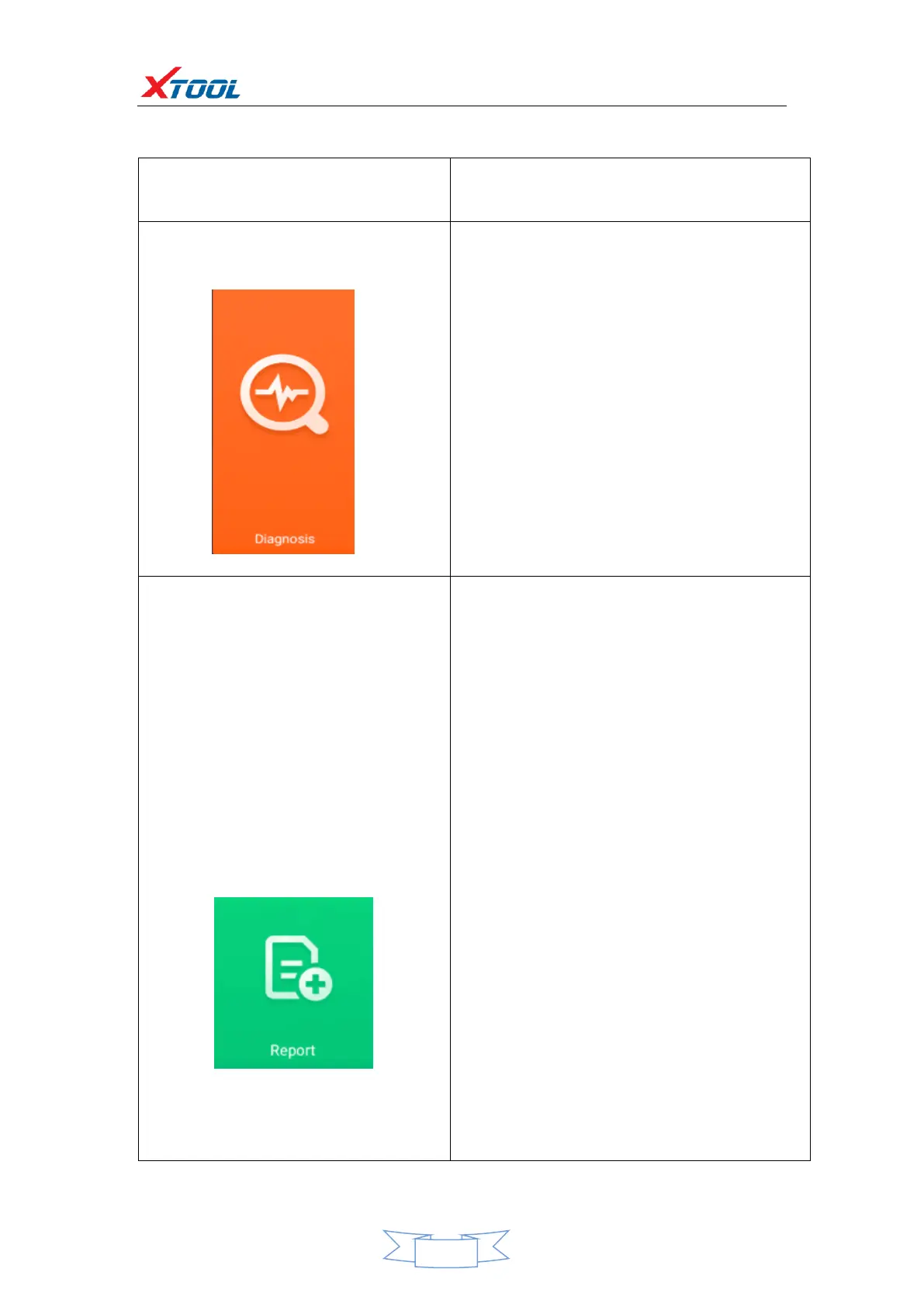Diagnostic functions and special
functions enter the button, and then
select the desired functions for
operation, such as reading diagnostic
information, viewing data flow
parameters, performing motion tests,
special functions, etc.
During the diagnosis of the
vehicle, all diagnostic operations will
be recorded, the exit system will
prompt whether to save, the choice will
be saved in the diagnostic report, such
as vehicle information, system
information, diagnostic information,
test date, etc; enter the read data stream
function, click data stream playback,
the recorded dynamic data stream will
be saved in the data stream playback,
enter the diagnostic report, select the
