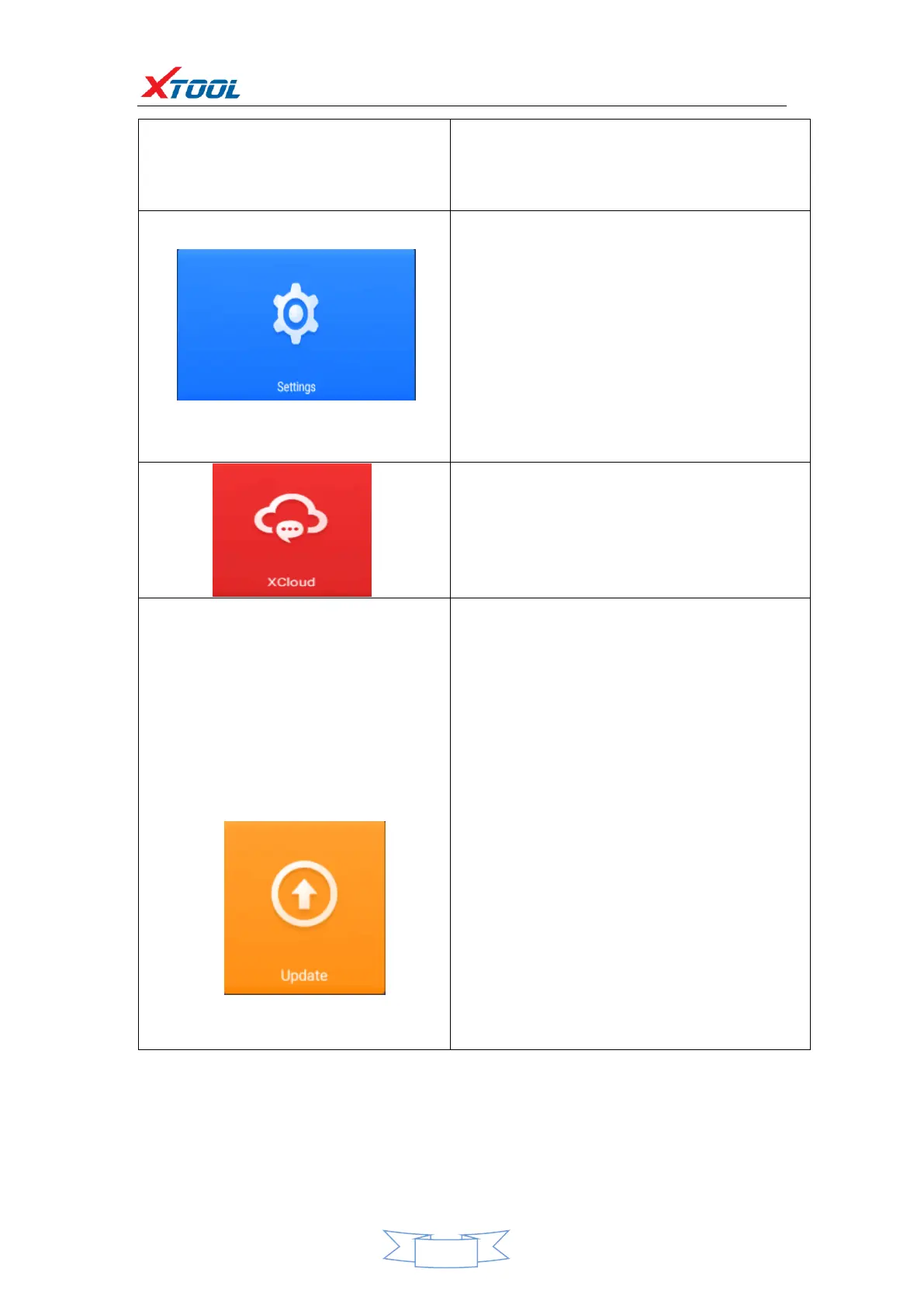By selecting “Setting”, users can
access the language setting and other
system related settings.
After the user activates, you can
upgrade the newly developed
diagnostic software by directly
clicking the one-click upgrade. The
software is continuously updated.
Please pay attention to the official
website upgrade announcement or
public announcement, and upgrade in
time.
