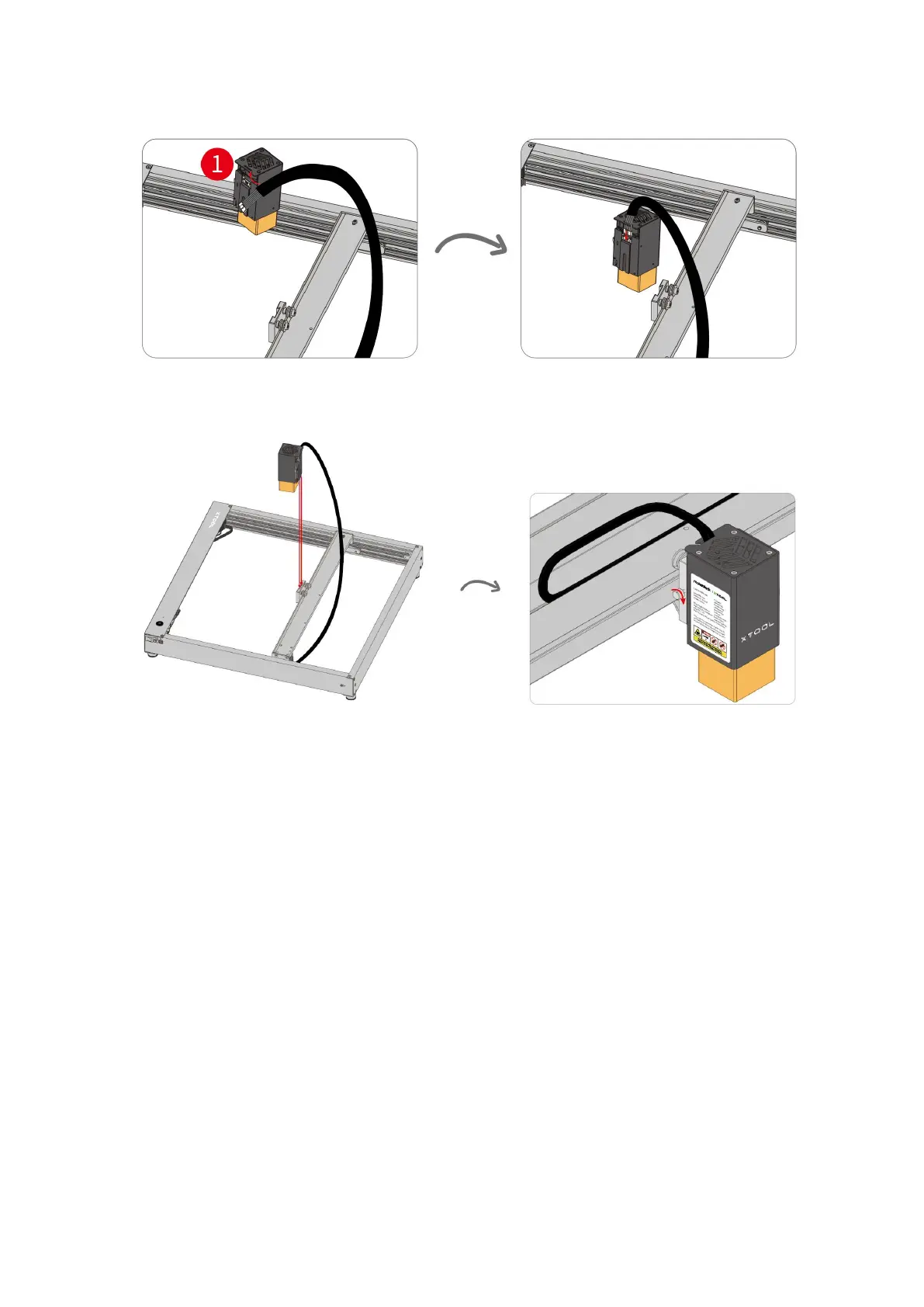12. Connect the laser head to the main control board.
Stick the cable into the slot of the fan baffle, and then insert the connector into the port.
13. Fit the laser head.
Insert the laser head along the guide rail, and then lock it in a required position by using the
thumb screw on the side.
14. Use cable ties to fix the cables on the middle plate.
Note: Before using the cable ties, reserve a sufficient length of the cable to allow the laser
head to slide between the left and right plates.