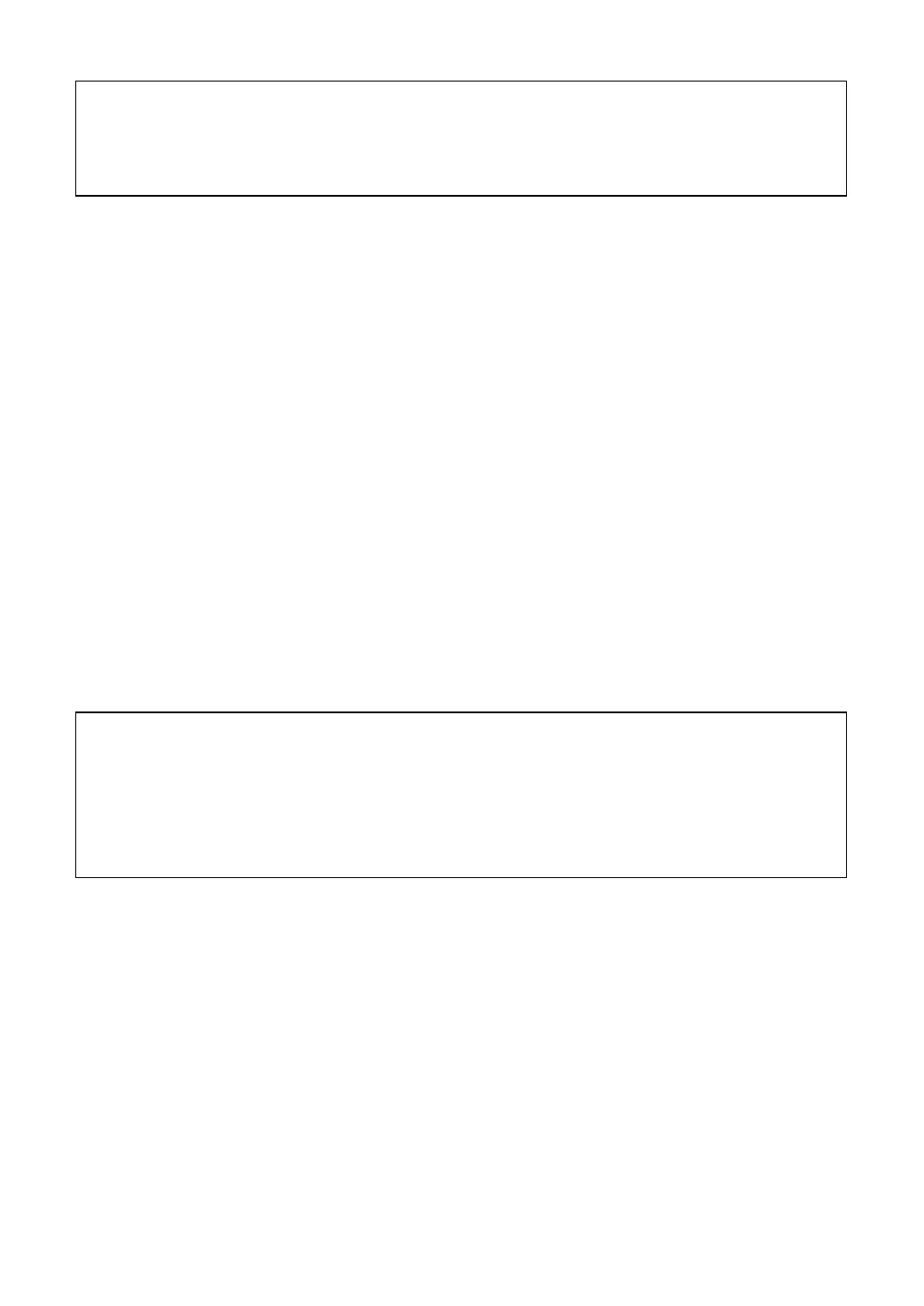46
⚫ ECU Programming
ECU Online programming means a user could download the latest version
of the software from the online server database through Internet access
(this procedure is done automatically when the tablet is connected to the
Internet, so there is no need to check for software updates yourself), and
reprograms the newest version into the ECU of vehicles.
Reprogramming involves taking the following steps, but there may be
changes related to the vehicle type, so please complete the operation
according to the actual situation and software prompts.
⚫ Available programming or coding operations vary by test vehicle. Only
the available operations are displayed in the tablet menu.
⚫ The programming function applies only when the vehicle is connected
with a VCI device, which serves as a PassThru interface to establish
communication with and transfer data to the vehicle’s ECU.
⚫ Before applying the ECU programming function, please make sure
that the tablet computer is connected to a stable Internet connection
NOTE: Codable control modules/components are system-specific,
which means that not all control modules are codable.
NOTE: For some vehicle brands, such as BMW, the ability to program
a module is limited to the number of times it has already been
programmed and the hardware version of the control module itself.