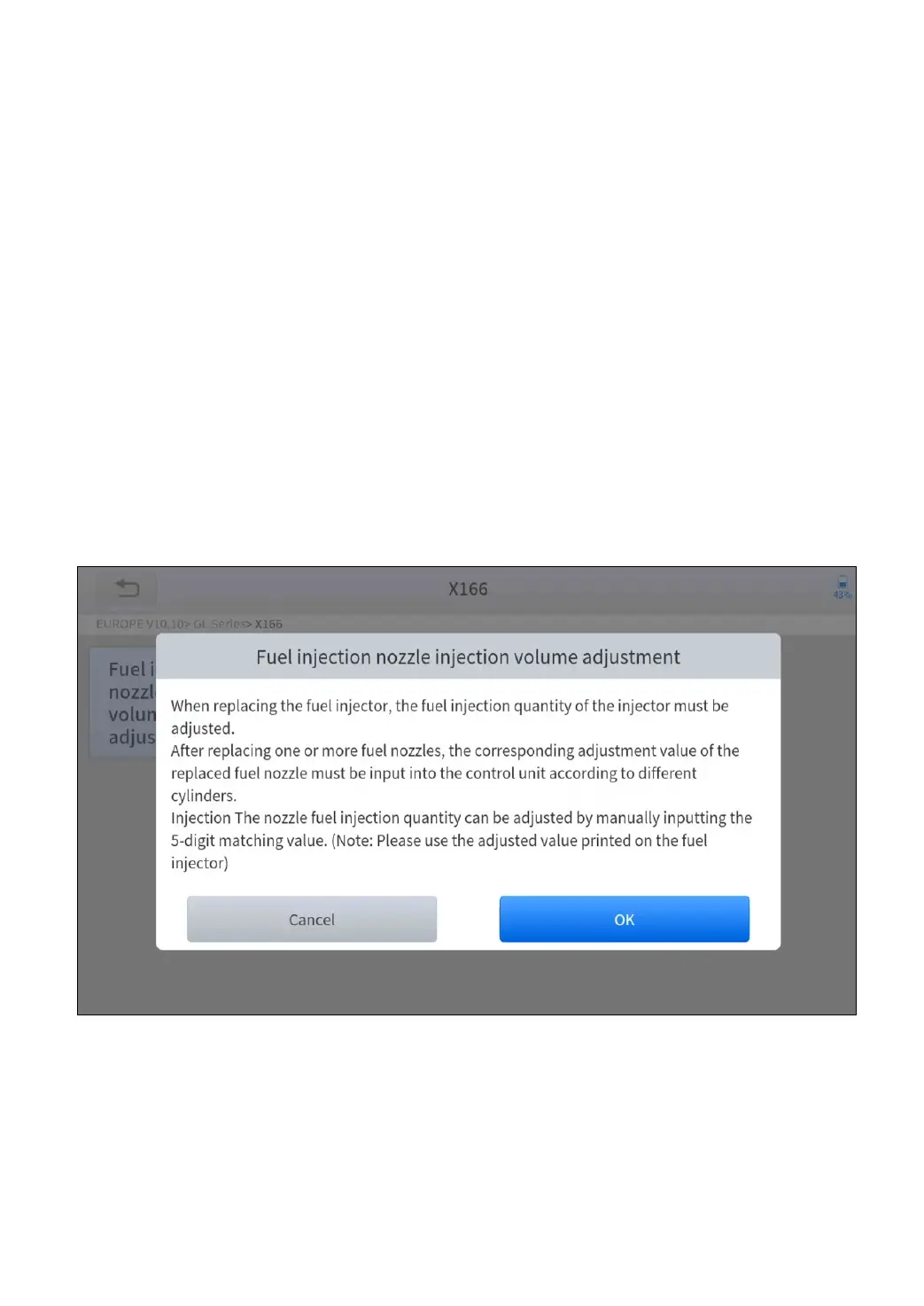72
The operation guidelines of the Injector Coding function are
shown as below:
1. Enter the Injector coding menu and choose relevant chassis
models according to the vehicle being tested.
2. Enter the Fuel injection nozzle injection volume adjustment
menu.
Read the note displayed carefully and press OK after the reading.
Figure 5-22 Sample of injector coding function (screen 1)
3. Read and confirm the value stored in the cylinders.