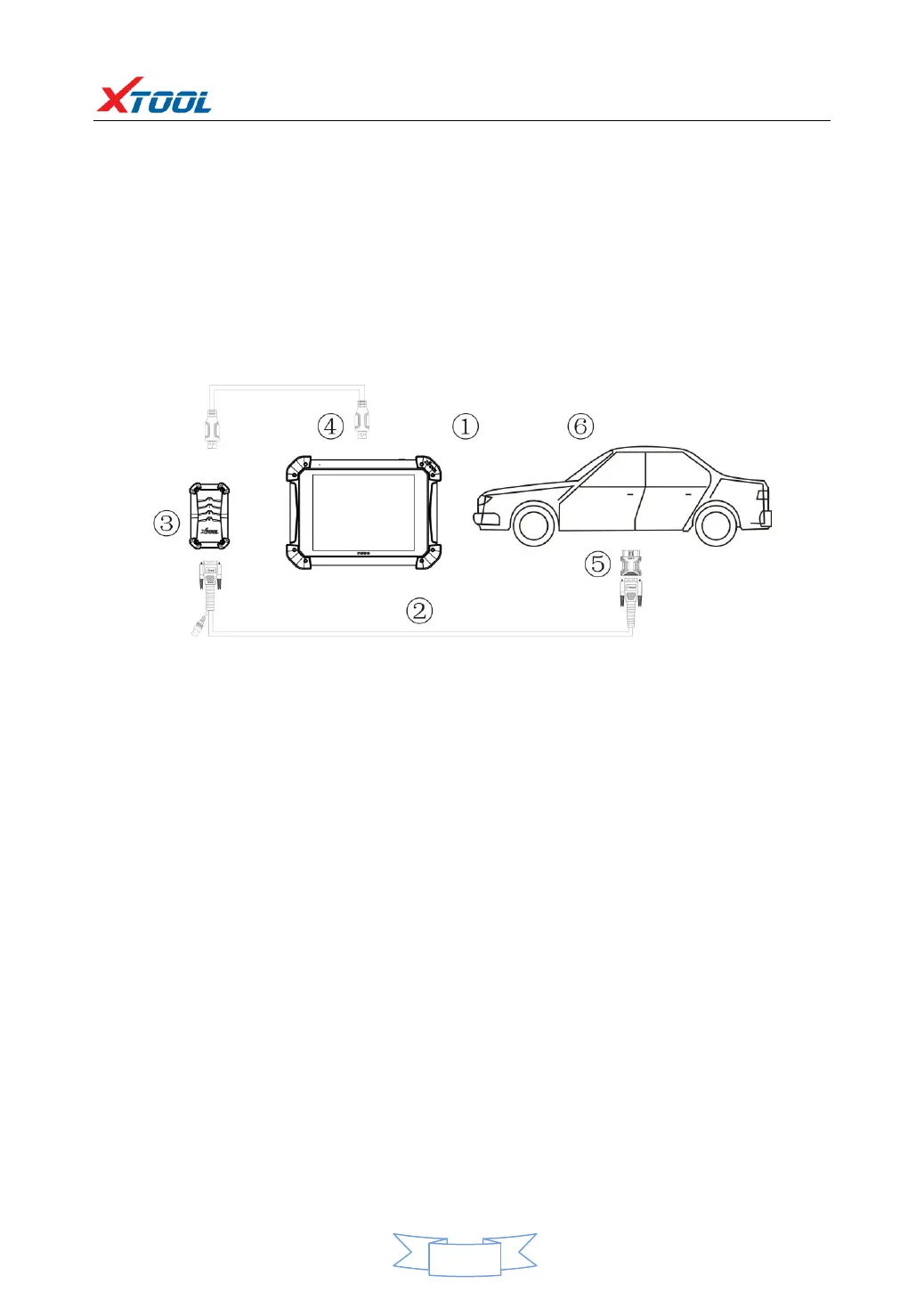3. Vehicle Connection Diagnosis
3.1. Vehicle Connection Test
3.1.1. Wired Connection
○
1 →
○
4 →
○
3 →
○
2 →
○
5 →
○
6
a. Turn on PS90 tablet
b. Connect cables and VCI in following order:
○
1 →
○
4 →
○
3 →
○
2 →
○
5 →
○
6
c. Switch on the ignition, then tap on PS90 application icon to test vehicles. (Shown
as follows)
① PS90 Mainframe
② Main Test Cable
③ VCI Diagnostic Box
④ USB Cable
⑤ OBD2 16pin Connector or other connectors
⑥ Vehicle
3.1.2. Bluetooth Connection
○
3 →
○
2 →
○
5 →
○
6
a. Turn on PS90 tablet.
b. Connect the main test cable to the VCI box, then connect the main test cable with
the OBD2 16 Pin connector or other connector, then plug into vehicles DLC port .
c. Do not connect the PS90 Tablet to the VCI box with the USB cable. The Bluetooth
will be paired automatically between PS90 tablet and VCI box.
d. Switch on the ignition, then tap on PS90 application icon to test vehicles.