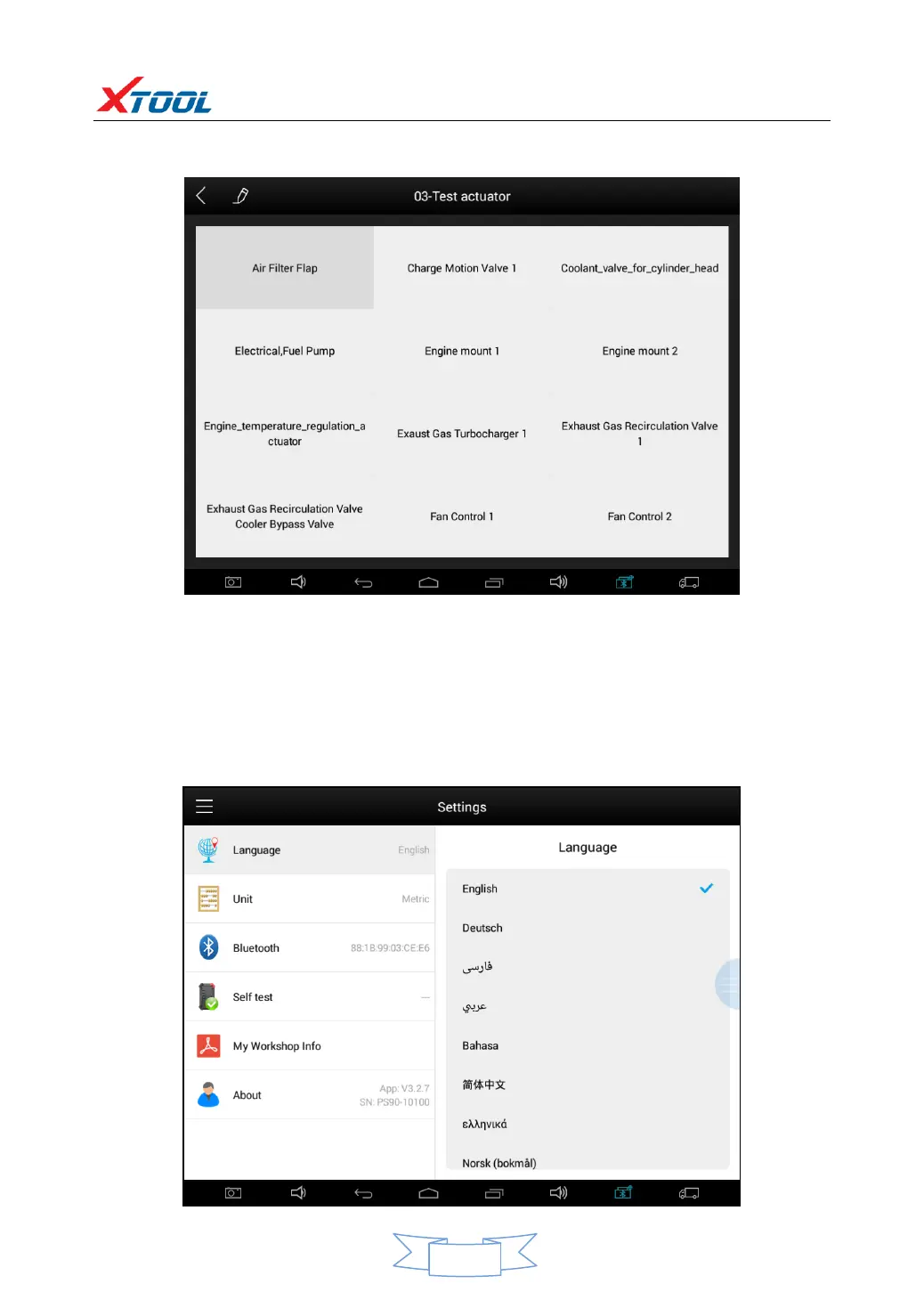4.8.1. Return to Dynamic Diagnostic Data, enter Test Actuator and it will show the
menu of the components that are available to actuate, shown below:
Tip: Actuating Components Test performs function tests for system components. When
performing this function, the diagnostic tool will simulate the ECU signal to enable the
user to judge whether the actuating components or circuits are working correctly.
5. Setting
By selecting Setting users can set the language, unit and other system related options:
Languages: select the language. Please select the required option from the
multi-language options on the right.