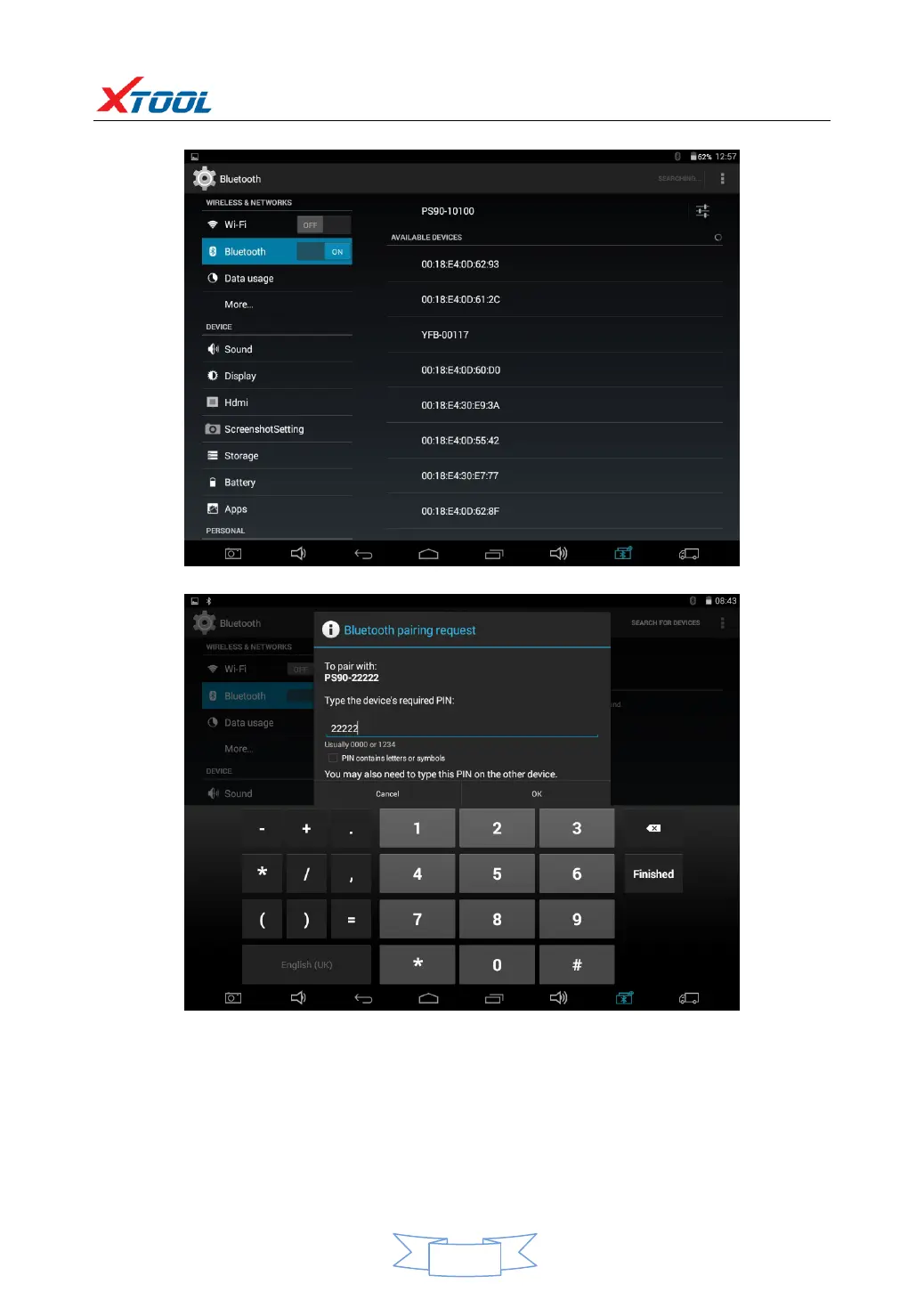Select the device you want to pair with PS90 and input the PIN code.
System Settings: Android system setup, such as wireless, audio frequency, screen
brightness, etc.
6. Diagnostic Report
Diagnostic Report is used for viewing and printing the saved files, such as Live Data,
Trouble Codes or pictures generated in the process of diagnosis, users also can view
a record of which cars have been previously tested. It includes three parts: PDF Files,
Pictures and Data Playback.
