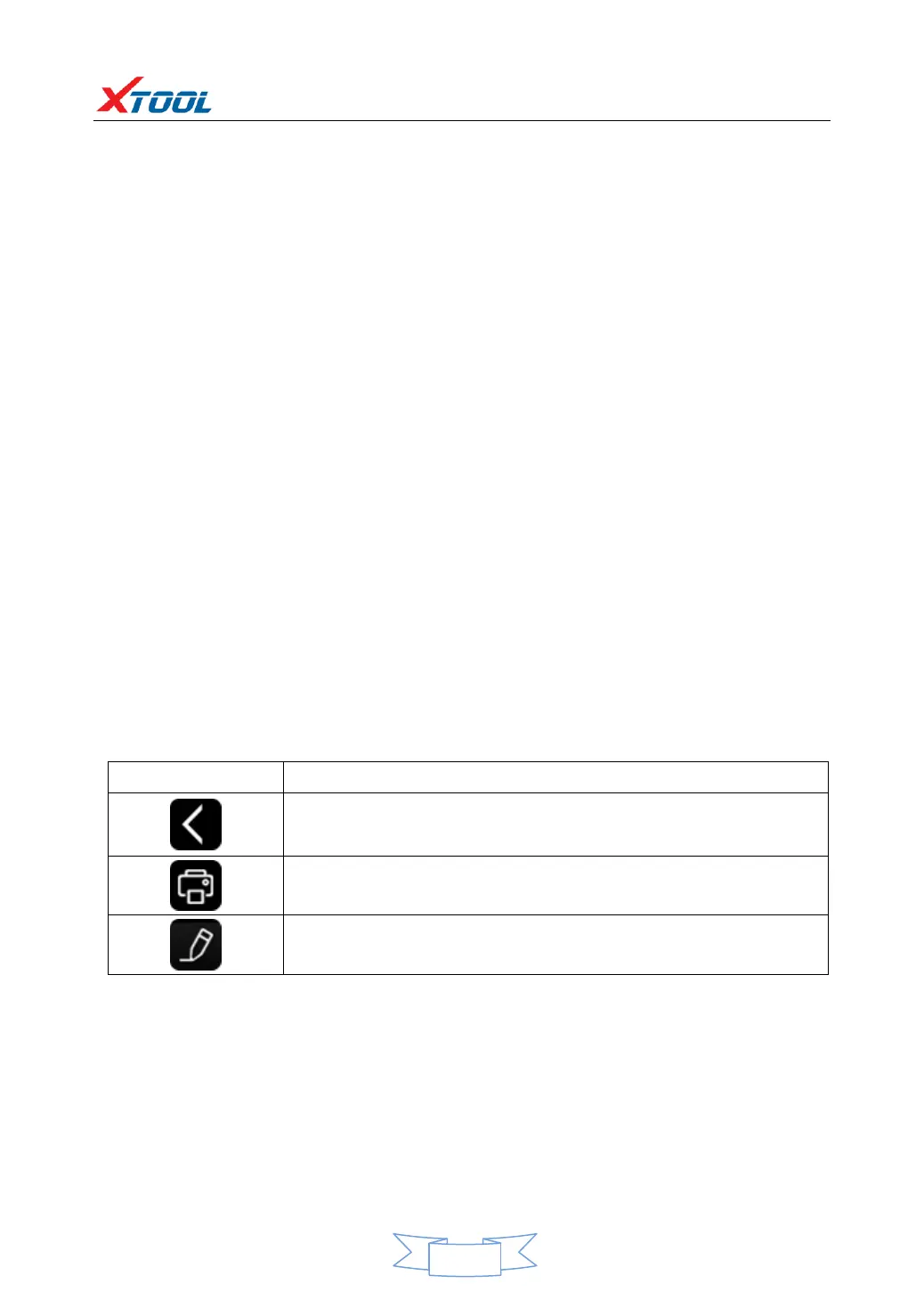PLEASE NOTE: Different vehicles have different menus and systems.
Common main function menu includes the following options:
Read ECU: This function is to read the ECU version information, which is the
equivalent of “System Identification” or “System Information” in some electronic
control systems.
This will allow you to read ECU related software and hardware versions, models and
production date of diesel engine, part number, etc.
Read DTCs: read the trouble codes that are stored in the ECU.
Clear DTCs: clear current and historical trouble codes memory in ECU. The trouble
codes can not be erased without eliminating the fault that the code relates to. TIP:
Save or print the currently stored fault codes before clearing them to provide help in
the case of an intermittent fault.
Read Live Data: This will allow you to read the parameters of the system being
interrogated, such as oil pressure, temperature, engine speed, fuel oil temperature,
coolant temperature, intake air temperature, etc.
Special Functions: Typically these will include Injector programming, DPF
Regeneration/reset, component learning etc.
Actuation/Activate Components Test: Activations allow you to operate supported
components for troubleshooting purposes. Components range from instrument
cluster indicators, to the engine injection valves, to the boot lid latch.
Activations are also used to test components for function and to check systems for
correct operating ranges.
4.2.2. Toolbar function buttons descriptions
After clicking the data record button the second time the data feedback page will
appear as shown below, showing diagnostic software version, vehicle being tested,
and the steps performed in the diagnostic process. Users can then enter the nature
of the problem and any other relevant information and send the form to the Xtool
engineering department.