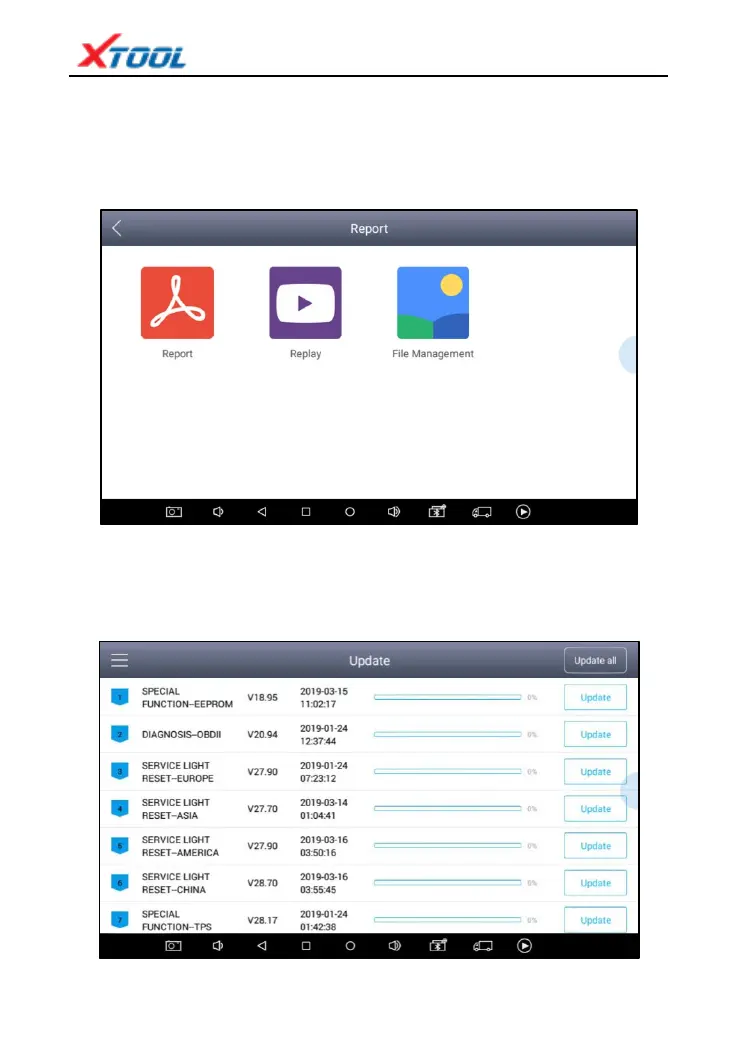X100 PAD
5. Diagnostic Report
Diagnostic Report is used for viewing and printing the saved files, such as
Live Data, Trouble Codes or pictures generated in the process of diagnosis, users
also can view a record of which cars have been previously tested. It includes three
parts: PDF Files, Replay and File Management.
6. One Click Update
X100 PAD updates directly via the Internet. To access the update application,
open the X100 PAD application and click UPD AT E , shown below: