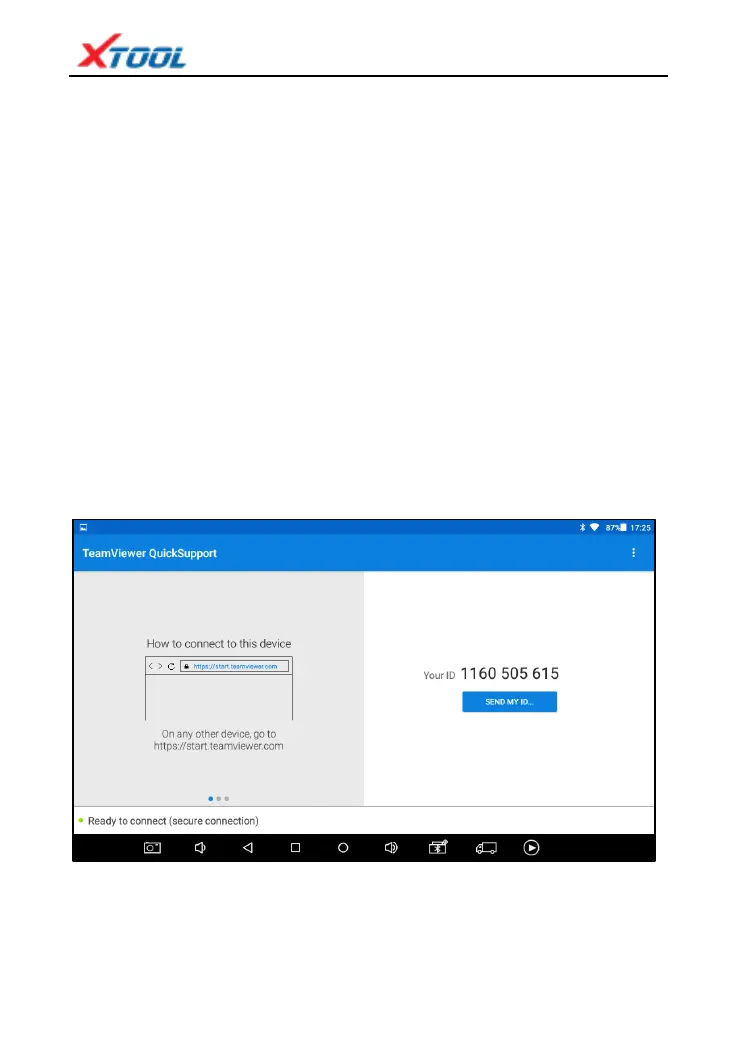X100 PAD
7. XCloud System (English Version is coming soon)
The Xtool cloud service platform allows X100 PAD users to look up
maintenance information, share and access diagnosis test results and fault finding
solutions, communicate with other X100 PAD users in our forum, and also access
various online databases of maintenance and diagnostic skills and vehicle
maintenance plans.
8. Remote Diagnosis
If users encounter problems and are not able to solve them, they can open this
application and ask for remote assistance.
How to get remote assistance from Xtool Technical Assistance Center:
a. Open X100 PAD
b. Click Remote Diagnosis and open the TeamViewer interface. Generate and
display device ID.
c. Your partner will also need to download and install TeamViewer.
d. Inform your partner of your TeamViewer ID and password to enable them to
begin remote access of X100 PAD.