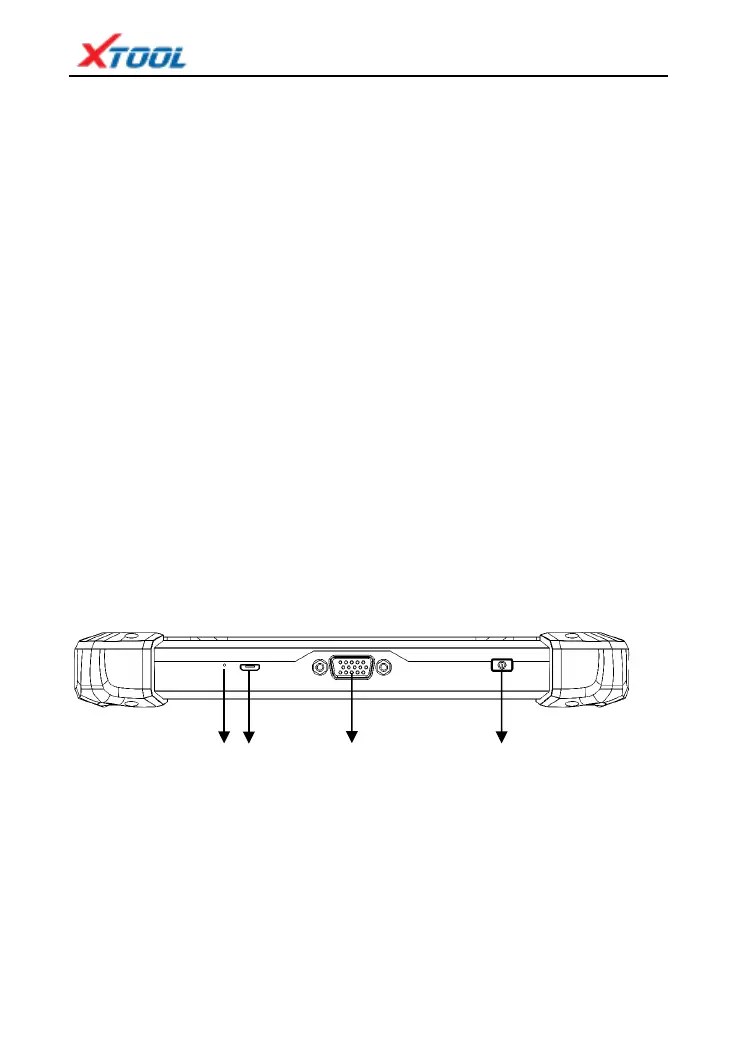X100 PAD
④
CHAPTER Ⅰ About X100 PAD
1. Features
1.1. Advantages
● Multi-language. Can be used in different countries and districts.
● Mainframe system, adopts ARM high-speed chip, has a speedy response,
strong capacity of anti-interference and stable operation
● Supports one-click update. You can update the software at any time via WIFI.
● Modern appearance design and HD LCD Panel. It realizes the integration of
automobile industry and electronic information technology, and makes vehicle
diagnosis more convenient, more practical and more economical.
1.2. Durability
● One piece structure design: crash-proof, seismic-proof, durable.
● Industrialized design: ensure stable working condition of the product under the
harsh working environment (high or low temperature environment).
2. Layout of X100 PAD
2.1. X100 PAD
①
①Micro USB: Battery charge or data synchronization with PC
②DB15 Port: Supports wired connection with car by the cable
③Power Button: Power on or power off
④Microphone
③