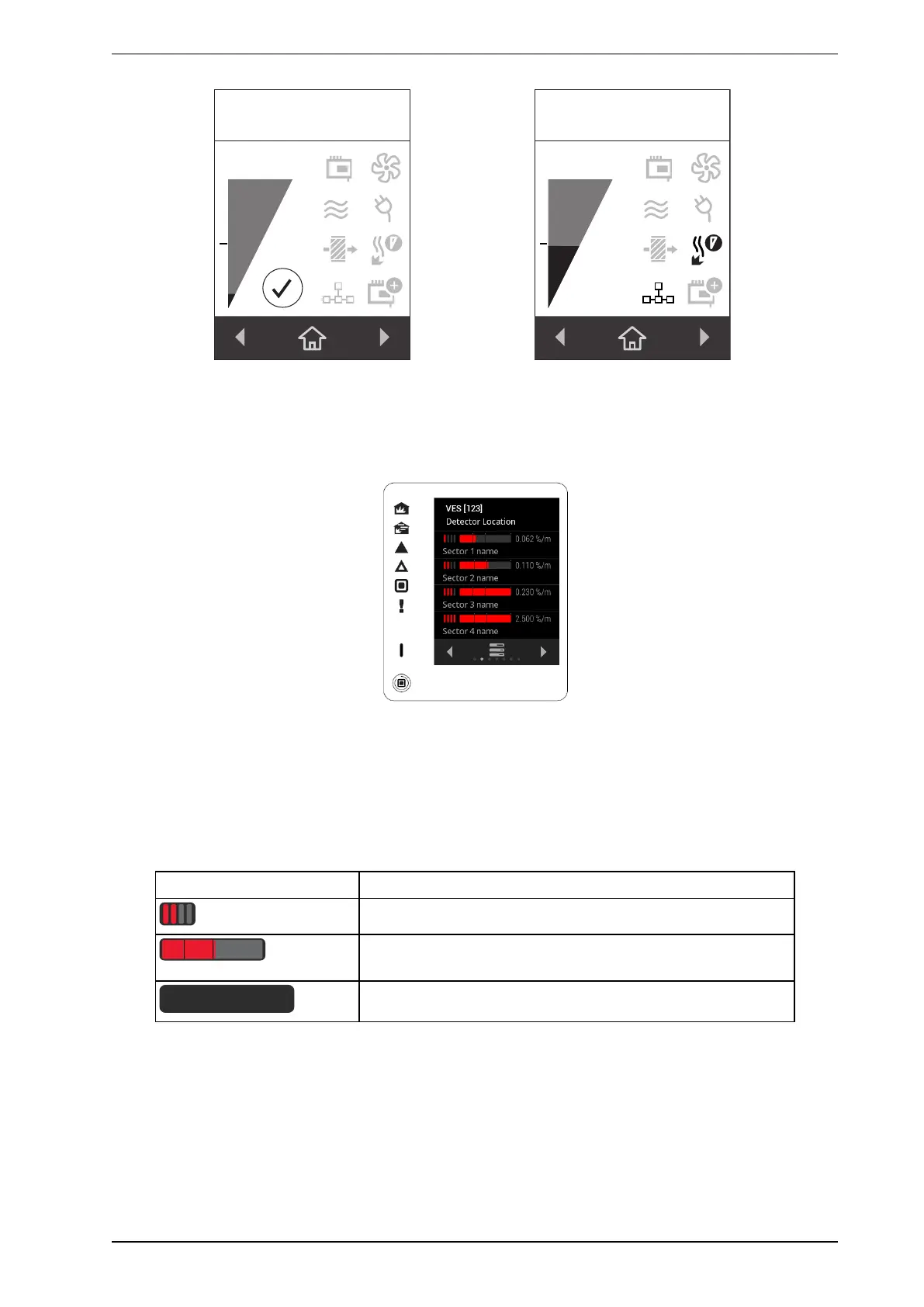VESDA-EVES-A10-P Product Guide
8 www.xtralis.com
VES-A10-P[42]
Basement
0.0215%/m
Figure2-3: Main Screen - Normal System
VES-A10-P[42]
Basement
0.1100%/m
Figure2-4: Main Screen - System with Faults
Note: Refer to Section 8.2 on page 105 for further information on troubleshooting using the fault display
information on the main screen.
Sector Status Screen
Figure2-5: Sector Status Screen
The sector status screen shows:
l Sector Smoke Level
l Sector Alarm Level
The sector status screen will be shown automatically when the smoke level exceeds the Adaptive Scan
Threshold and scanning starts.
Display element Description
Sector Alarm Level
Sector Smoke Level bargraph including alarm threshold
indicators
User-configured Sector Name
Airflow Screen
The Airflow screen displays the flow level for each of the sampling pipes that are in use. Sampling pipes that
have been deactivated are identified with a cross.
Note: Refer to Section 3.3 on page 17 for further information on Sampling Pipe configuration.