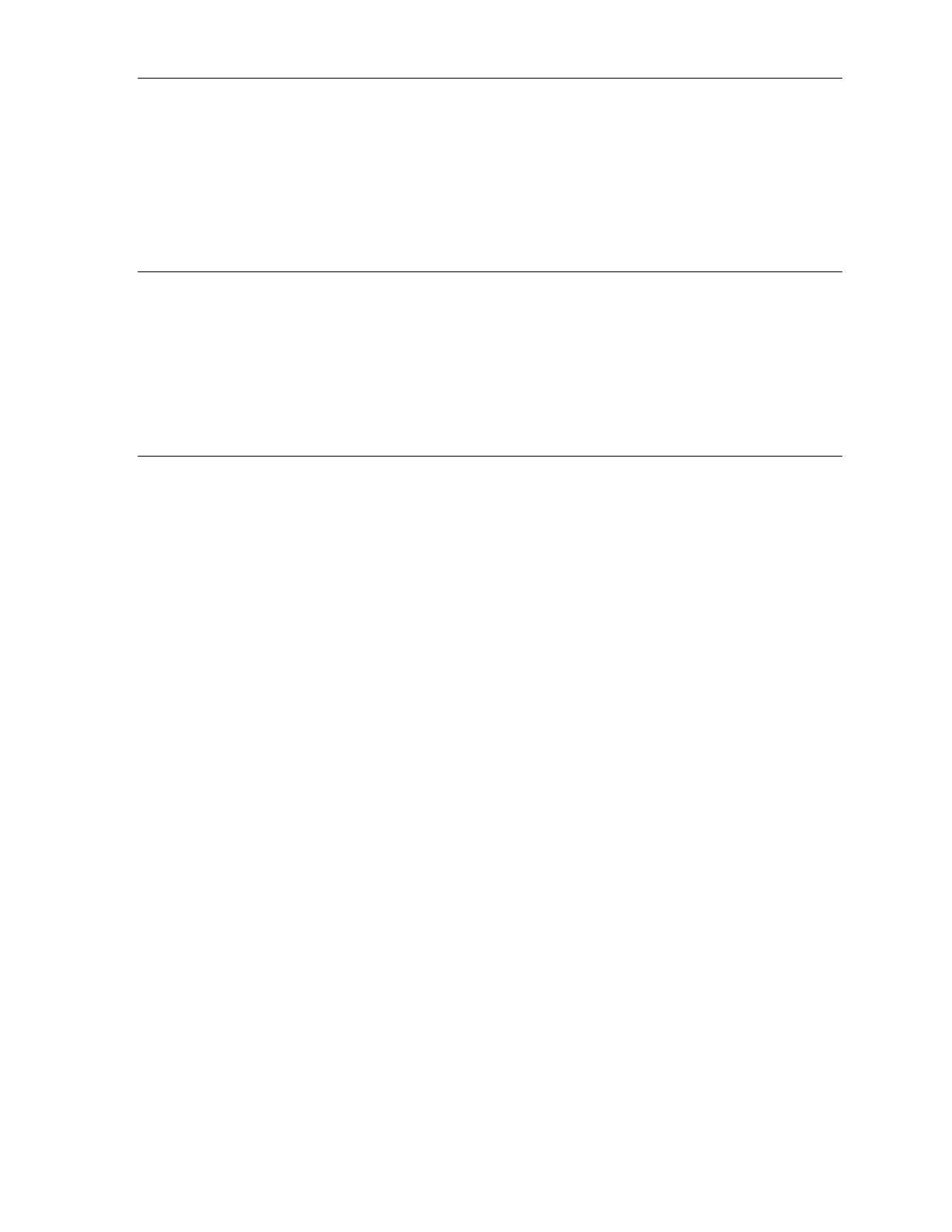2
5. Set Options ❑
a. Select View
b. Select Options…
On the General tab under Regional Settings:
• Set Language to English
• Set Units to %/ft. Fahrenheit
• Click OK
6. Set System Date and Time ❑
a. Click VESDAnet
b. Click Device
c. Select Set system date and time
• Select Custom Time radio button
• Set the desired System Time and System Date
• Click OK
7. Configure a Detector ❑
a. Double-click the detector
On the General tab:
• Verify the Network Name and Location
On the Ethernet tab:
• Verify the IP Address, Subnet Mask, and Default Gateway
On the Smoke Thresholds tab:
• Set Delay (sec):
Fire 2 10
Fire 1 5
Action 3
Alert 1
On the Air Flow tab:
• Deselect Pipes in Use 2, 3, and 4
• Set Delay (sec) to 15
On the Relays tab:
• Configure according to the illustration below
• Click Apply