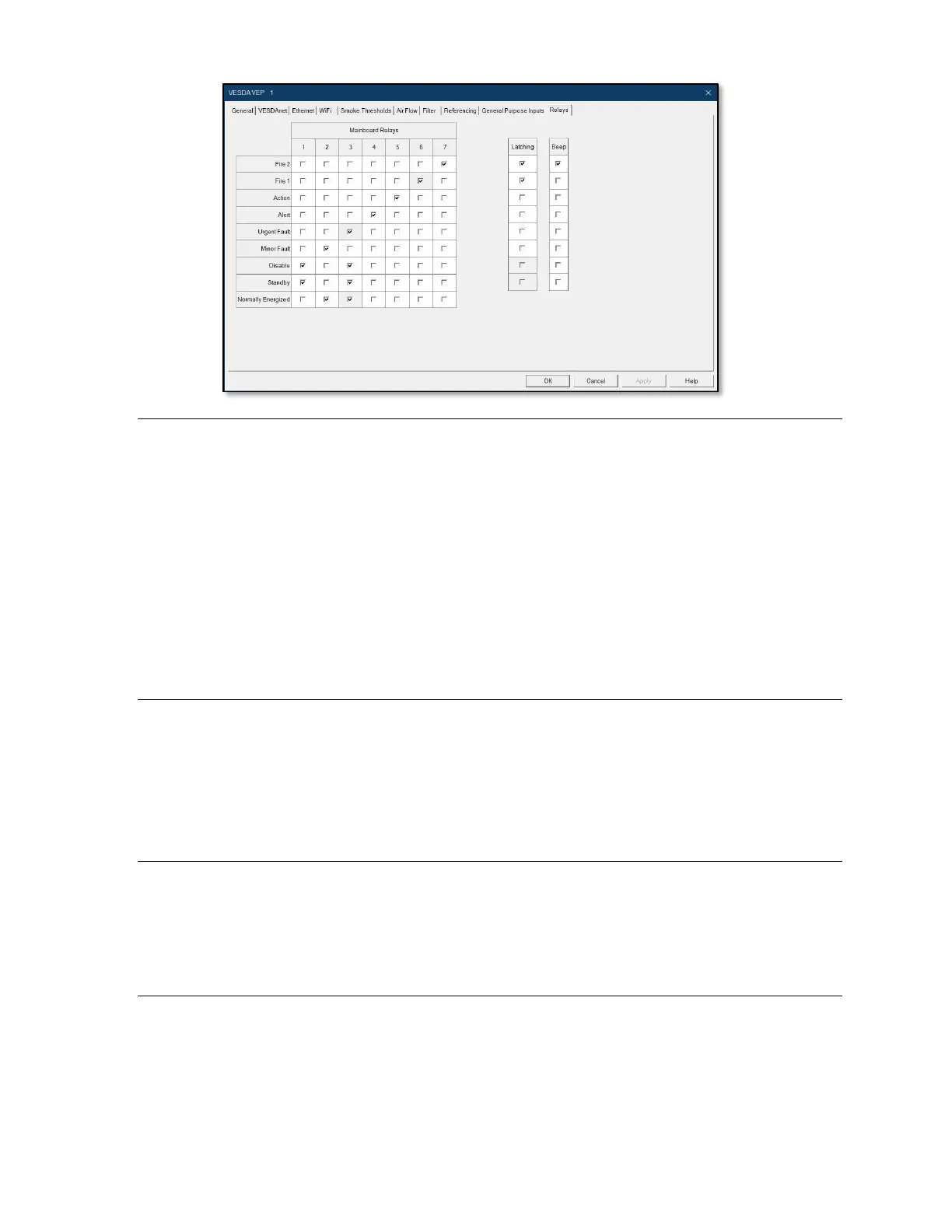3
8. Normalize Air Flow ❑
a. Click the detector
b. Click Device
c. Select Normalize Air Flow
• Click the Detail Status tab
• Wait until Air Flow Normalizing turns Off
• Ask the instructor to “Smoke your Detector”
• Notice the changes happening to your Trend Graph
d. Click the Alarm Status tab
• Click Silence
• Click Reset
9. Air Flow Fault Test ❑
a. Click Device
b. Select Start Air Flow Fault Test
• Click Yes to perform the test
• Wait a few minutes
• Click OK to terminate
10. Go to Standby ❑
a. Click Device
b. Select Go to Standby
c. Click Device
d. Select End Standby
11. View Event Log ❑
a. Click View
b. Select Event Log
• Set Time Range
• Click OK