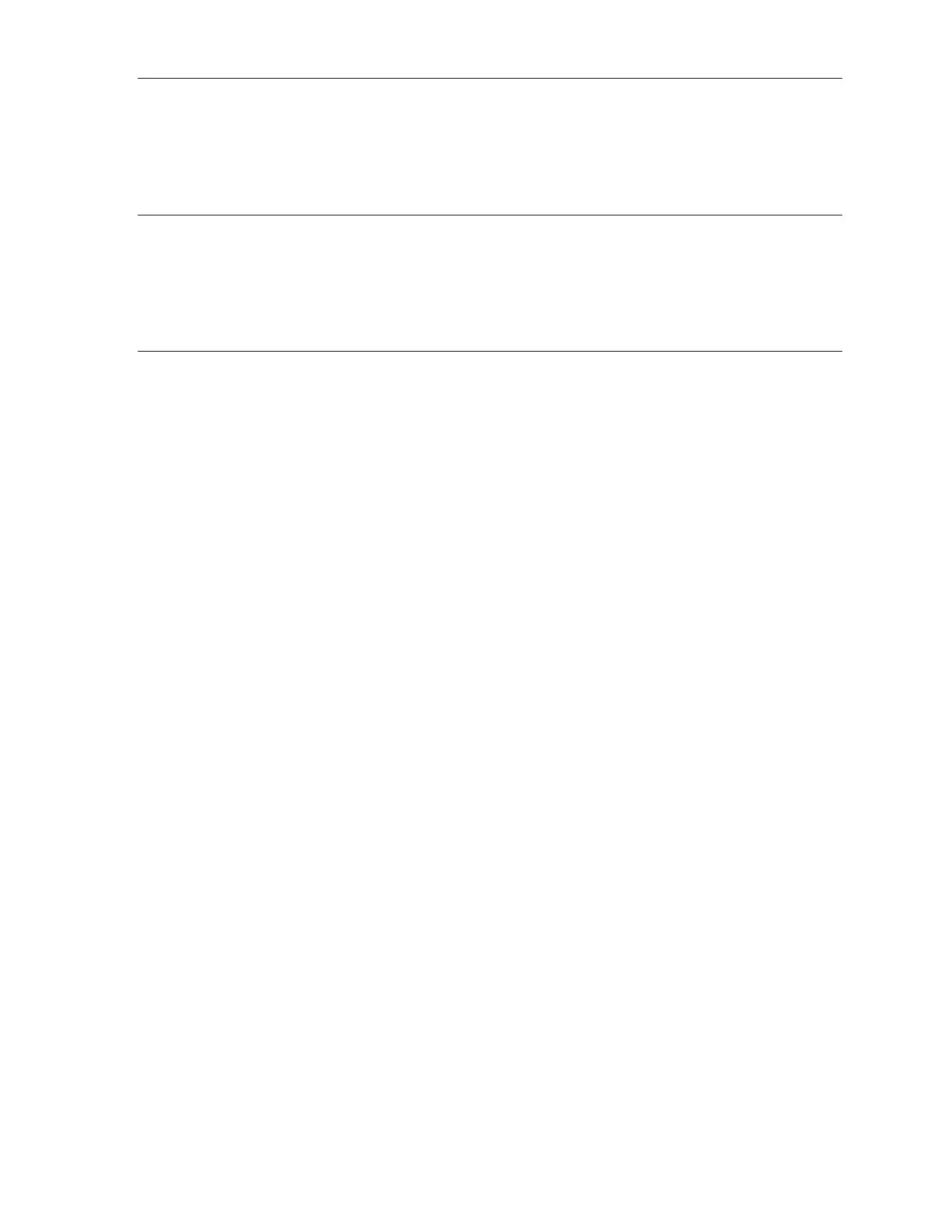4
12. Save Data ❑
a. Click File
b. Select Save
• Select a file location
• Click Save
13. Print Device Report ❑
a. Select a Device
b. Click File
c. Choose Print Preview
• Click Close
14. Set ASPIRE Preferences ❑
a. Launch ASPIRE33 software
b. Click Tools
c. Select Preferences
d. Click System
• Select America, US, and English
e. Click Project Defaults
• Set the Interface to Advanced
• Set Enforced Limit to NFPA
• Set Hole Sizes to: 5/64”; 1/8”; 9/64”; 5/32”; 11/64”; 3/16”; 13/64”;
1/4”
f. Click General
• Select Show capillary relative direction
• Select Save reports in project file folder
• Set Tool Tip Delay to 10,000 ms
• Click Save
g. Click File
• Select Exit