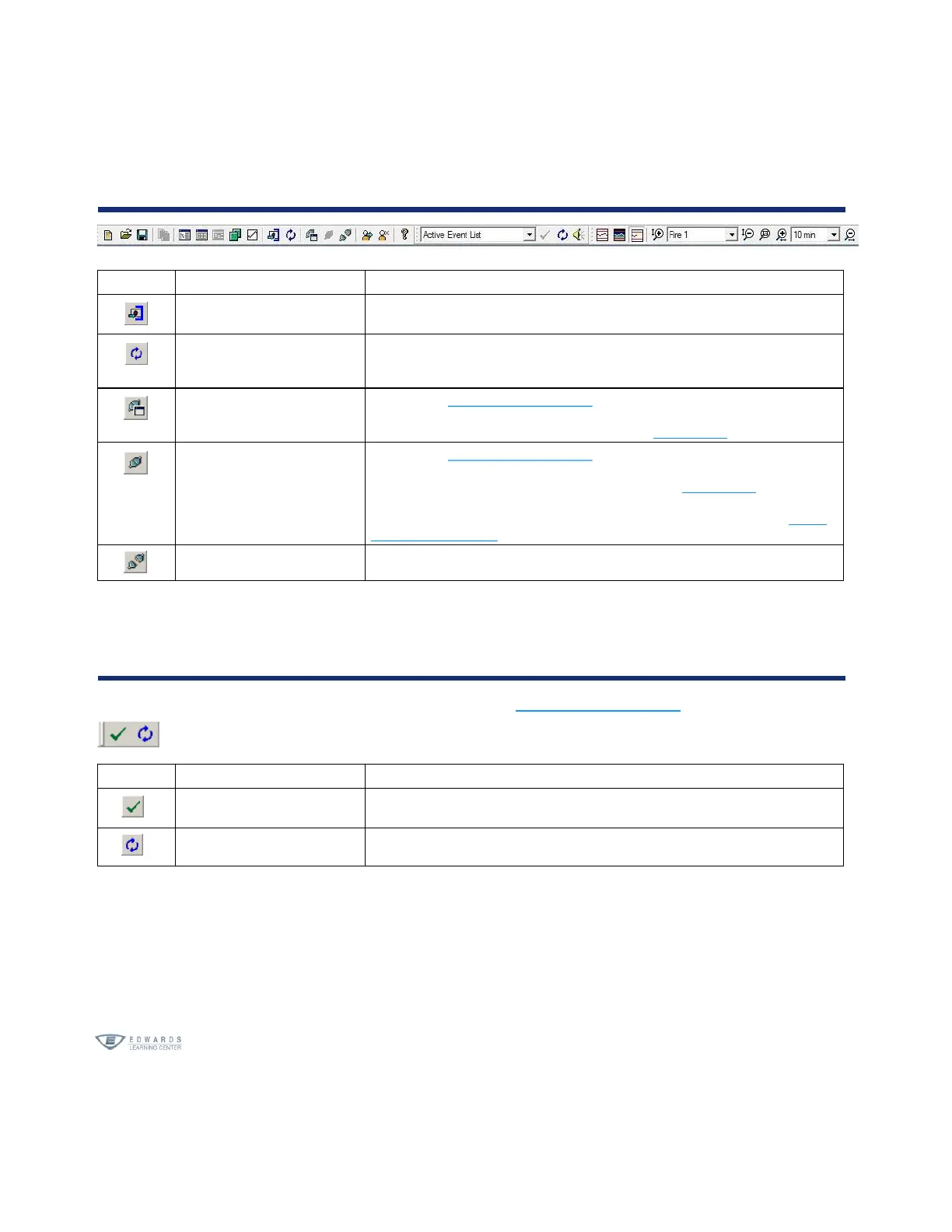VSC Software Overview
VESDA Student Workbook 5-11
Enable/disable the output relays associated with selected detectors.
Unlatches latched alarms and faults for selected devices and returns relays to
their normal state. Any beepers or flashing lights will be turned off. Reset does
not apply to the Isolate condition.
Open Connection dialog where you can open a connection to a
device and manage connections.
When you connect using this command, a new
Device View is displayed.
Open Connection dialog where you can open a connection to a
device and manage connections.
When you connect using this command, the current
device you are connecting to is updated to reflect the connection. If changes
have been made during the period when you were not connected, the
is displayed so you can reconcile the differences.
Active Event List Toolbar
The Active Event List toolbar is only displayed when the Active Event List View is selected.
Acknowledges all the events in the Active Event List.
Resets the Active Event List.