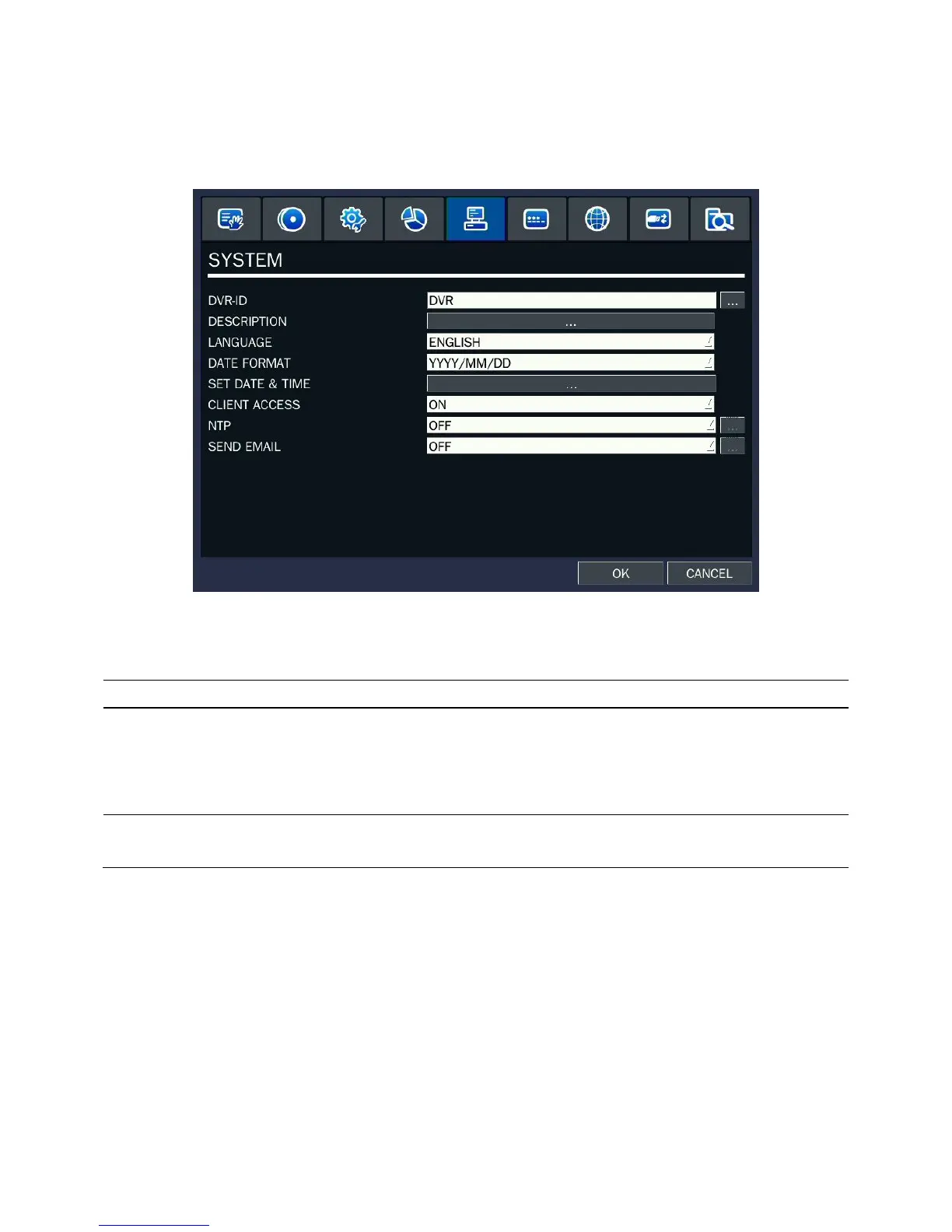37
SYSTEM icon and press SEL button to enter the menu item. Navigate through the menu items using the
control button (◀ ▲ ▶ ▼) and change the value of the menu item using the control button (◀ ▲ ▶ ▼).
To return to setup menu screen, press the ESC button.
Figure 2.6.1. SYSTEM Setup Screen
Table 2.6.1. Menu items in SYSTEM Setup screen
Item Description
DVR ID
Press the SEL button and select DVR ID using the control button (◀ ▲ ▶ ▼),
and press SEL button. Press OK to apply the selected DVR ID.
SPACE / Caps Lock(Select either Capital or Lower letter)
BS(Back space: Erase previous character) / Clear(Erase all characters)
DESCRIPTION Press SEL button to view system information.
(Software version, Storage size, IP address and MAC address.)
