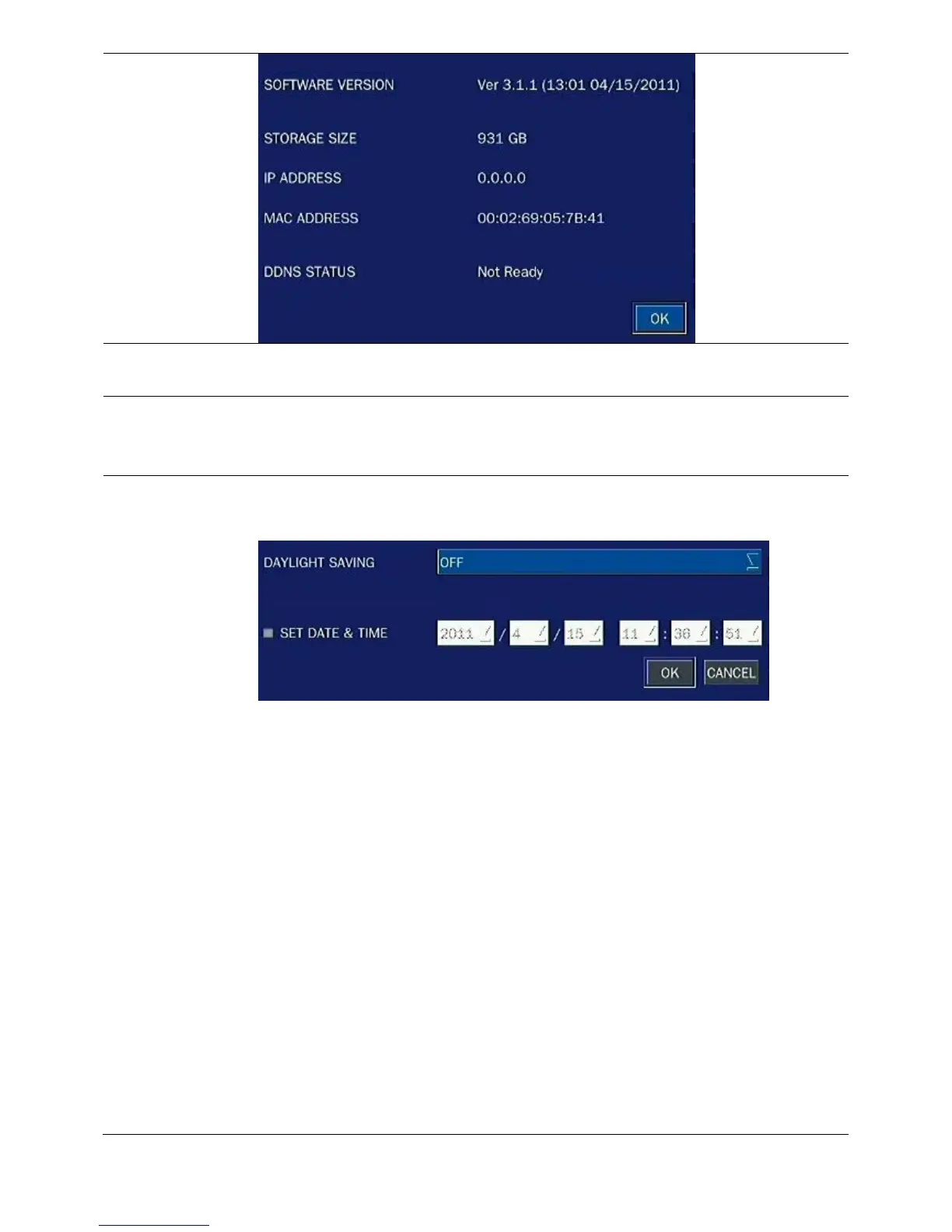LANGUAGE
Select the display language using the control button (◀ ▲ ▶ ▼). Once a
language is selected, the display language changes.
DATE FORMAT
Select the date display format using the control button (◀ ▲ ▶ ▼). Options
are: YYYY/MM/DD, MM/DD/YYYY, DD/MM/YYYY, YYYY-MM-DD, MM-DD-YYYY,
DD-MM-YYYY
SET DATE&TIME
Select the display date and time using the mouse or the control button (◀ ▲ ▶
▼) on the remote control and press OK button to set the present date and time.
DAY LIGHT SAVING
Select DAYLIGHT SAVING using the mouse and the control button (◀ ▲ ▶ ▼)
on the remote control and select the appropriate daylight saving time zone.
If choosing EU or OTHERS, set the applicable conditions.
The options are:
OFF
USA
EU
OTHERS
1. OFF: Daylight saving is not set.
2. USA: Applies the USA daylight saving time.
3. EU: Applies the EU daylight saving time.
- Select the GMT AREA using the control button (◀ ▲ ▶ ▼).
- Set the time difference with the standard time using the control button
(◀ ▲ ▶ ▼).
4. OTHERS: If the time zone is neither USA nor E, set the start and end date
