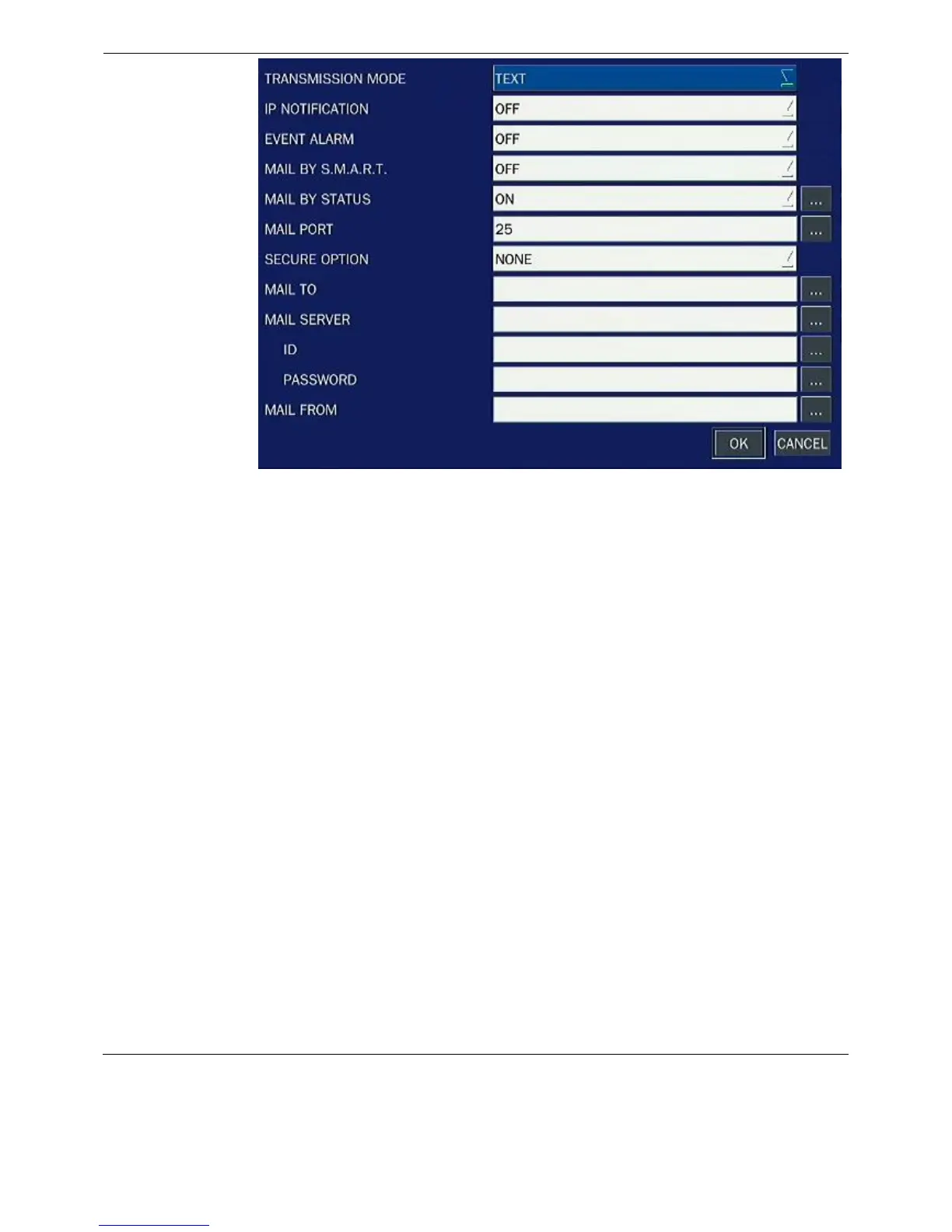TRANSMISSION MODE: Sending an image only of the channel that triggered the
alarm when an alarm event is triggered.
IP NOTIFICATION: Enable/disable sending e-mail when the IP address of your
DVR is changed.
EVENT ALARM: Enable/disable sending e-mail reports on the channel that
triggered the alarm when an alarm event is triggered.
MAIL BY S.M.A.R.T: Enable/disable sending e-mail when the temperature of
S.M.A.R.T. of HDD is over.
MAIL BY STATUS: Enable/disable sending the system information by monthly,
weekly or timely.
MAIL PORT: To set a mail port; SSL(465) or TLS(587)
SECURE OPTION: To set a secure option; SSL(465) or TLS(587)
MAIL TO: Enter the appropriate email address to enable sending e-mail reports
using a virtual keyboard.
MAIL SERVER: Enter the appropriate mail server information to enable sending
daily e-mail reports using a virtual keyboard.
ID: To set the connection user ID for the mail server using a virtual keyboard.
(ex.ID@yahoo.com)
PASSWORD: To set the connection password for the mail server using a virtual
keyboard.
MAIL FROM: To set the mail address sent to the destination host using a virtual
keyboard.
