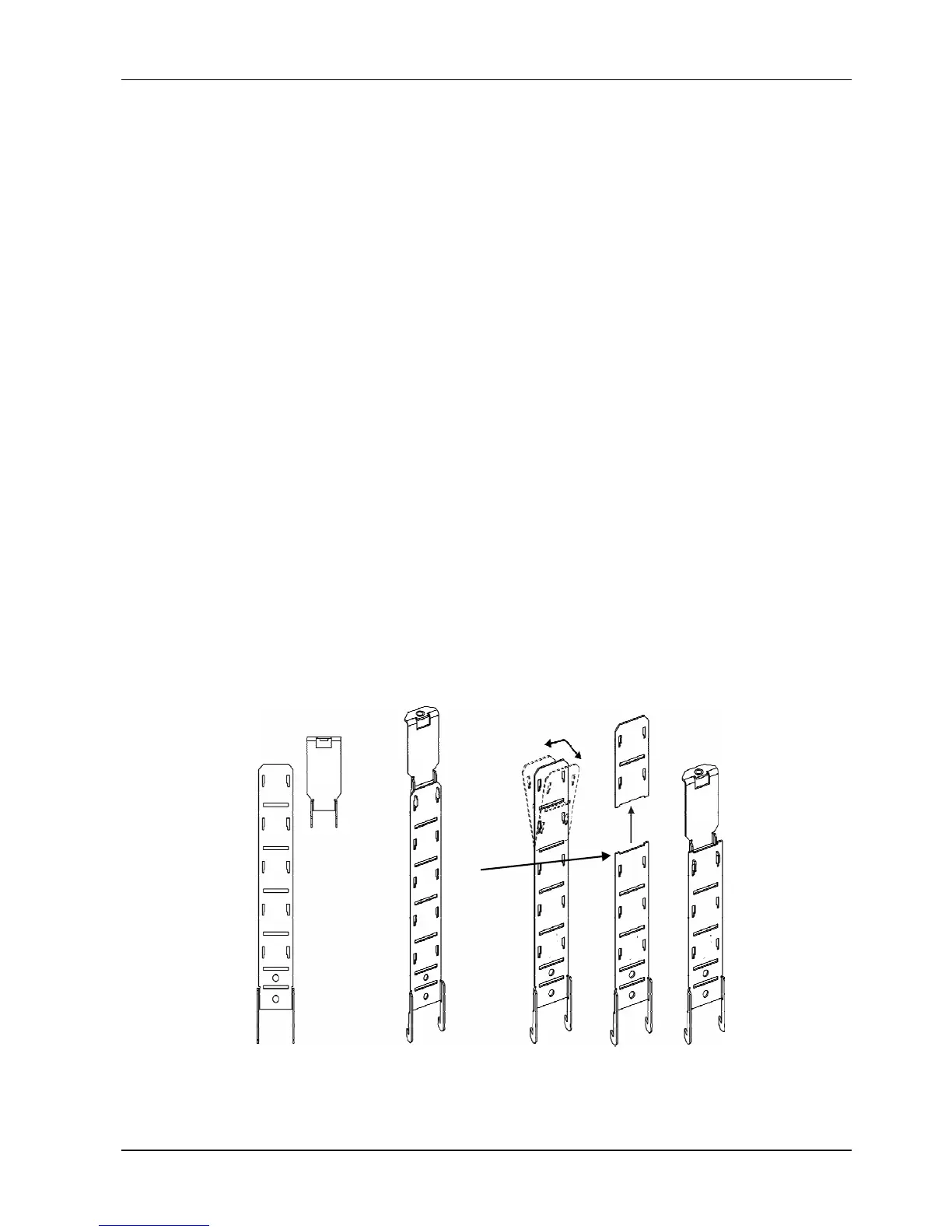24
To remove the HYDROVAR – cover, the 4 fastening screws must be opened.
• Ensure that there is no liquid on the unit before you open the cover.
• Centre the HYDROVAR on the motor fan cover using the rubber centre bit.
•
If the HYDROVAR is mounted on a motor with plastic fan cover, a stainless
steel mounting ring must be used.
• The HYDROVAR is installed on the motor fan cover by using the mounting brackets, the
four screws and the relevant washers*.
• The HYDROVAR has to be centred and then the four screws must be tightened.
• Tighten each fastening screw until the two bottom teeth in the brackets start to grip the
fan cover.
• After the electrical components are connected, the top cover of the HYDROVAR can be
mounted and tightened by the four fastening screws.
• Make sure of a good connection of the ground wire.
• Ensure HYDROVAR cover gasket is in place before tightening the fastening screws.
• Ensure that the mounting of the cable glands is done properly and use closing plugs
for cable entries which are not in use.
*For HV4.150-4.220: Measure the right distance with the acceptance, the clamp and
the screw together
Adjust the length for smaller motor sizes
Please take care about sharp edges and
remove them properly
Max. Length
