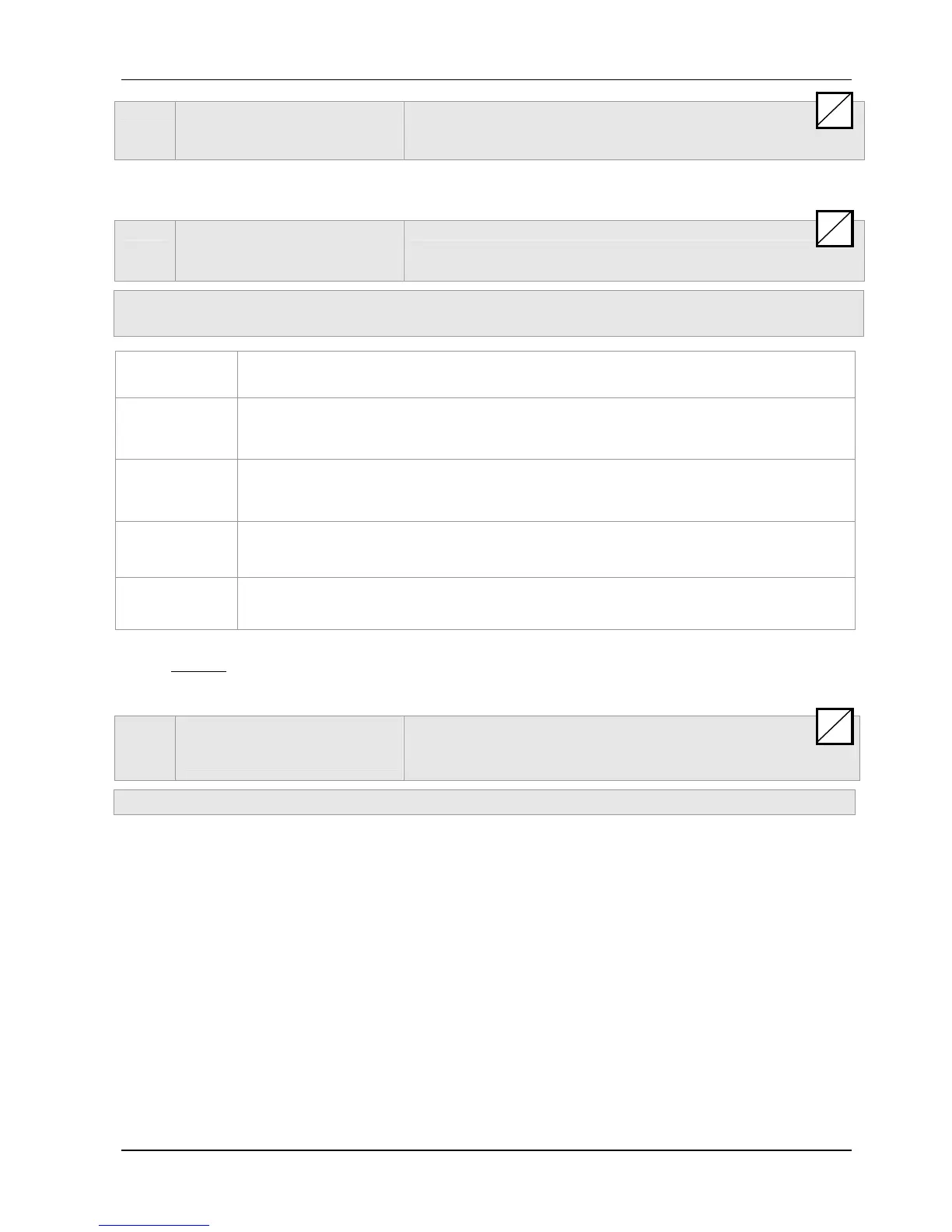86
0900
0900 SUBMENU OFFSET
The different analogue inputs on terminals X3/13-24 can be used also to connect a second
actual value signal as offset source for the required value.
0905
0905 OFFS. INPUT
OFF
Selection of the Offset Input
Possible settings: OFF analog U1 0-10V analog U2 0-10V
analog I1 0-20mA / 4-20mA analog I2 0-20mA / 4-20mA
OFF
Offset disabled
analog U 1
0-10V
Offset will be calculated according to the voltage signal (0 – 10V)
connected to terminals X3/13 (Required Value 1) - X3/14 (GND).
analog U 2
0-10V
Offset will be calculated according to the voltage signal (0 – 10V)
connected to terminals X3/15 (Required Value 2)- X3/16 (GND)
analog I 1
0/4 – 20mA *
Offset will be calculated according to the current signal (4 – 20mA or
0 – 20mA) connected to terminals X3/18 (Required Value 2) - X3/17 (GND).
analog I 2
0/4 – 20mA *
Offset will be calculated according to the current signal (4 – 20mA or
0 – 20mA) connected to terminals X3/23 (Required Value 2) - X3/22 (GND).
• Notice: If the incoming current signal drops below 4mA, a warning message is shown
on the display but the HYDROVAR keeps operating without the Offset function.
0907
0907 OFFSET RANGE
100
Representation of the sensor range
Possible settings: 0 – 10000
The Offset Range can be set to a number between 0 and 10000. Its value depends on the
maximum range of the connected offset sensor. Settings of the x- axis are shown in the
chart below.
E.g.: 16 bar sensor can be set as range: 16; 160; 1600
The higher the set offset ranges the higher is the resolution on the signal input.
S
