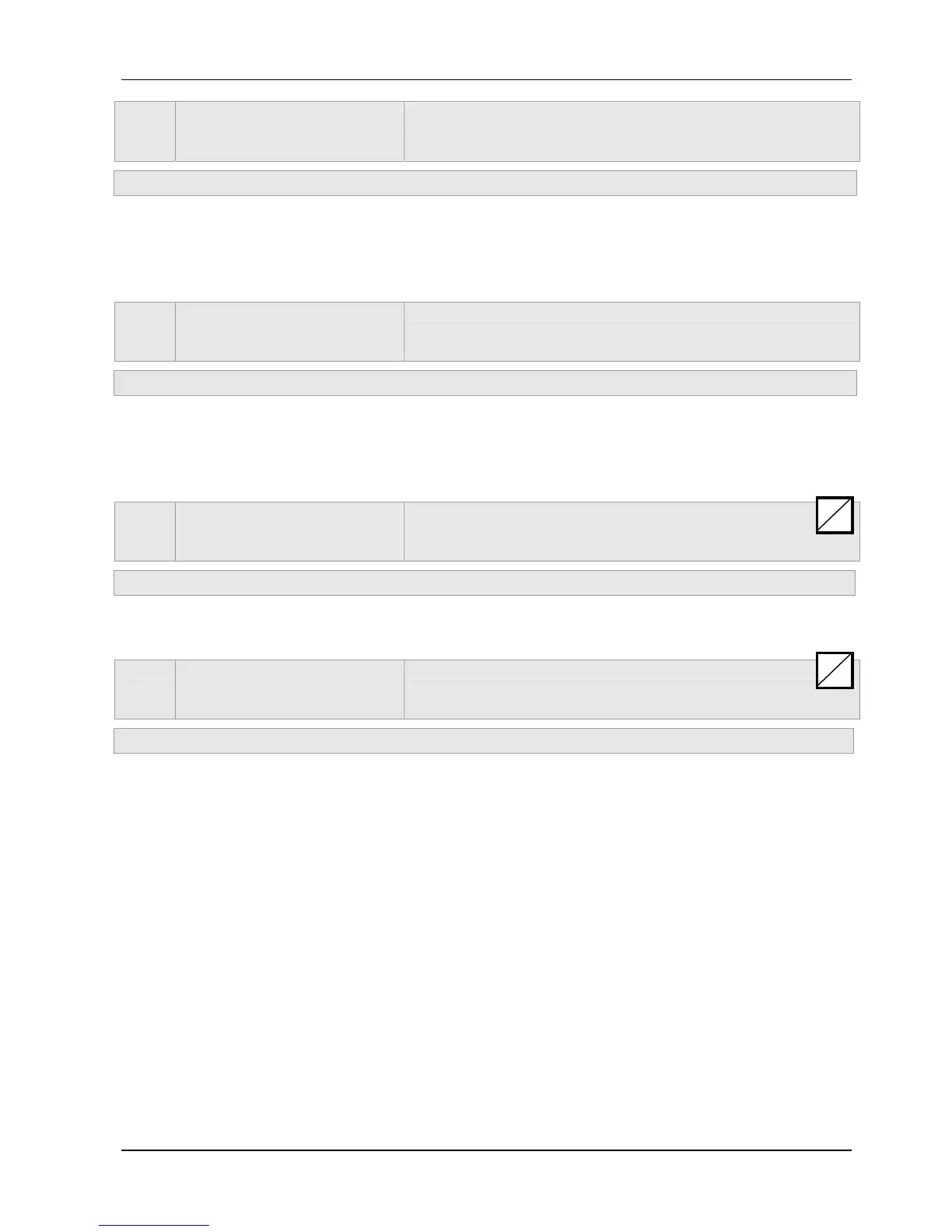0430 SENS 1 CAL 0
0% = actual value
Sensor 1 zero point calibration
Possible settings: - 10% up to +10%
This parameter is used to calibrate the minimum value of Sensor 1.
After setting the dimension unit and the sensor range the zero point for this sensor can be
adjusted. Adjustable range between -10 % and +10 %.
0435
0435 SENS 1 CAL X
0% = actual value
Sensor 1 upper range value calibration
Possible settings: - 10% up to +10%
To set the calibration for the upper range value of sensor 1, this parameter can be used.
After setting the right dimension unit and sensor range the upper range value can be
adjusted between -10 and +10%.
0440
0440 SENS 2 CAL 0
0% = actual value
Sensor 2 zero point calibration
Possible settings: - 10% up to +10%
Zero point calibration for Sensor 2, for explanation see Parameter 0430.
0445
0445 SENS 2 CAL X
0% = actual value
Sensor 2 upper range value calibration
Possible settings: - 10% up to +10%
Upper range calibrations for Sensor 2, for explanation see Parameter 0435.
S
