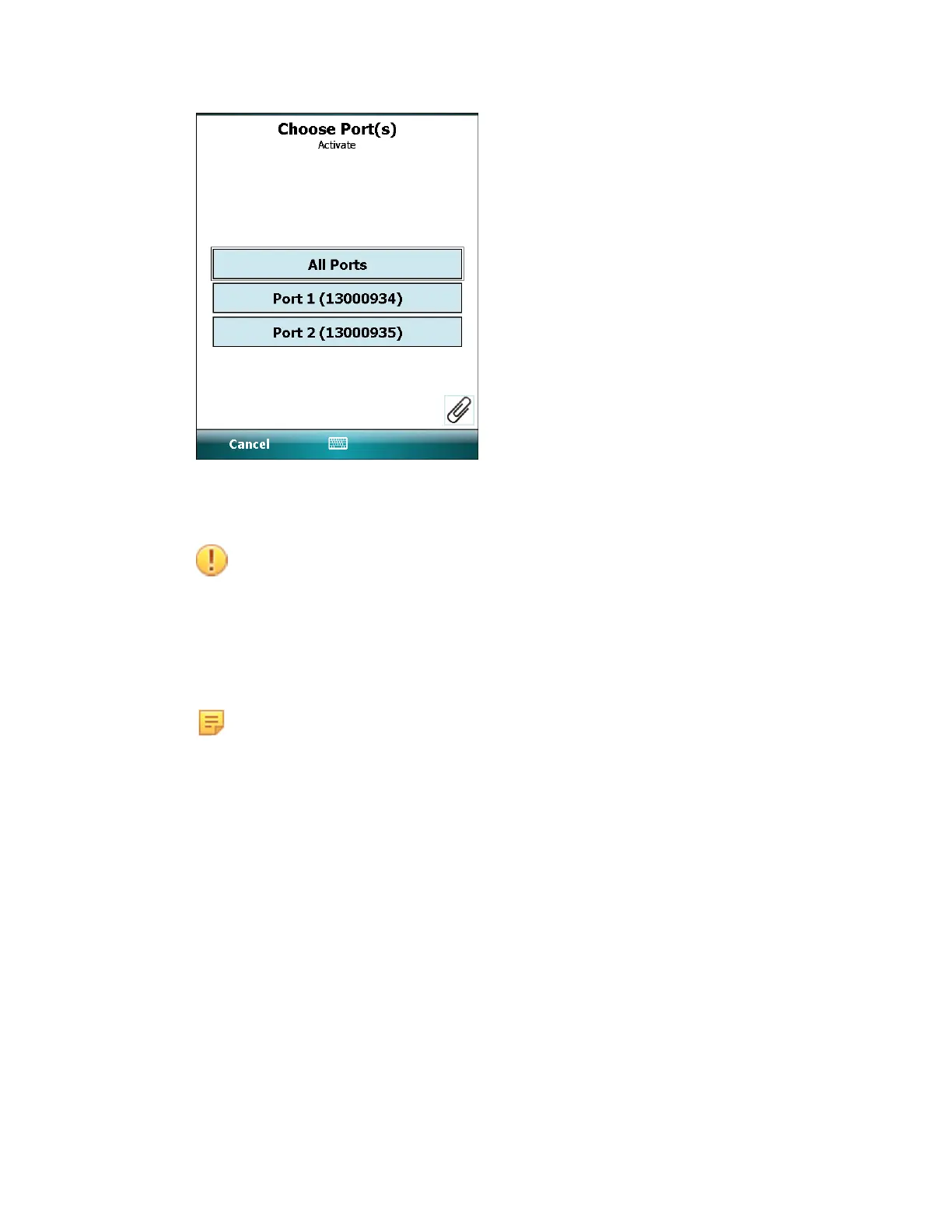11. If prompted, select the applicable product configuration.
12. If activating a pit unit, you are prompted to complete the physical installation.
13. Remove the CommandLink from the bottom of the SmartPoint module.
Important: Return the pit lid and attached SmartPoint module to its final
position over the meter pit to ensure that FlexNet settings are properly
configured.
14. Place the CommandLink within 20 feet of the pit lid to complete activation or
configuration. Do not place the CommandLink on the SmartPoint module's pit lid
housing or on the pit lid.
15. Select OK.
Note: For non-pit units, there is no need to reposition the SmartPoint
module because it is in its final position.
16. If the GPS source is set to Required for all SmartPoints and FieldLogic does not
have a valid GPS fix, an activation error displays. Select OK to return to the Product
Summary screen.
17. If prompted, select the button corresponding with your desired product
configuration.
6 Two-way SmartPoint modules | 26