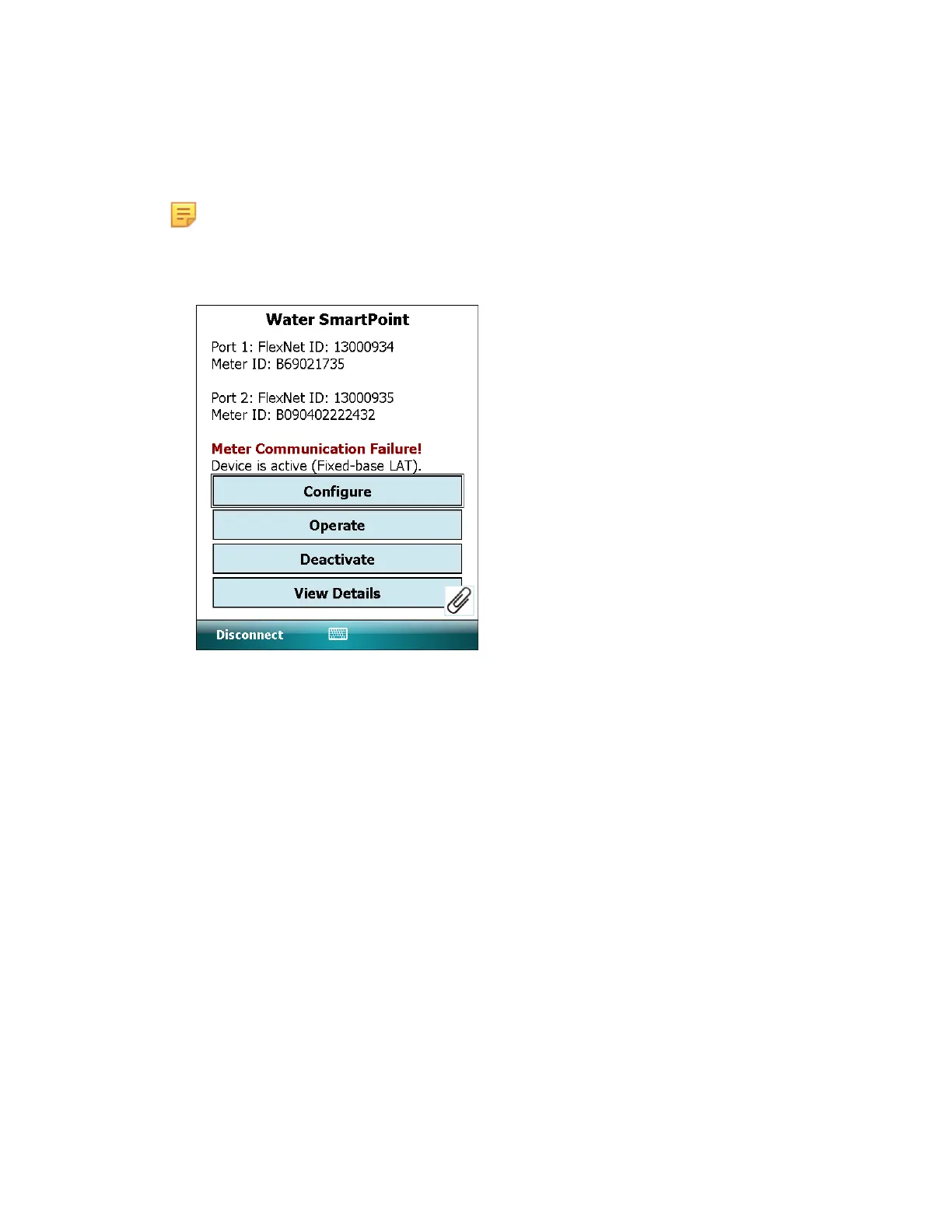View two-way SmartPoint module details
This section describes how to view (that is, audit) the status, various configuration
parameters, and network settings of a SmartPoint module.
Note: The parameter setting fields are read-only; displaying the settings that are
stored in the SmartPoint module. To modify these settings requires configuring
the SmartPoint module with a different product configuration.
1. From the Product Summary screen, select View Details.
The Port 1 tab (default) and Port 2 tab (if dual port) report identical information that
is divided into 3 pages: Status, Register Settings, Alarm Settings. Select the right
and left arrows to navigate between these pages.
The Status page (default) displays FlexNet ID, Meter ID, Meter Version, and Reading
information. Also, any alarms that have been detected on the SmartPoint module
are reported on this page (in bold, red text). If there are no alarms, the No Alarms
message displays instead.
6 Two-way SmartPoint modules | 37