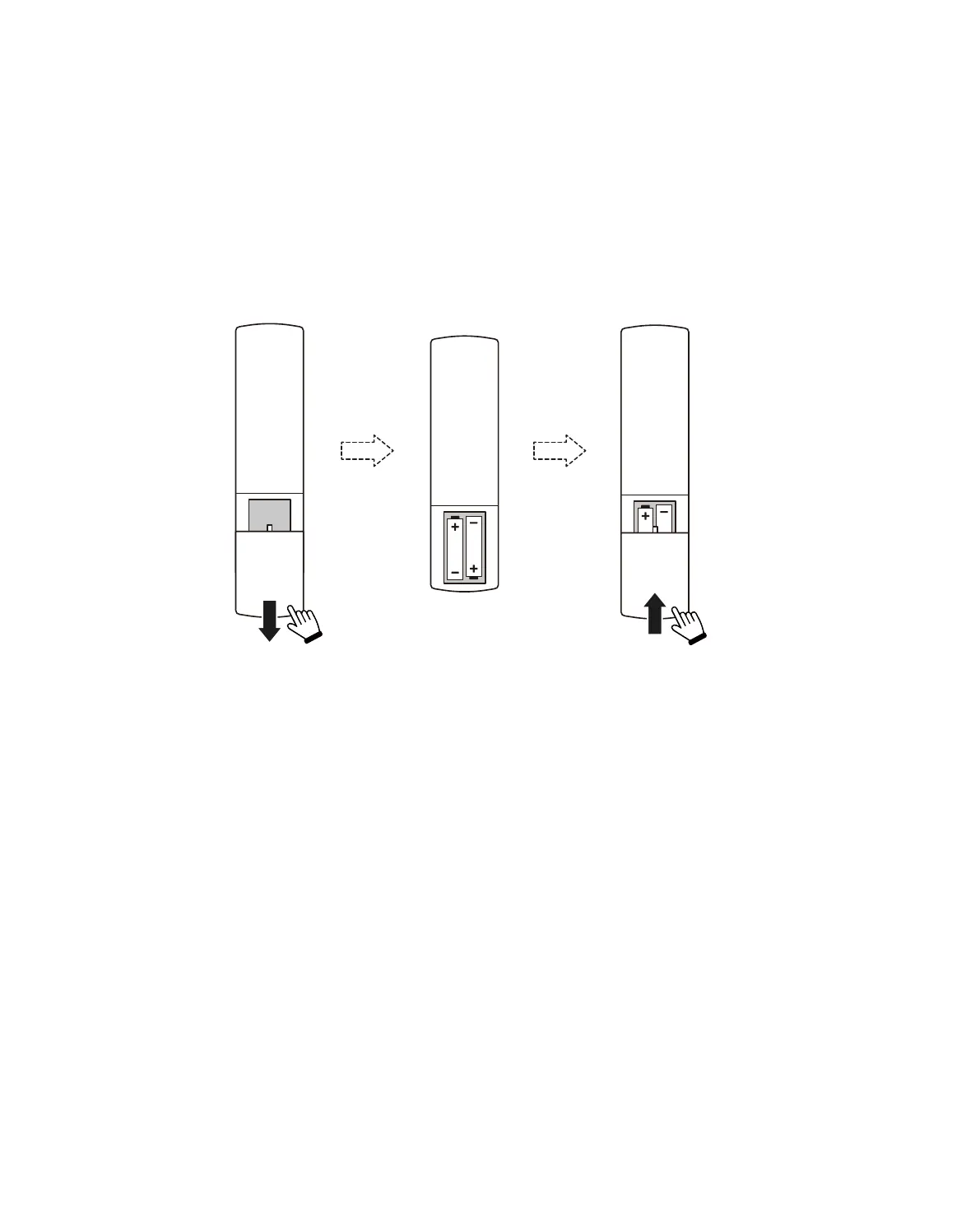EN 9
1. Open the battery compartment.
2. Insert two AAA batteries with correct polarity indicated.
3. Close the battery compartment.
Note: You must use the Yaber remote control to complete the first time setup of the projector.
Press the power key on the remote controller or projector. The power LED on the projector
turns from orange to off.
To turn off the projector, press once and then press it again when the power menu pops up.
The power LED on the projector lights up.
When you turn on the projector for the first time or the projector is reset to the Factory Default
Settings, you are prompted to make the first time setup.
You can select your system language, connect to Wi-Fi, and learn about the new features and
tips of the projector.
After setup, the projector will go to the Home Page.
· Prepare the remote control
· Power on
· First time setup
Operation
1. Starting Up the Projector