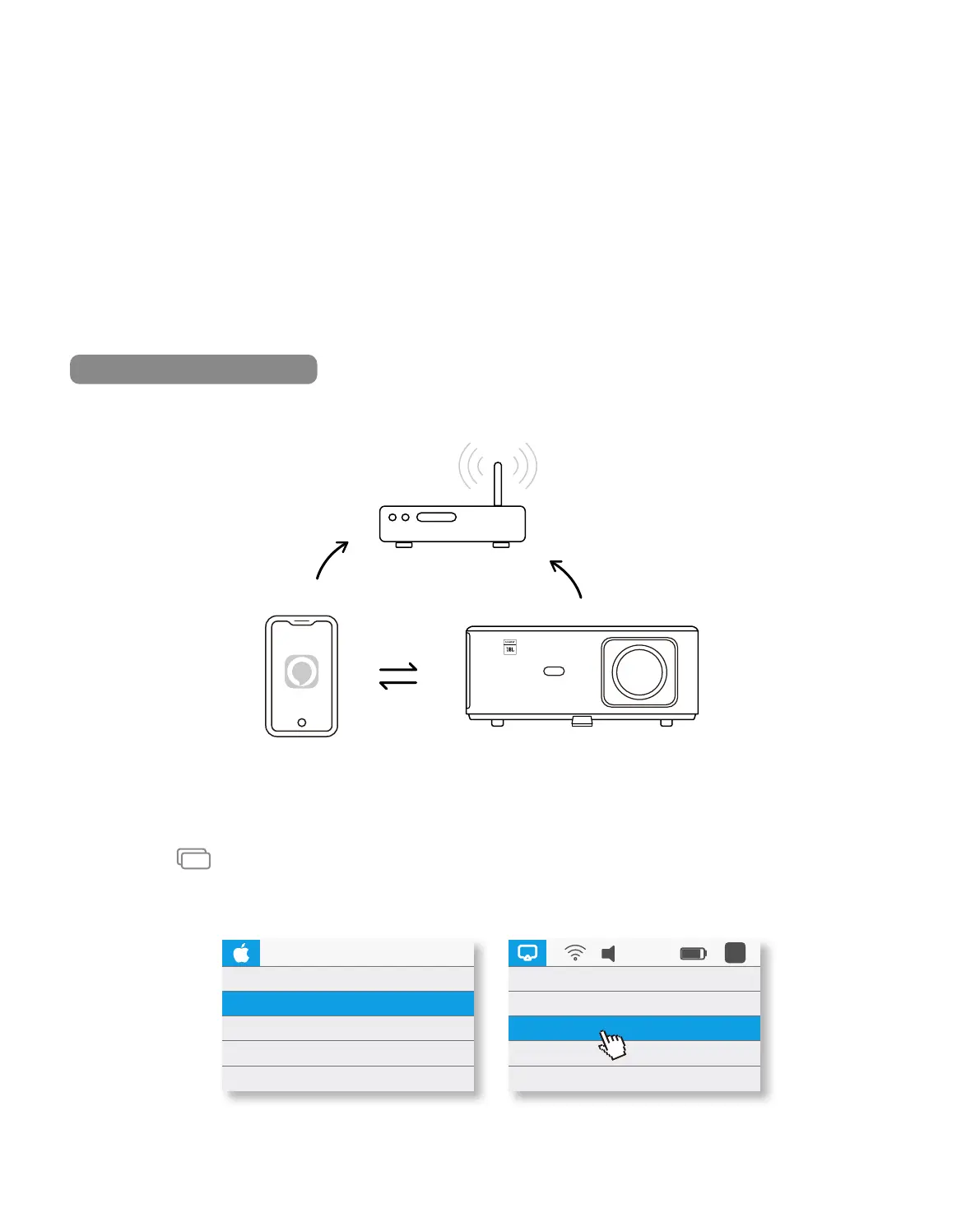EN 14
Warming Tips:
1. The fluency of screen mirroring with wireless connection will be affected by the network
environment. A bandwidth of 100Mbit or more is recommended when using screen mirroring.
2. Make sure your mobile device is close to the projector when using wireless connection. A
distance within 1 meter is recommended.
3. Some mobile devices may not support screen mirroring due to the compatibility.
4. Any questions, please feel free to email YABER via support@yabertech.com
1. Connect the projector to your home Wi-Fi.
2. Turn on the Wi-Fi on your iPhone/iPad, and connect to the same network.
3. Press the Screen Mirroring on your iPhone/iPad and then choose [K2s_xxxx].
· iOS Wi-Fi Mirroring
For iPhone/iPad
For Macbook
iOS Cast (for iOS Devices)
5. Screencast
Chrome
About This Mac
System Preferences...
App Store...
Recent Items
Force Quit Chrome
File
Edit View
AirPlay Looking for TV
K2s_440E
AirPlay To
Open Displays Preferences
95%
A