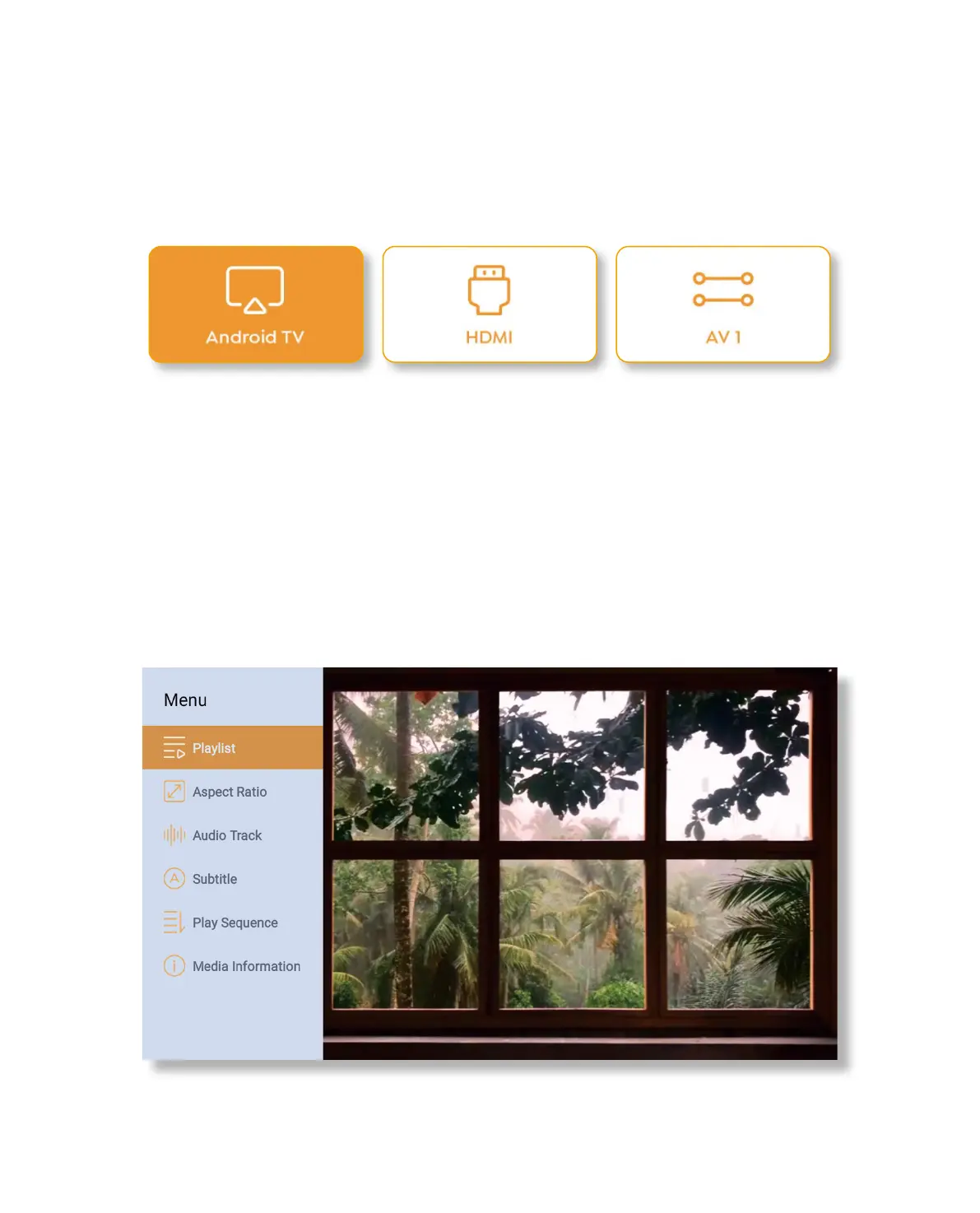EN 13
The projector can be connected to multiple devices at the same time but it can only display
one full screen at a time. Select the desired signal source (Android TV/HDMI/AV) on the home-
page.
1. Insert the USB Disk, the [USB] icon of the homepage will turn white.
2. Select the [USB] icon, or File Manager
.
3. Select the desired file (or folder to enter the subfolder) in the USB disk, then press the [OK]
button to play.
· Focus the image
· Play Video/Music/Photo in the File Manager
· Play Interface
3. Switching Input Signal
4. USB Disk Input Mode