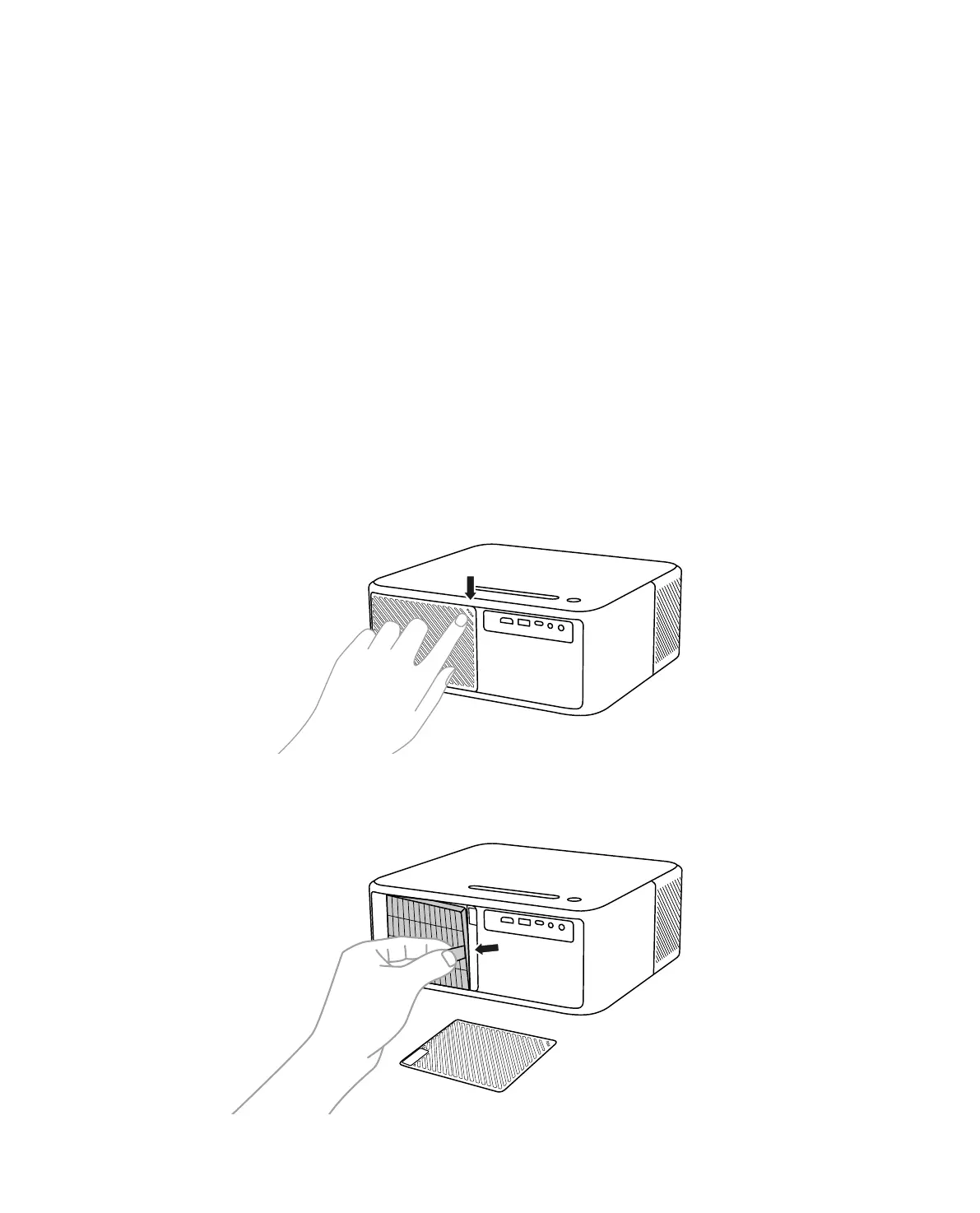EN 23
4. Lens, as the core component of the projector, is directly related to the picture definition
and effect. Clean the lens whenever you noticed dirt or dust on the surface. Use a canister of
compressed air to remove dust from the lens. If there is dirt or smears, use the cleaning cloth to
gently wipe the lens surface.
You need to clean the projector's air filter in the following situations:
1. The filter or vents get dusty.
2. You see a message telling you to clean it.
3. The projector is getting noisier.
Follow the steps below.
1. Turn off the projector and unplug the power cord and cables.
2. Wipe the exterior of the projector with a soft cloth.
3. Press and hold the edge of the air filter cover, and pull to remove the cover
2. Cleaning the Air Filter
4. Pull the air filter out of the projector