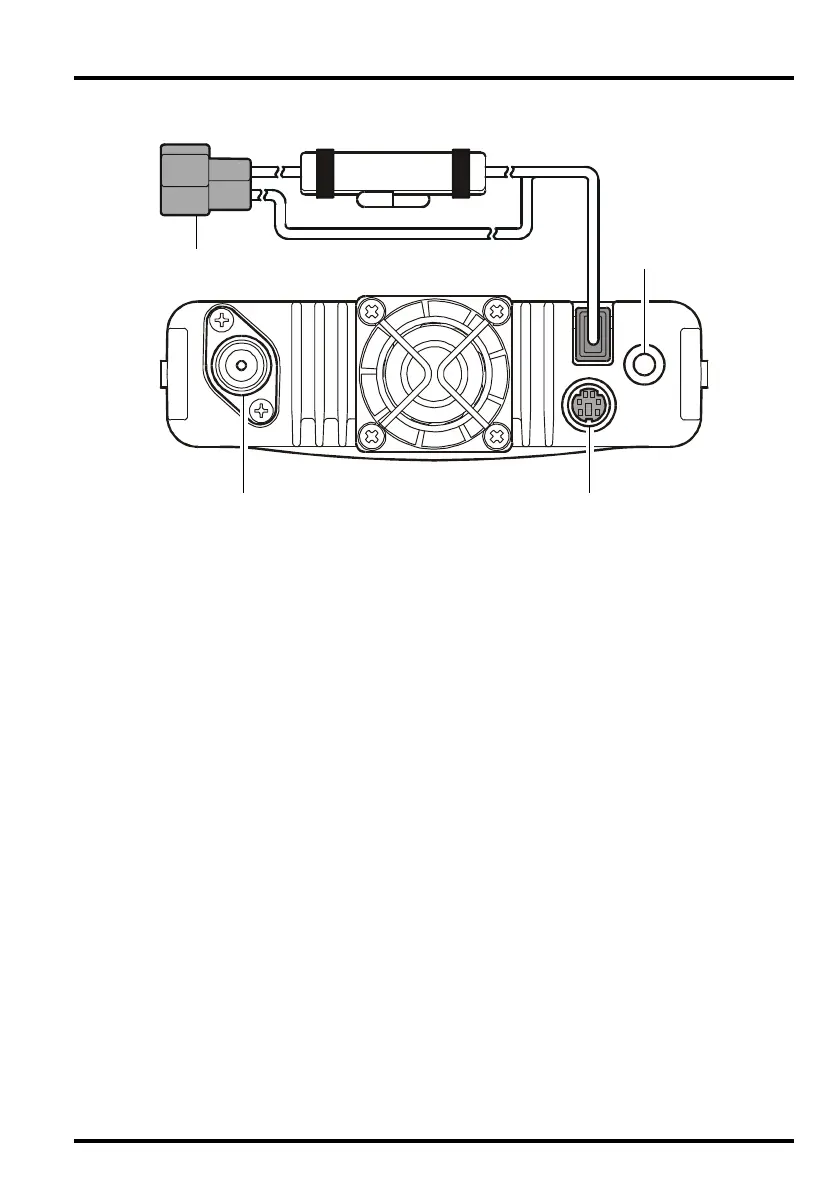17FT-8800R Operating Manual
1
Antenna Jack
Connect your antenna here, using a type-M (PL-259) plug and coaxial cable.
2
DATA Jack
This 6-pin mini-DIN connector provides simple interfacing to a packet Terminal Node
Controller (TNC) for 1200 bps or 9600 bps operation. The pin connections are shown
on page 10.
3
EXT SP Jack
This 2-conductor, 3.5-mm mini phone jack provides audio output for an optional speaker.
The optimum load impedance is 8 Ohms. Inserting a plug into this jack disables the
audio path to the transceiver’s internal speaker.
4
13.8V DC Cable Pigtails w/Fuse
This is the DC power supply connection for the transceiver. Use the supplied DC cable
to connect this pigtail to the car battery or base station DC power supply capable of at
least 9 Amperes (continuous duty). Make certain that the Red lead connects to the Posi-
tive (+) side of the power source, and that the Black lead connects to the Negative (-)
side of the power source.
REAR PANEL CONNECTIONS
13.8VDC
ANT
EXT SP
DATA
1 2
34
