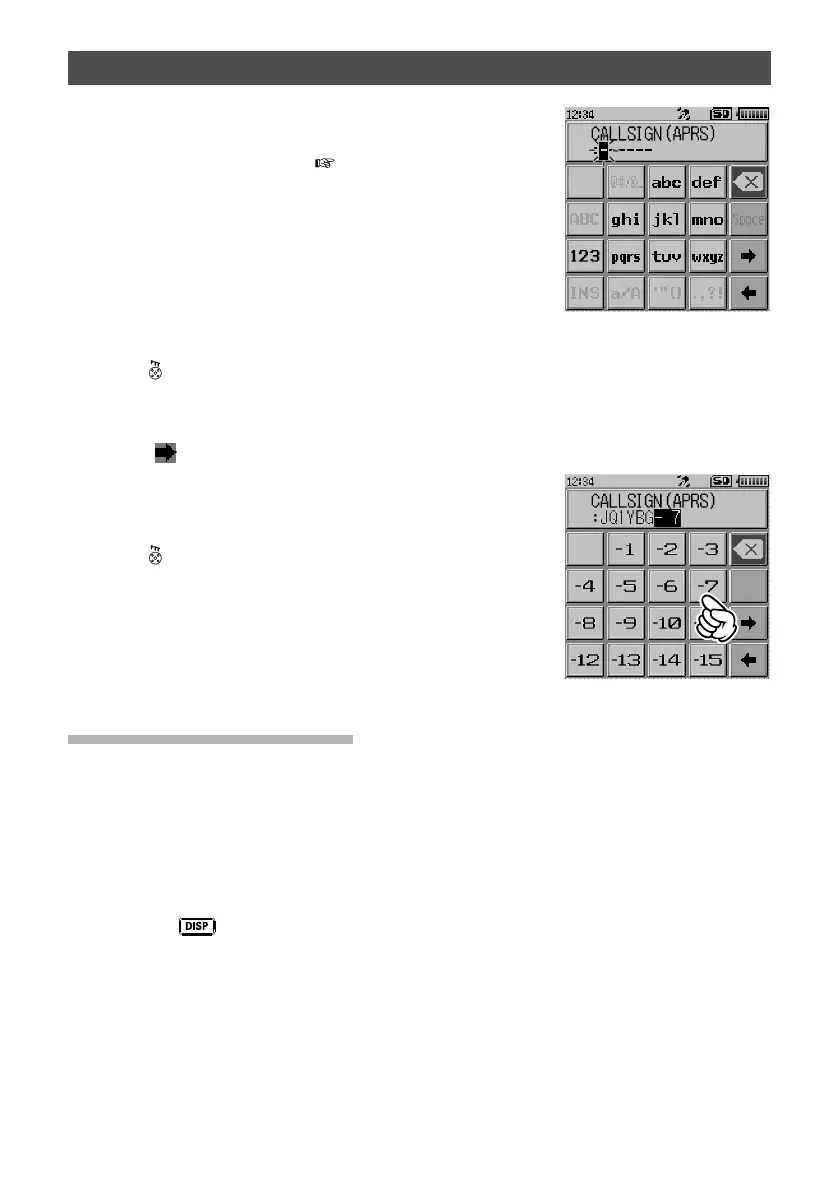9
APRS
®
initial settings
4 Input the call sign in the alphabet and numeric input
screens
Refer to “Entering Letters” (
FT2DR Operating Manual
P.19) for instruction to enter the call sign.
Up to 6 digits can be entered for the call sign.
[If no SSID is set]
Proceed to Step 6 to set the SSID.
5 Press
The call sign will be registered and the display returned to the operating screen.
[If a SSID is set]
6
Touch [ ]
7 Touch the SSID you want to set
We recommend that the SSID be set to “−7” in this
device.
8 Press
The SSID will be registered and the display returned to
the operating screen.
Setting the APRS baud rate
This sets the APRS baud rate. If the baud rate is set to 1200 bps or 9600 bps, the APRS
function will be turned ON. If the baud rate is set to “OFF”, the APRS function will be
turned OFF.
If the baud rate is set to 1200 bps, APRS operations using AFSK 1200 bps packets will
be enabled.
If the baud rate is set to 9600 bps, APRS operations using GMSK 9600 bps packets will
be enabled.
1 Press the key for one second or longer
The Set Mode Menu will appear.
