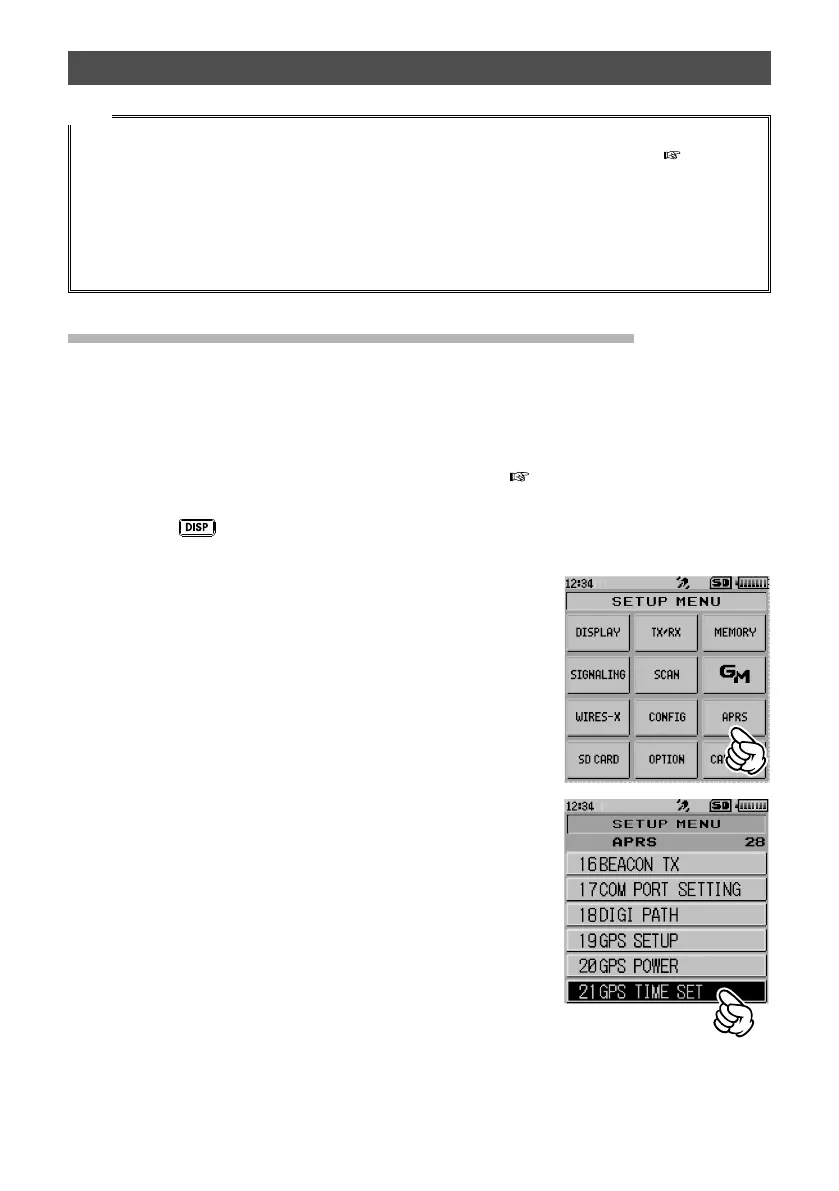4
APRS
®
initial settings
Tips
• The position GPS coordinates for your own station can be registered in 10 memories (P1 - P10).
The registered coordinates can be set as the position information of your own station (
P.75).
• When using the GPS function in APRS operations, be sure to set [APRS] → [24 MY POSITION] to
“GPS”.
• When using the GPS function, the current consumed will increase by about 30 mA. As a result, the
battery standby time is about 20% shorter compared to when the GPS function is switched OFF.
• If dual receive is used while operating the GPS unit, the weak signals may not be audible due to
noise from the GPS unit.
When operating APRS without using the GPS function
When operating APRS without using the GPS function, follow the procedure below to
manually set the clock and position information.
y Setting the clock
If the internal clock of this device is set, the time will be reflected in the time display of
the APRS screen. Please refer to “Setting Clock Time” (
FT2DR Operating Manual
P.44) on how to set the time.
1 Press the key for one second or longer
The Set Mode Menu will appear.
2 Touch [APRS]
3 Turn the DIAL to select [21 GPS TIME SET] and touch it
on the display
