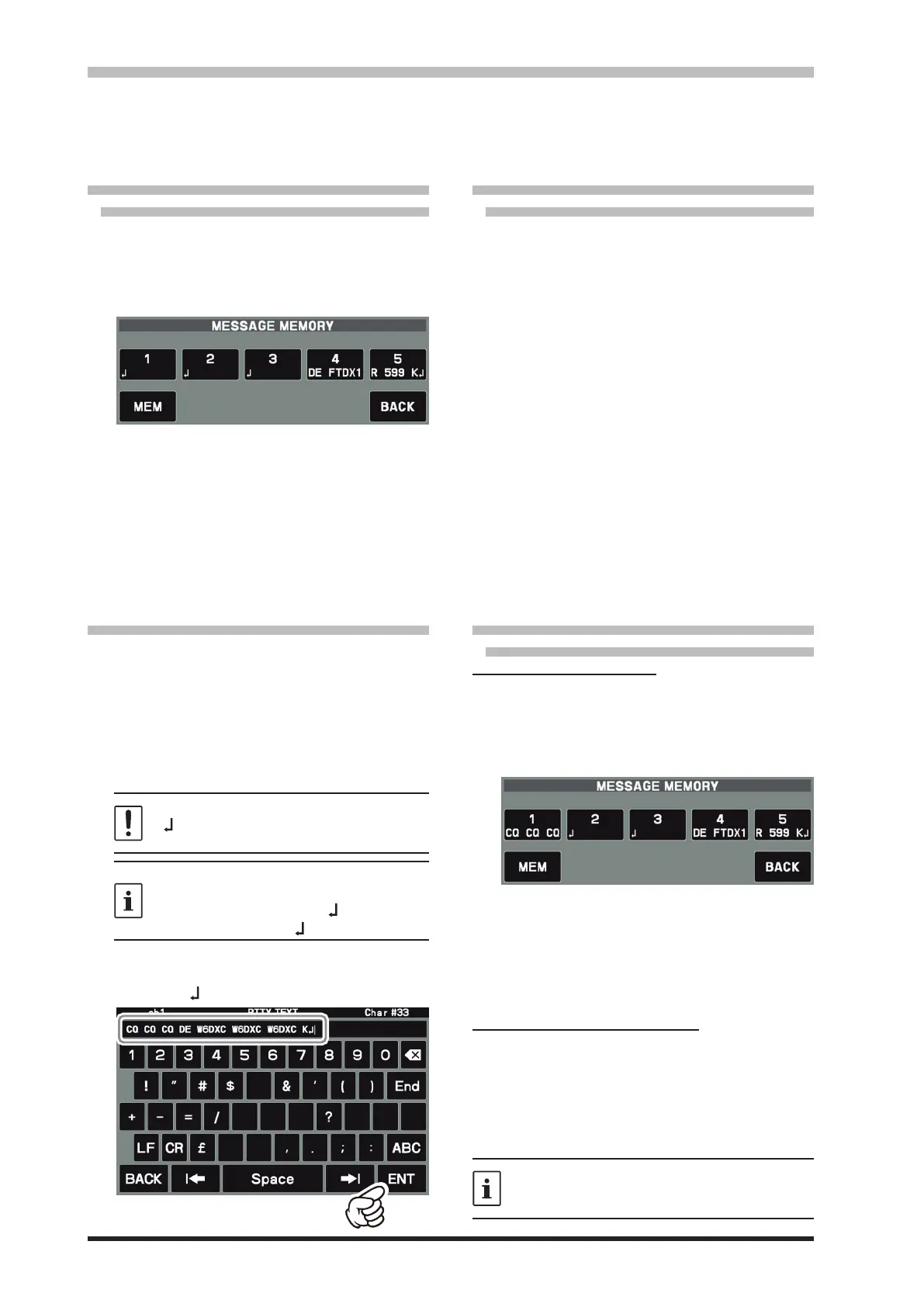66
RTTY Text Memory
Five phrases (up to 50 characters each) frequently used in RTTY exchanges can be entered into the Text
Memory, either by operation on the TFT screen, or by using the optional “FH-2” Remote Control Keypad
connected to the rear panel REM jack.
5 channels can be memorized, and the memory content can be transmitted by operation on screen or the FH-2.
• Text Message Programming on
TFT Screen
1. Set the operating mode to RTTY-L.
2. Press the [FUNC] knob, then touch [MES-
SAGE].
The “MESSAGE MEMORY” screen will ap-
pear.
3. Touch [MEM].
A blinking “REC” will appear in the display.
If no entry is made within 5 seconds, the
registration operation will be cancelled.
4. Touch [1] through [5] to select the desired
RTTY Text Memory Register into which the
text is to be programmed.
The text input screen will appear.
5. Continue with “Text Input” below:
• Text Message Programming on
FH-2 Remote Controller
1. Set the operating mode to RTTY-L.
2. Press the [MEM] key on the FH-2.
A blinking “REC” will appear in the display.
If no entry is made within 5 seconds, the
registration operation will be cancelled.
3. Press any of the FH-2 keys numbered [1]
through [5] to select that memory storage reg-
ister.
The text input screen will appear.
4. Continue with “Text Input” below:
• Text Input
1. Enter the letters, numbers, or symbols with
the touch character keys on the TFT display
or use a USB keyboard connected to the USB
port on the transceiver rear panel.
Use the FH-2 [
t
] and [
u
] keys to move the
cursor position and use the FH-2’s [
p
] and
[
q
] keys to select the letter/number to be en-
tered for each character of the memory.
When the message is complete, add the
“ ”
character (touch [End] ), to complete
the entry.
The following texts are programmed to the
MEMORY 4 and MEMORY 5 in factory default.
MEMORY 4: DE FTDX10 K
MEMORY 5: R 5NN K
2. Touch [ENT] or press and hold the [MEM]
key on the FH-2 to exit, after all characters
(including “ ”) have been programmed.
• On-The-Air RTTY Text Message
Playback
Operation on TFT screen
1. Set the operating mode to RTTY-L.
2. Press the [FUNC] knob.
3. Touch [MESSAGE].
The “MESSAGE MEMORY” screen will ap-
pear.
4. Touch [1] through [5] key, depending on which
RTTY Text Memory Register message is to
be transmitted. The programmed message
will be transmitted on the air.
Touch the same number again to immediately
cancel the transmission.
Operation with FH-2 Controller
Press the FH-2 [1] through [5] key, depending on
which RTTY Text Memory Register message is to
be transmitted. The programmed message will be
transmitted on the air.
Press the same number again to immediately
cancel the transmission.
Adjust the RTTY data output level using Menu
item [RADIO SETTING] → [MODE RTTY] →
[RTTY OUT LEVEL] (page 93).
