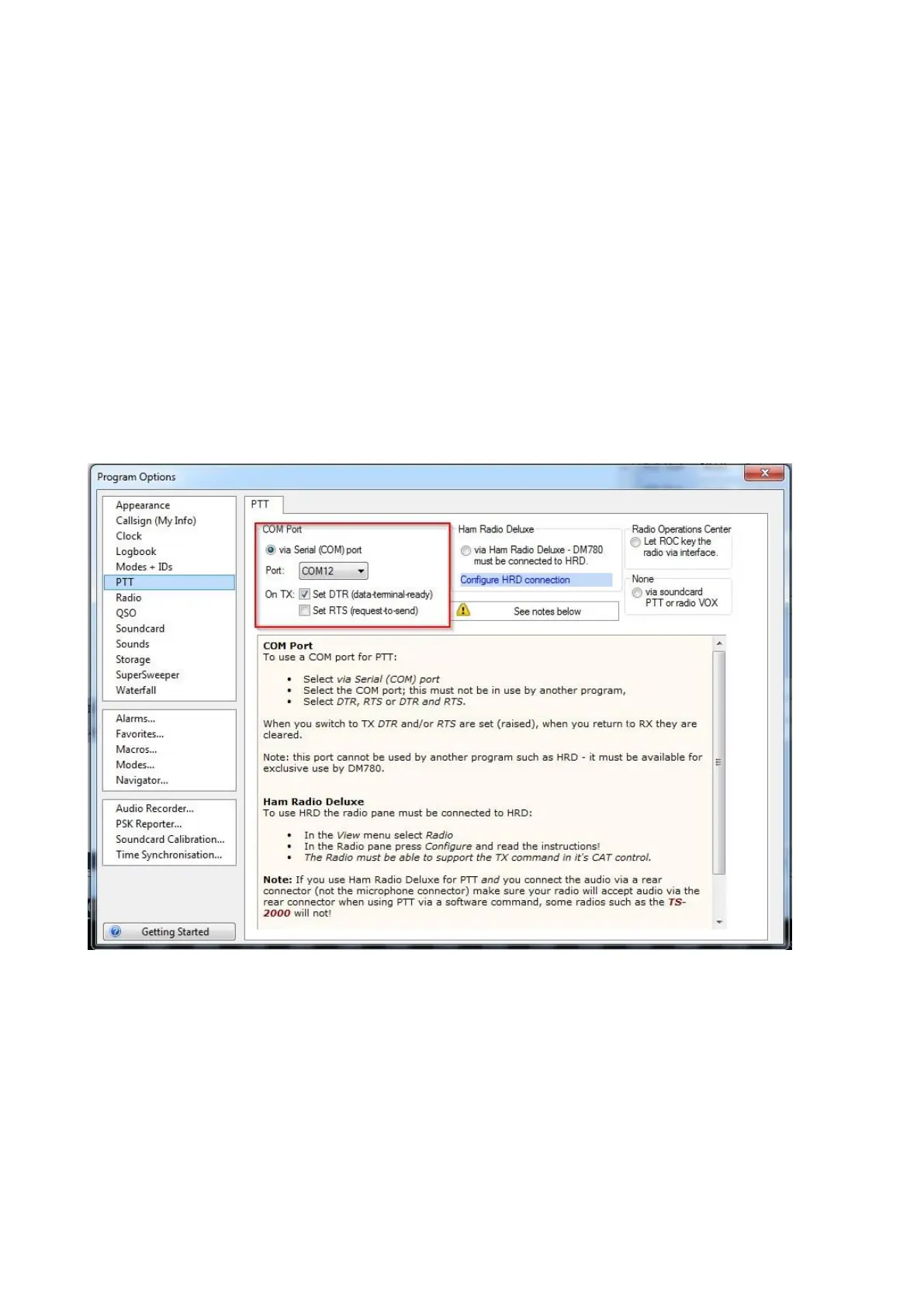Setup DM780 – configure PTT
I will assume that you have already setup the radio control side of HRD to connect
with the radio. It is important that when configuring HRD you use the enhanced port
recorded above and not the standard port number.
Via the DM780 options screen.
I prefer the serial line DTR option over via the HRD connection as it is consistent with
the CW keying mechanism used in the next section and pulling the USB cable will
drop the DTR line. Where as pulling the USB cable or shutting down the PC will not
send a TX stop CAT command, to counter the TX start CAT command that HRD would
use to place the radio in transmit.
