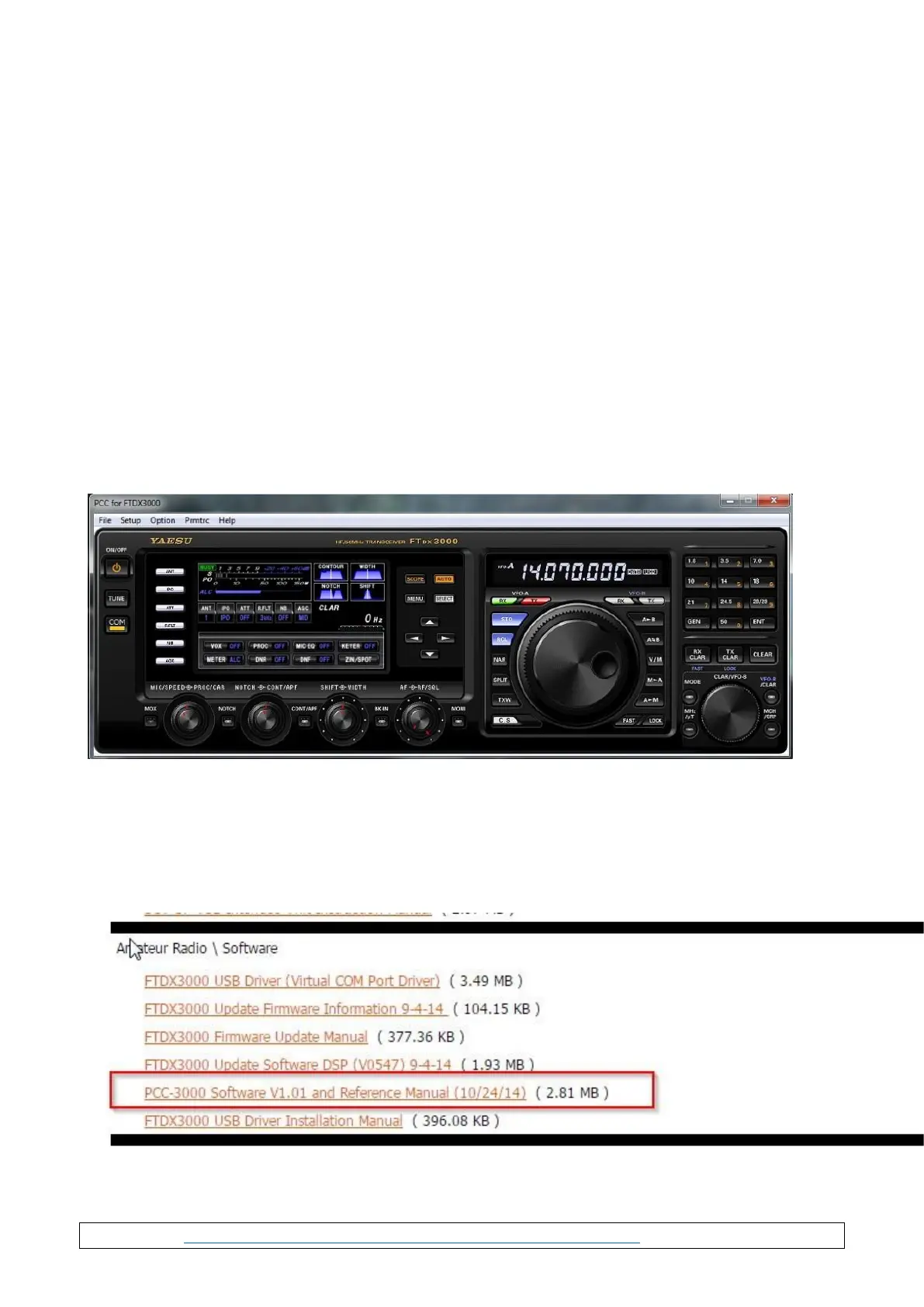That should be enough to get you on the air. Perform a few test transmissions to get
the the audio levels in DM780, the sound card and in the radio setup options to
achieve the ALC levels recommended for your mode. Normally you are striving for no
ALC deflection. Set the carrier level in the radio either via the front panel or inside the
menu system to the power level desired and have fun.
Troubleshooting
If you have trouble getting the PC to talk to the CAT port on the Radio, I would suggest
downloading from the Yaesu website the PCC-3000 package.
It presents a very simple interface to the radio and is simple to setup and less may be
more by using this simple app to verify radio connectivity. Versus the more capable
and more complex HRD Suite.
The PCC-3000 package is what you want, very simple to run no installation is needed.
25-July-2015 Update Note!, a later version of this package is now available on the
Yaesu website. Use whatever version is available.
Check original for update or mods:
https://morsetutor.com/2015/02/yaesu-ftdx3000-digi-setup/ (by W0JD)
