
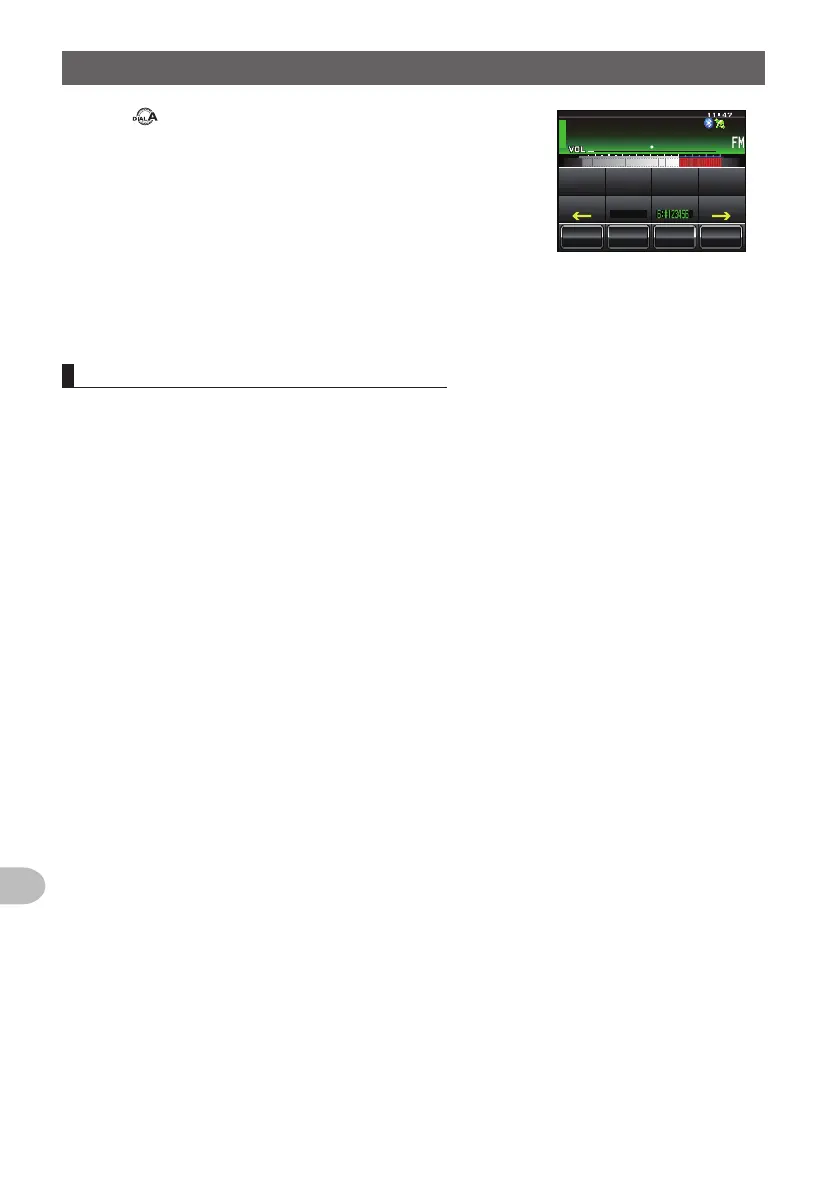 Loading...
Loading...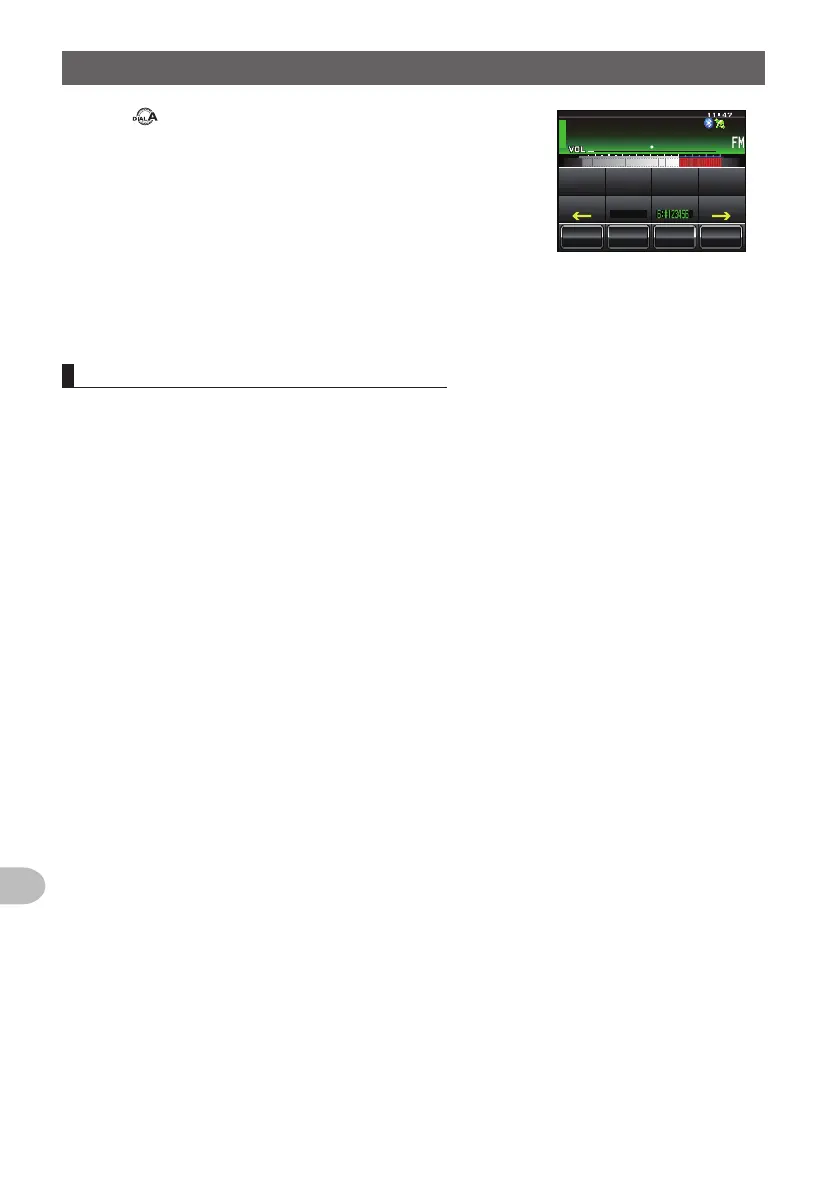
Do you have a question about the Yaesu FTM-400XDR and is the answer not in the manual?
| Modulation Modes | FM, C4FM (Digital) |
|---|---|
| Memory Channels | 1000 |
| Digital Modes | C4FM (System Fusion) |
| Supply Voltage | 13.8 V DC |
| Waterproof | No |
| Display | Full-color TFT LCD |
| GPS | Yes |
| Channel Steps | 5/6.25/10/12.5/15/20/25/50 kHz |
| APRS | Yes |
| Frequency Range | 144-148 MHz, 430-450 MHz |