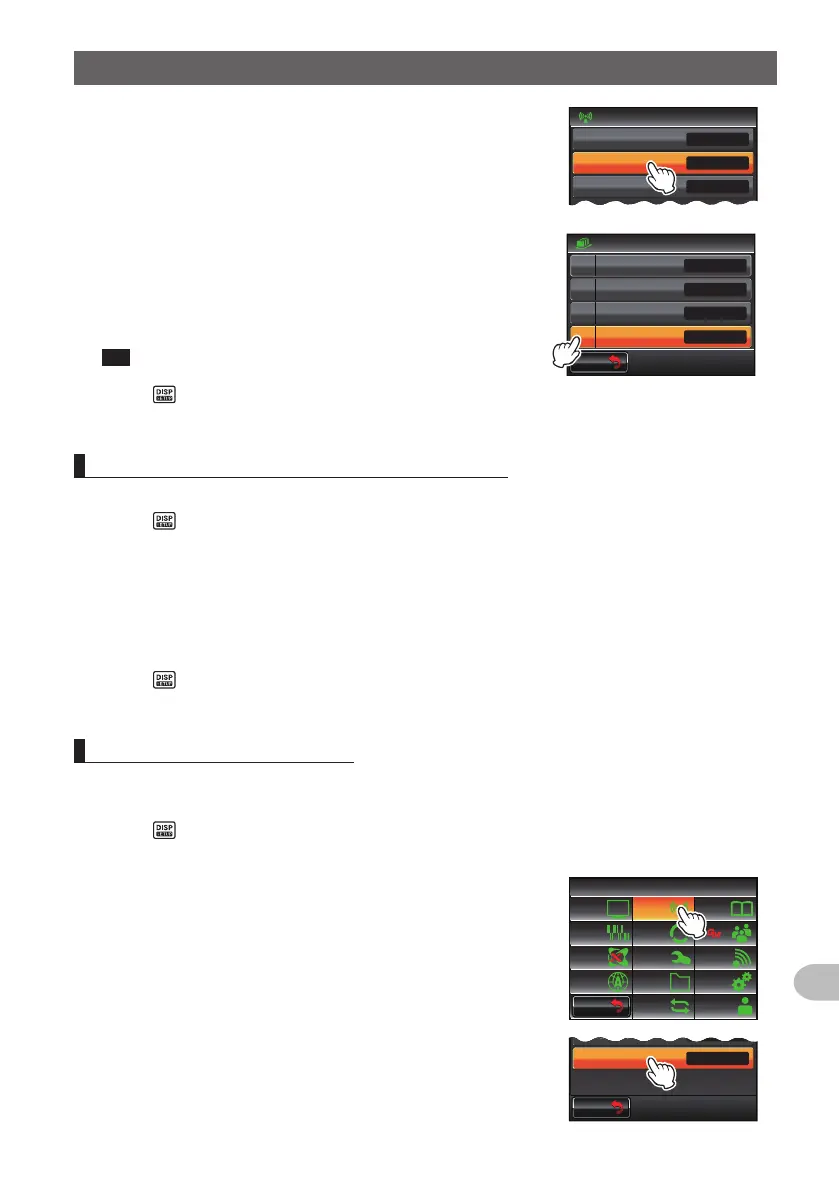181
Customize Menu Settings and User Preferences
UsingtheSet-upMenu
3 Touch [DIGITAL]
6:4:
Ż
Ż
/1&'
&+)+6#.
#7&+1
#761(/
4 Touch [4STANDBYBEEP]to select OFF/ON
The setting will switch between “ON” and “OFF” each
time the symbol is touched.
OFF: Disable the STANDBY BEEP feature.
ON: Enable the STANDBY BEEP feature.
Tip Factory default value: ON
$#%-
$#%-
: /6
10
10
&+)+6#.212726+/'
#/56:/1&'
.1%#6+105'48+%'
56#0&$;$''2
&+)+6#.
Ჹ
Ჺ
UGE
5 Press for one second or longer
The display will return to the previous screen.
DisplayingtheversionoftheDSPprogram
The version of the DSP program in the digital unit inside the radio can be checked.
1 Press for one second or longer
The set-up menu will be displayed.
2 Touch [TX/RX]
3 Touch [DIGITAL]
4 Touch [5DSPVERSION]
The version of the DSP program will be displayed.
5 Press for one second or longer
The display will return to the previous screen.
Settingthesub-bandmute
The receive audio of the sub-band can be automatically muted when receiving signals in
the main band.
1 Press for one second or longer
The set-up menu will be displayed.
2 Touch [TX/RX]
$#%-
$#%-
6:4:
5'672/'07
4'5'6
%.10'
%10(+)9Ჰ4'5
5%#0
&+52.#;
5+) 0#.+0)
#245 126+10
5&%#4&
/'/14;
#
%#..5+) 0
3 Touch [AUDIO]
