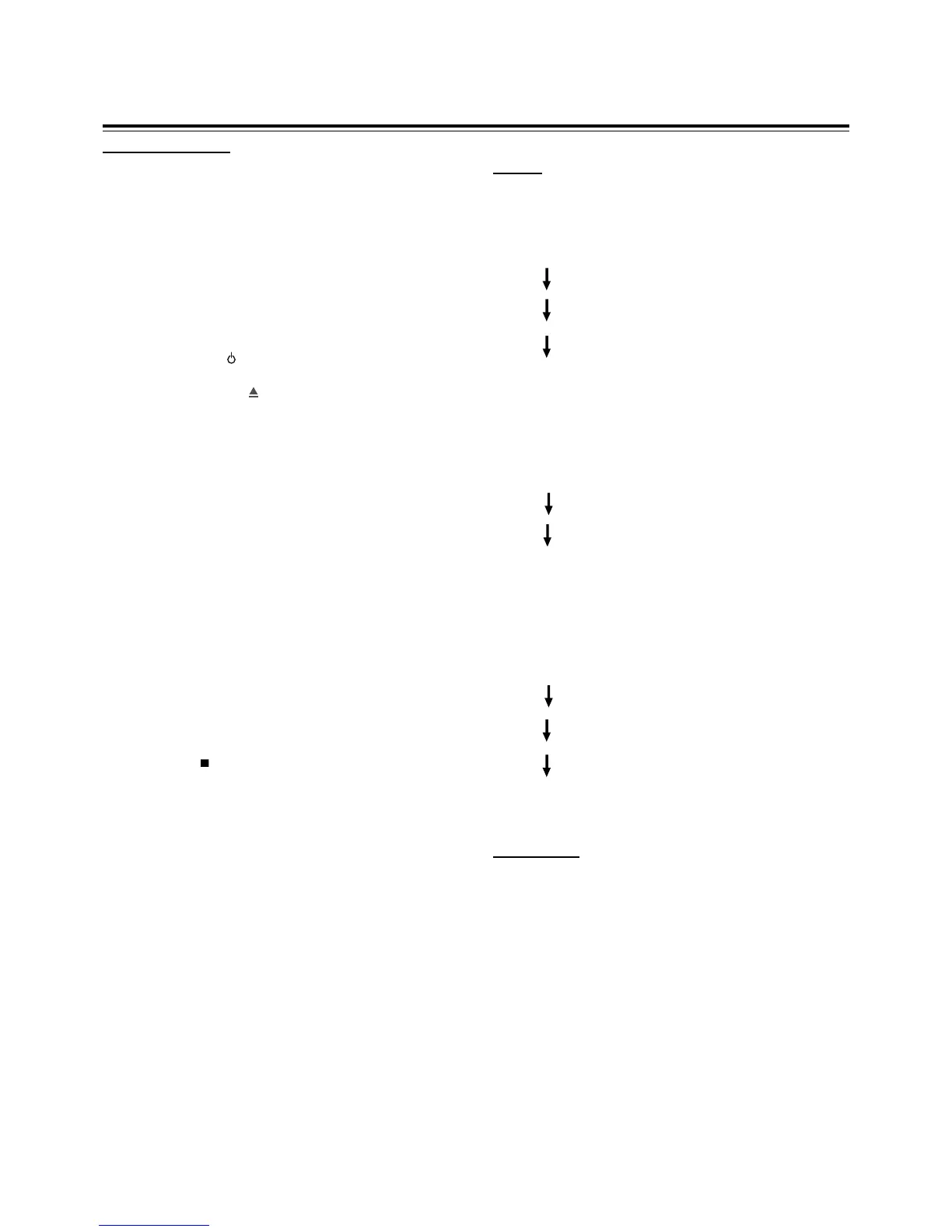13
1 When you complete all the connections, plug the AC power
cord of the player
2 Press STANDBY( ) to switch ON the main power.
3 Press OPEN/CLOSE (on the main unit) to open the disc
tray, press again to close the disc tray.
4 Press MUTE to shut off the sound. To restore the volume,
press it again.
• Basic playback
• Start playback
Press PLAY/PAUSE4/ll . To interrupt playback, press4/ll
again.
Note
• Some discs will start playing automatically, and others
will display the menu on the TV screen. use the 3456
to select the track, or press the number keys (0 ~ 9) to go
to the desired track/chapter.
• Stop playback
Press STOP .
• Skip to another track/chapter
Press 9 / : repeatedly during playback to skip to next or
previous track/chapter.
• To resume normal play, press PLAY/PAUSE4/ll.
Disc Operations
Repeat A - B
This function can play a specific section in a chapter/track
repeatedly.
1 Press A - B at the starting portion you want.
2 Press A - B again at the end portion you want. The specific
section will now repeat continuously.
3 Press A - B the third time to normal playback.
Note
1. The A and B can be set only within the same chapter/track.
2. After performing repeat play, be sure to press the STOP
button. Otherwise, the disc will play continuously.
2. CD discs
Press REPEAT repeatedly to select the following:
TRACK REPEAT
REPEAT ALL
REPEAT OFF
1. For DVD discs
Press REPEAT repeatedly to select the following:
CHAPTER REPEAT
TITLE REPEAT
REPEAT ALL
REPEAT OFF
3. MP3 discs
Press REPEAT repeatedly to select the following:
REPEAT ONE
DIR REAPEAT
REPEAT ALL
REPEAT OFF
Repeat
Notes
• Your player will not play discs that have a region code
different from the region code of your player.
• If the inhibit “INVALID KEY” appears on the screen when a
button is pressed, it means the function is not available
for the disc you are playing.
General operation
CAUTION!
• Do not move the disc player during playback. Doing so
may damage the DVD system.
• Do not push on the disc tray or put any objects other
than disc on the disc tray. Doing so may cause the disc
player to malfunction.