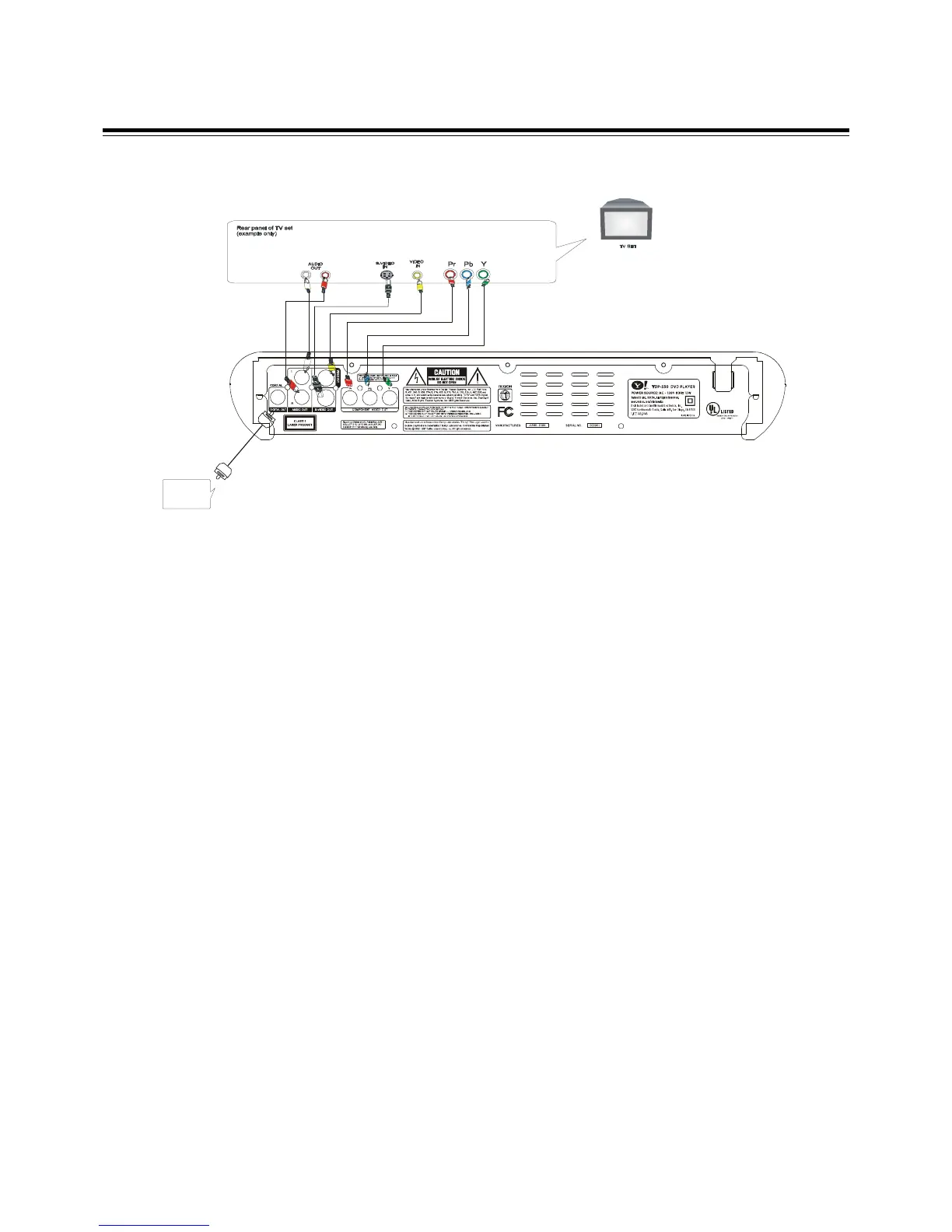IMPORTANT
Before connecting the AC power cord to the wall outlet, ensure that all other connections have been made.
Never make or change any connections with the power switched on.
Connections
You must connect a TV to the DVD system in order to use the DVD player. You can connect other audio and audio/ visual
components to the DVD system to enjoy your new YAHOO player’s super audio capabilities.
Important!
• There are various ways to connect the system to a TV (as shown in the illustration). You only need to make one of these
connections.
• Always refer to the instruction manual of the connected equipment to make an optimized connection.
1. Use the supplied audio cables to connect AUDIO OUT jacks to the corresponding AUDIO IN jacks on the TV or other audio/
visual components.
2. Select one of the following options to connect the video to your TV:
Option 1
Connect the S-VIDEO OUT jack to the S-Video input jack on the TV using a S-Video cable (not supplied).
Option 2
Connect the VIDEO OUT jack to the video input jack on the TV using a video cable (supplied).
Use the component Pr/Pb/Y jacks: You can enable the progressive scan function through the main menu only if the
following requirements are fulfilled:
• Your TV supports progressive scan function.
• Component video output is used.
Use the AUDIO OUT jacks
• For connecting to an amplifier, audio system or TV with analog audio inputs.
• For connecting to a audio recording device, such as a tape recorder to make analog recording.
Use the COAXIAL jacks
• For connecting to an amplifier or other device equipped with coaxial input jack.
Connecting your player to the TV