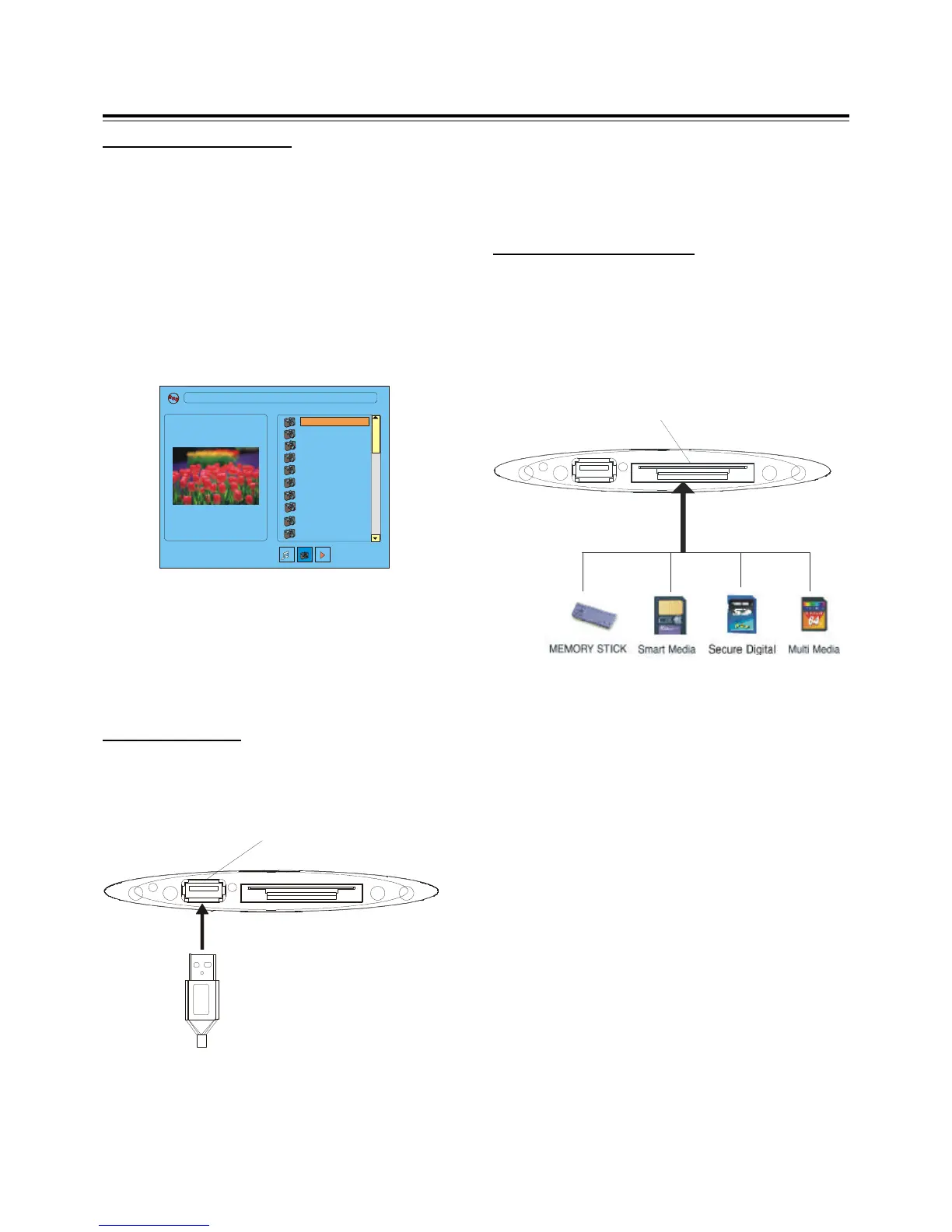18
Special Function
USB Jack and Card Reader
This product has USB jack and 4 in 1 Card Reader.
It can supports almost all kinds of the USB device
for data transfer (except USB+HUB).
It also can supports SD card, MMC card, MS card,
SM card.
1 Pls insert your USB or Card into the relative USB / card
reader jack, the menu will appear on the TV screen.
Insert your Flash Memory Card into the memory card slot
on your computer, cell phone, digital camera or PDA. You
can use the device as you normally would, creating, copy-
ing, editing and moving files. Your Memory Card can also
be erased and reused.
2 If you place the Disc/ USB/ Card into the main unit at the
same time, the default display is the Disc, but you can sele-
ct which source you are prefer to display from the SETUP
MENU.
[ \ ] - - - - - - 10 . JPG
01 . - - - - - - 10
How to insert a Memory Card
Insert the Memory Card correctly with the label facing up,
otherwise it may not work.
Notes
•If it is not fully inserted, the “Memory Card” will not work.
If you remove the “M emory Card” during Memory Card
operation, the recorded data may become corrupted.
•It is better to remove it after select another souring from
SETUP menu.
• The card is designed to fit easily into the system one
way only. Do not bend the card or force it into the slot.
• Avoid touching the contact area of card to prevent cont-
amination and electrostatic discharge.
How to insert a USB
Pls insert the USB Flash Disk into the main unit jack correc-
tly.
Notes
•The maximum power output for the USB jack is 500mA,
external power source is required when the power consu-
mption for USB device is higher than 500mA.
•USB Flash Disk, a mobile storage device, You can exch-
ange and store any data beteween computers, USB Flash
Disk uses Flash Memory as storage media and connecting
to computer through USB interface.