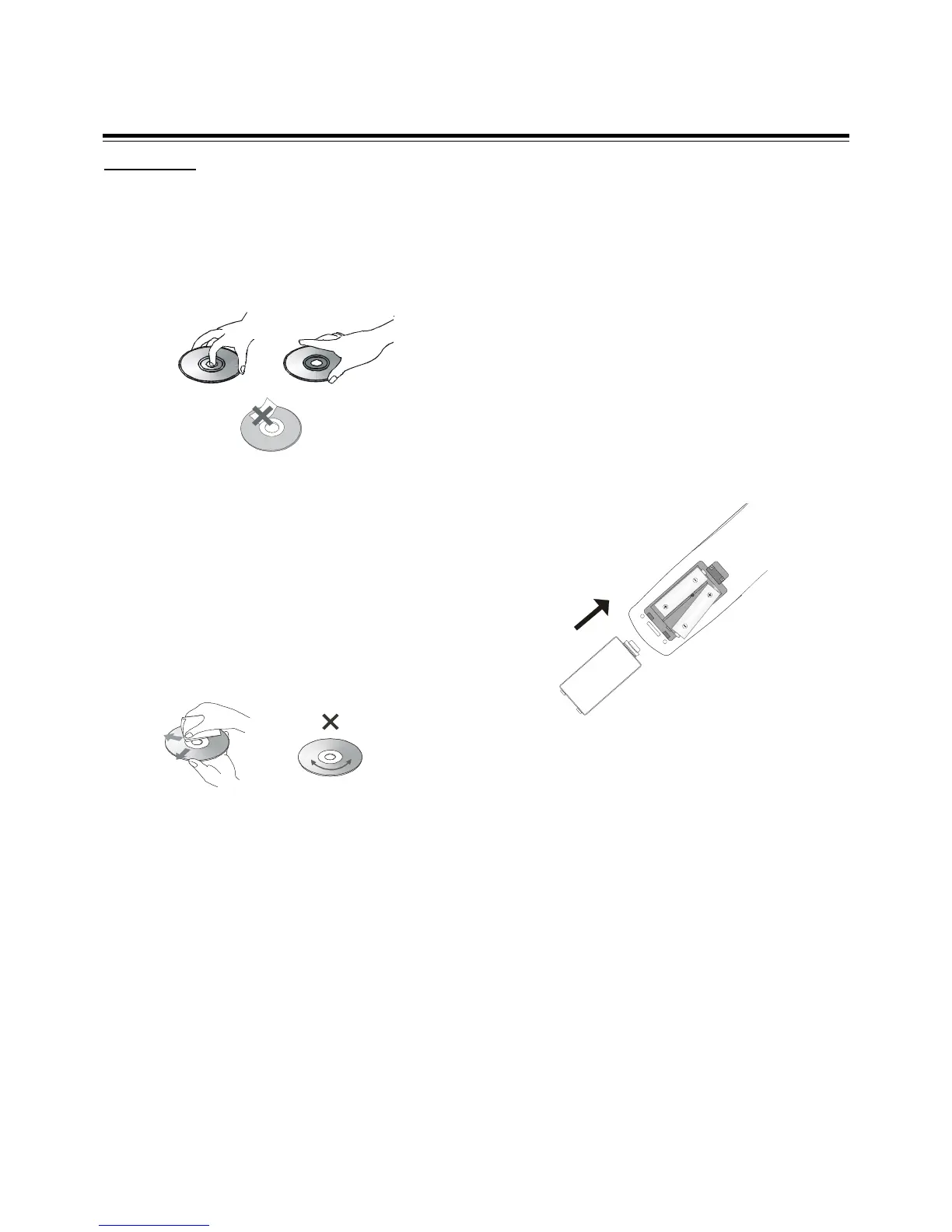5
Notes on disc
Disc handling precautions
• To keep the disc clean, handle the disc by its edge. Do not
touch the surface.
• Do not stick paper or tape on the disc.
If there is glue (or a similar substance) on the disc, remove
the glue completely before using the disc.
• Do not expose the disc to direct sunlight or sources such
as hot air ducts, or leave it in a car parked in direct sunlight
as there can be considerable rise in temperature inside
the car.
• After playing, store the disc in its case.
• Do not write on the label side with a ball-point pen or other
writing utensils.
• Be careful not to drop or bend the disc.
Disc cleaning precautions
• Before playing, clean the disc with a cleaning cloth. Wipe
the disc from the center to out.
• Do not use solvents such as benzine, thinner, commerically
avaiable cleaners or anti-static spray intended for viny1
LPs.
Disc installing precautions
• Do not install more than 1 disc on disc tray.
• Do not place the disc on the tray up-side down.
• Do not try to close the disc tray when the disc is not in-
stalled properly.
Accessory
Check that you have the following items:
• Video cable (x1)
• Audio cable (x1)
• Remote control (x1)
• AAA batteries (x2)
•Owner’s manual (x1)
• Warranty card (x1)
Inserting Batteries into the Remote Control
You can control the system using the supplied remote. Insert
two AAA batteries by matching the + and - polarities on the
batteries as shown. When using the remote, point it at the
remote sensor on the front panel of this system.
Note
• Do not leave the remote in an extermely hot or humid
place.
• Do not use a new battery with an old one.
• Do not drop any foreign object into the remote casing.
particularly when replacing the batteries.
• Do not expose the remote sensor to direct sunlight or
lighting apparatuses. Doing so many cause a malfunc-
tion.
• If you will not use the remote for an extended period of
time, remove the batteries to avoid possible damage from
battery leakage and corrosion.
General Information (Continued)